Controlling the rest of your system 12 – Pioneer SC-LX90 User Manual
Page 111
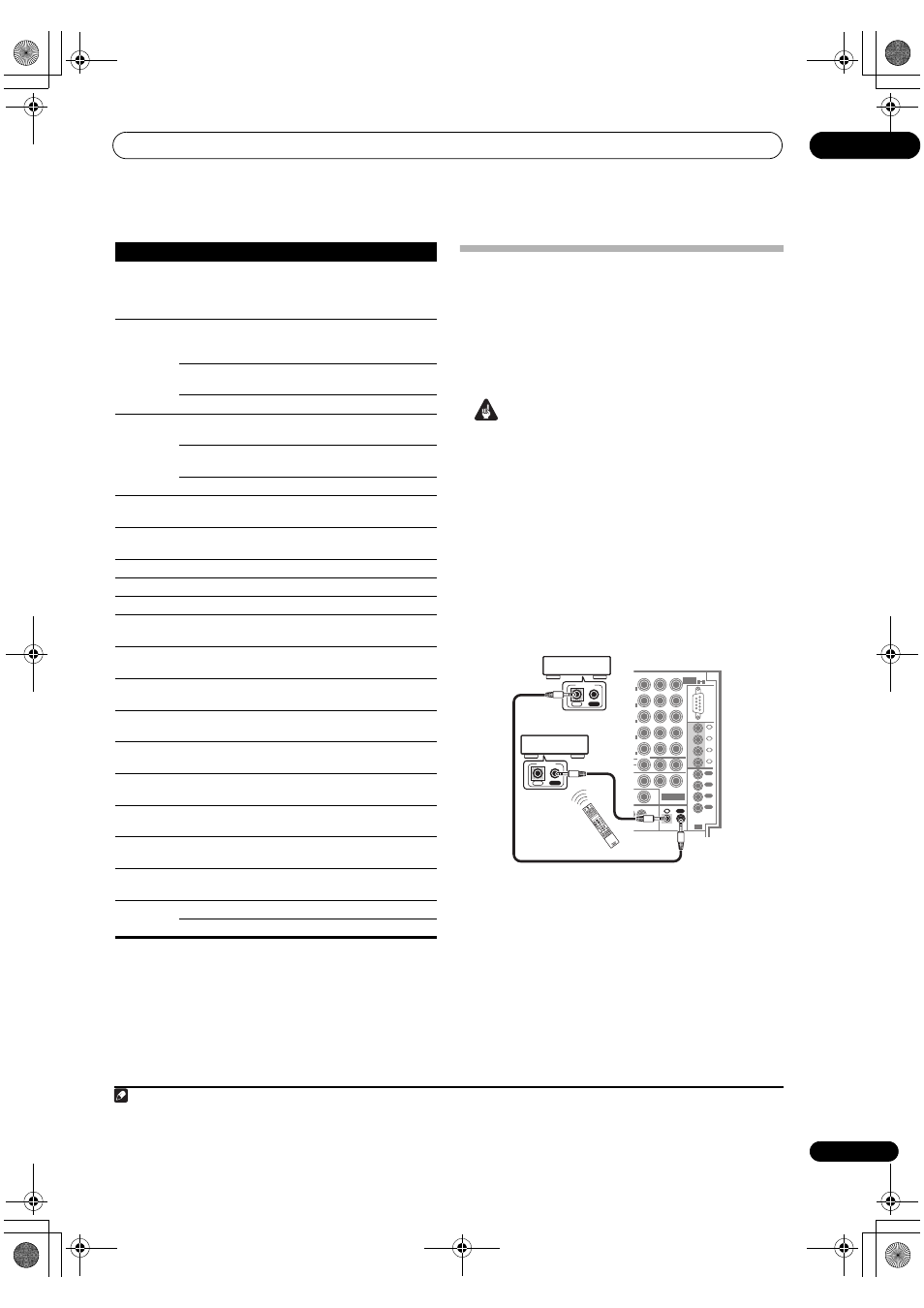
Controlling the rest of your system
12
111
En
Operating other Pioneer components
with this unit’s sensor
Many Pioneer components have
SR CONTROL jacks
which can be used to link components together so that
you can use just the remote sensor of one component.
When you use a remote control, the control signal is
passed along the chain to the appropriate component.
1
Important
• Note that if you use this feature,
make sure that you
also have at least one set of analog audio, video or
HDMI jacks connected to another component for
grounding purposes.
1
Decide which component you want to use the
remote sensor of.
When you want to control any component in the chain,
this is the remote sensor at which you’ll point the
corresponding remote control.
2
Connect the CONTROL OUT jack of that component
to the CONTROL IN jack of another Pioneer component.
Use a cable with a mono mini-plug on each end for the
connection.
3
Continue the chain in the same way for as many
components as you have.
Stops playback.
CD/MD/CD-R/
DVD/LD/BD/DVR
player/VCR/
Cassette deck
Number
buttons
Directly access tracks on a
program source.
CD/MD/CD-R/
LD/BD player/
VCR
Use the number buttons to
navigate the on-screen display.
DVD player
Selects channels.
DVR/VCR
ENTER
Use as the
ENTER button.
VCR/DVD/BD
player
Displays the setup screen for DVR
players.
DVR player
Changes sides of the LD.
LD player
TOP MENU Displays the disc ‘top’ menu of a
DVD player.
DVD/BD/DVR
player
MENU
Displays menus concerning the
current DVD or DVR you are using.
DVD/BD/DVR
player
Pauses the tape.
Cassette deck
Stops the tape.
Cassette deck
ENTER
Starts playback.
Cassette deck
/
Fast rewinds/fast forwards the
tape.
Cassette deck
///
& ENTER
Navigates DVD menu/options.
DVD/BD/DVR
player
CH +/–
Selects channels.
VCR/DVD/DVR
player
AUDIO
Changes the audio language or
channel.
DVD/BD/DVR
player
STANDARD Switches to the VCR controls when
using a VCR/DVD/HDD recorder.
VCR/DVD/DVR
player
DISP
Press to display information.
DVD/BD/DVR
player
AUTO/
DIRECT
Switches to the hard disk controls
when using a DVD/HDD recorder.
DVR player
STEREO
Switches to the DVD controls
when using a DVD/HDD recorder.
DVR player
SETUP
Displays the HOME MENU.
DVD/BD/DVR
player
CLR
Use as the CLEAR button.
DVD/BD player
Select chapters higher than 10.
LD/DVR player
Button(s)
Function
Components
Note
1 • If you want to control all your components using this amplifier’s remote control, see
Setting the remote to control other components on page 106.
• If you have connected a remote control to the
CONTROL IN jack (using a mini-plug cable), you won’t be able to control this unit using the remote sensor.
• See
Using this amplifier with a Pioneer plasma television on page 68 if you are connecting a Pioneer plasma television.
E3
ONE2
UT
OUT
IN
1
IN
2
IN
3
IN
4
1
OUT
2
OUT
3
OUT
4
IR
CONTROL
COMPONENT
VIDEO
ASSIGN-
ABLE
IN
OUT
4
R
mA MAX)
RS-
232C
N
DVD/LD)
1
1
5
N
VIDEO/
AME
1)
3
N
BD)
2
N
DVR/VCR 1)
4
N
DVR/VCR 2)
5
Y
P
B
P
R
CONTROL
IN
OUT
IN
OUT
CONTROL
IN
OUT
CONTROL
DV
D
RE
CE
IV
ER
SO
UR
CE
MA
IN
MU
LTI
OP
ER
AT
ION
AU
DI
O
PA
RA
ME
TE
R
TO
P M
EN
U
BA
ND
CA
TE
GO
RY
ST
AT
US
TH
X
MP
X
ME
MO
RY
CH
LE
VE
L
PR
ES
ET
ME
NU
T.E
DI
T
VID
EO
PA
RA
ME
TE
R
RE
TU
RN
SE
TU
P
ZO
NE
2
SO
UR
CE
TV
RC
V
3
DV
R
1
GA
LLE
RY
HO
ME
ME
DIA
INPU
T S
ELE
CT
CD
TU
NE
R
INP
UT
MU
TE
TU
NE
TU
NE
ST
ST
MU
TE
VO
L
VO
L
TV
CO
NT
RO
L
CH
iPo
d
HD
MI
STERE
O
SIG
NA
L S
EL
SL
EE
P
AU
DI
O
PH
OT
O
DI
MM
ER
SR
+
CLR
SB
ch
PH
AS
E
A.A
TT
GE
NRE
HD
MI
OU
T
D.AC
CE
SS
EN
TE
R
MC
ACC
CL
ASS
DI
SP
CH
AU
TO
/
DIREC
T
ST
AN
DAR
D
ADV
.SU
RR
PH
ON
O
CD
-R
2
1
2
VI
DE
O
BD
TV
SA
T
SA
CD
XM
SIR
IU
S
En
te
r
RE
CE
IVE
R
SC_LX90_WY.book Page 111 Wednesday, February 6, 2008 11:49 AM
