Manual reception (telephone only mode) – Konica Minolta FK-102 User Manual
Page 93
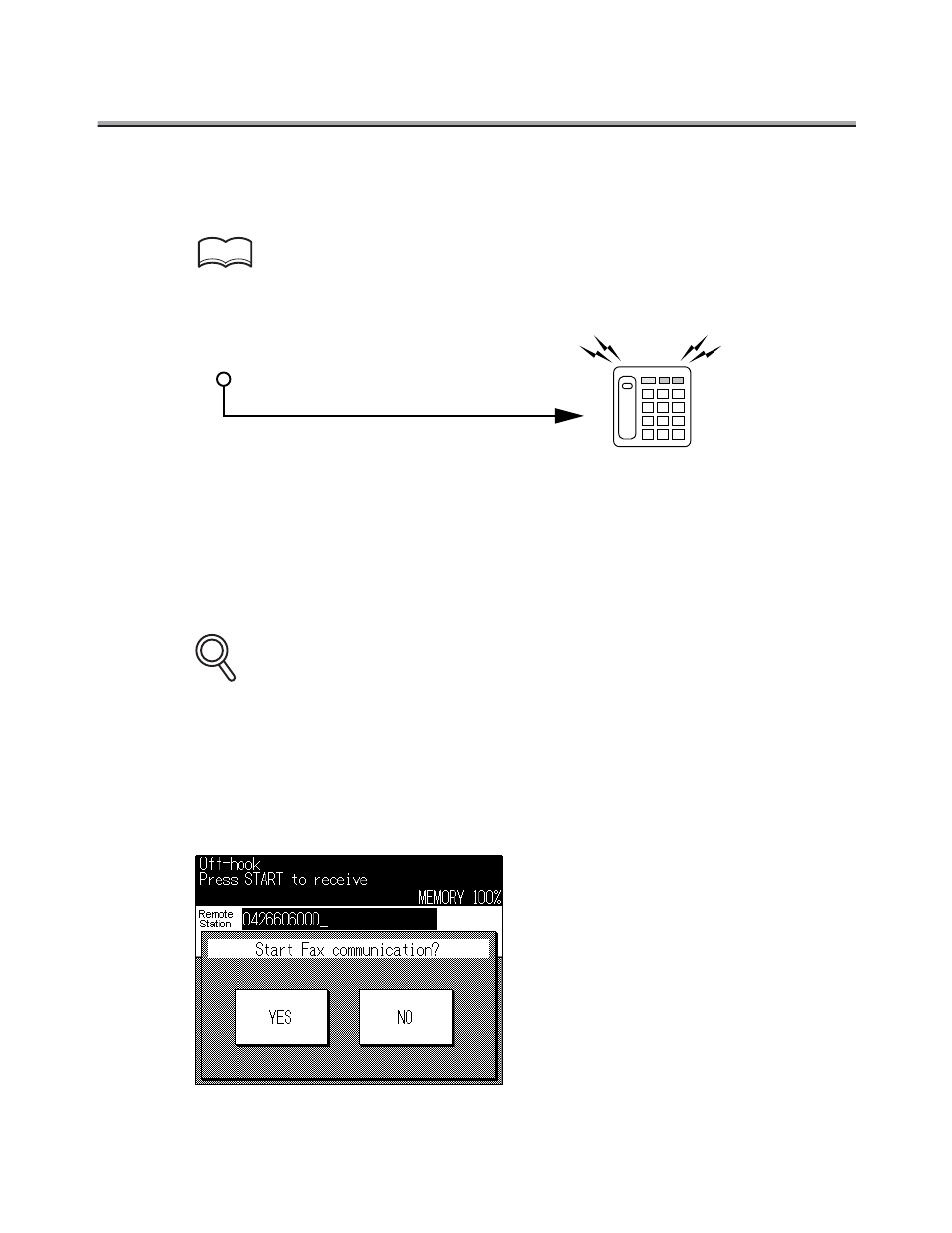
3-4
Manual Reception (Telephone Only Mode)
FAX messages can be received manually when Receive mode (Auto/Man) is set to Manual Rx
in Line parameter set of Key Operator mode. An external telephone must be connected to receive
FAX messages manually.
•
Refer to "Line Parameter Set" (p. 10-20) for setting manual reception.
•
Refer to following for procedure of manual reception.
1.
Press Off-hook when the external telephone rings.
2.
Make sure that Rx is highlighted.
If a document is present in the RADF or the platen glass, Rx will not be highlighted even if
there is an incoming call. In this case, press Rx to highlight the display.
3.
Press START on the offhook menu.
Reception begins.
• Pressing [START] on the control panel lets the Off Hook screen appear. Transmis-
sion starts when you press YES.
HINTS
External telephone rings
•
Lift the handset and start talking
•
For FAXES, press [START] to receive.
Arrival of a call
FOR DETAILS
- PAGEPRO 9100 (178 pages)
- Magicolor 3100 (28 pages)
- Magicolor 3100 (42 pages)
- 1300 Series (4 pages)
- bizhub PRO 1200 (31 pages)
- bizhub PRO 920 (76 pages)
- bizhub PRO 920 (8 pages)
- BIZHUB PRO bizhubPRO920 (410 pages)
- bizhub PRO C5500 (12 pages)
- bizhub PRO 920 (178 pages)
- C203 (45 pages)
- Magicolor 2480 MF (46 pages)
- SU3 (112 pages)
- IP-511 (122 pages)
- C652 (6 pages)
- bizhub 180 (256 pages)
- Image Controller IC-205 (106 pages)
- SU-502 (156 pages)
- FK-505 (190 pages)
- bizhub 162 (256 pages)
- Copier 2223 (123 pages)
- 920 (76 pages)
- 7075 (311 pages)
- Magicolor 2300DL (50 pages)
- MAGICOLOR 2300 (72 pages)
- MAGICOLOR 2300 (172 pages)
- MAGICOLOR 2300 (34 pages)
- MAGICOLOR 2300 (156 pages)
- MAGICOLOR 2300 (182 pages)
- FAX2900/FAX3900 (60 pages)
- magicolor 1690MF (285 pages)
- magicolor 1690MF (12 pages)
- magicolor 1690MF (325 pages)
- magicolor 1690MF (113 pages)
- magicolor 1690MF (2 pages)
- magicolor 1690MF (49 pages)
- magicolor 4690MF (9 pages)
- magicolor 2550DN A00V014 (67 pages)
- PagePro 1250E (2 pages)
- 7450 (9 pages)
- magicolor 2430 DL (4 pages)
- BIZHUB 250/350 (14 pages)
- PagePro 5650EN (394 pages)
- magicolor 4650 (260 pages)
- PagePro 5650EN (46 pages)
