Konica Minolta FK-102 User Manual
Page 56
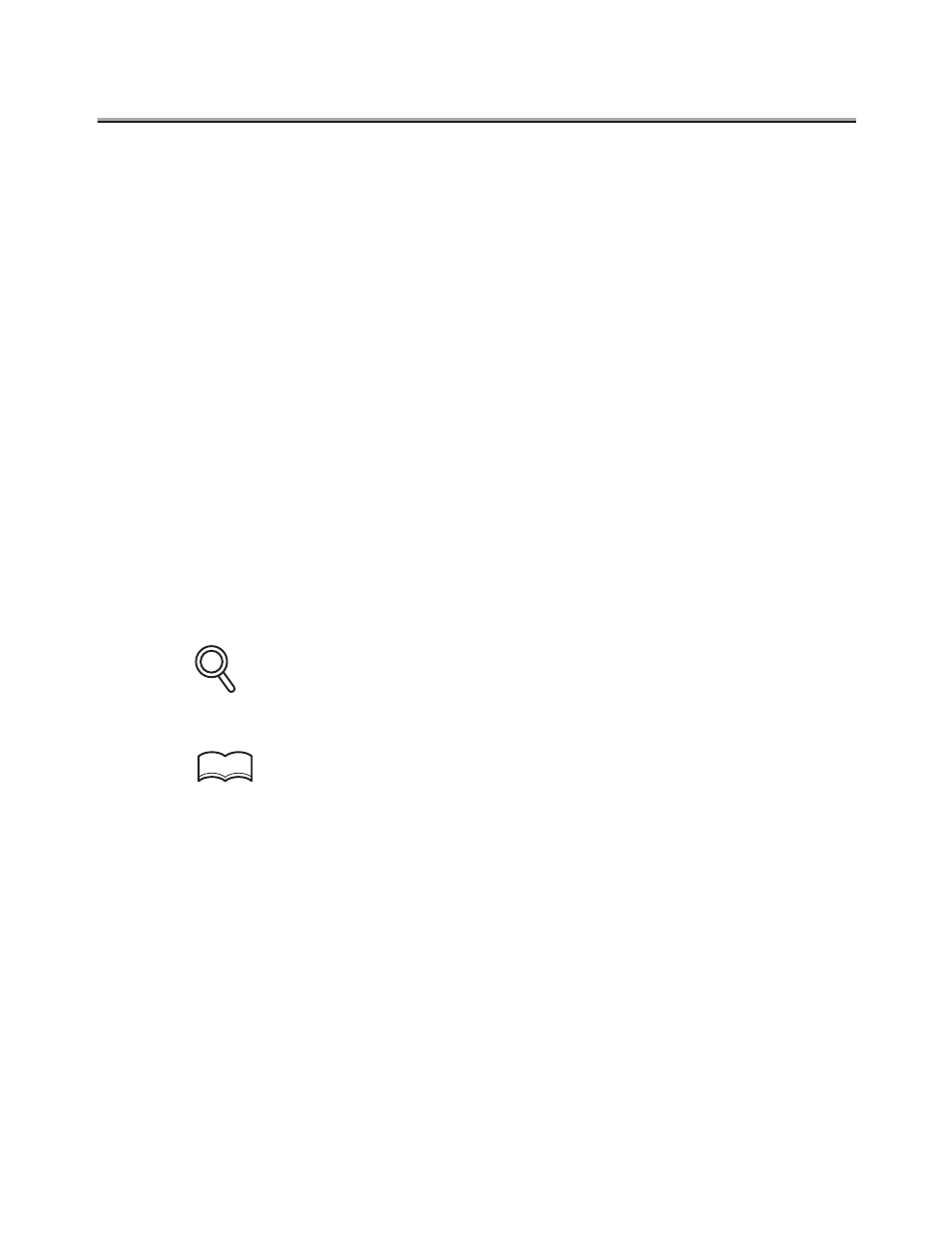
Selecting a Remote Station - (continued)
2-18
Selecting Multiple Remote Stations (Sequential Multiple Sta-
tion Transmission)
Faxes can be sent to multiple remote stations in a single operation. This function is referred to
as sequential multiple station transmission. The following methods can be used to select mul-
tiple remote stations. They can also be used in combination.
• Use of the key pad
• Use of the Telbook
• Use of abbr dialing
• Use of group dialing
• Use of One Touch/Program
1.
Select the FAX number of the remote station where the FAX
is to be sent using any of the following methods.
• Use of the key pad
• Use of the Telbook
• Use of abbr dialing
• Use of One Touch/Program
• Use of group dialing
You can set all keys in a group to be selected when the group’s key is pressed. For details,
see "FAX Screen Set" (p. 10-13).
For details, see "Using the Key Pad" (p. 2-13), "Using One-touch/Program Dialing" (p. 2-15),
"Using the Telbook" (p. 2-16), "Use of abbreviated dial" (p. 2-17).
FOR DETAILS
HINT
- Magicolor 3100 (28 pages)
- Magicolor 3100 (42 pages)
- PAGEPRO 9100 (178 pages)
- 1300 Series (4 pages)
- bizhub PRO 920 (8 pages)
- BIZHUB PRO bizhubPRO920 (410 pages)
- bizhub PRO C5500 (12 pages)
- bizhub PRO 920 (178 pages)
- bizhub PRO 1200 (31 pages)
- bizhub PRO 920 (76 pages)
- C203 (45 pages)
- Magicolor 2480 MF (46 pages)
- SU3 (112 pages)
- IP-511 (122 pages)
- C652 (6 pages)
- SU-502 (156 pages)
- FK-505 (190 pages)
- bizhub 180 (256 pages)
- Image Controller IC-205 (106 pages)
- bizhub 162 (256 pages)
- Copier 2223 (123 pages)
- 920 (76 pages)
- 7075 (311 pages)
- MAGICOLOR 2300 (34 pages)
- MAGICOLOR 2300 (156 pages)
- MAGICOLOR 2300 (182 pages)
- Magicolor 2300DL (50 pages)
- MAGICOLOR 2300 (72 pages)
- MAGICOLOR 2300 (172 pages)
- FAX2900/FAX3900 (60 pages)
- magicolor 1690MF (325 pages)
- magicolor 1690MF (113 pages)
- magicolor 1690MF (2 pages)
- magicolor 1690MF (49 pages)
- magicolor 4690MF (9 pages)
- magicolor 1690MF (285 pages)
- magicolor 1690MF (12 pages)
- magicolor 2550DN A00V014 (67 pages)
- PagePro 1250E (2 pages)
- 7450 (9 pages)
- magicolor 2430 DL (4 pages)
- BIZHUB 250/350 (14 pages)
- magicolor 4650 (260 pages)
- PagePro 5650EN (46 pages)
- PagePro 5650EN (394 pages)
