Troubleshooting - (continued), Appendix-5, Cannot receive messages – Konica Minolta FK-102 User Manual
Page 313
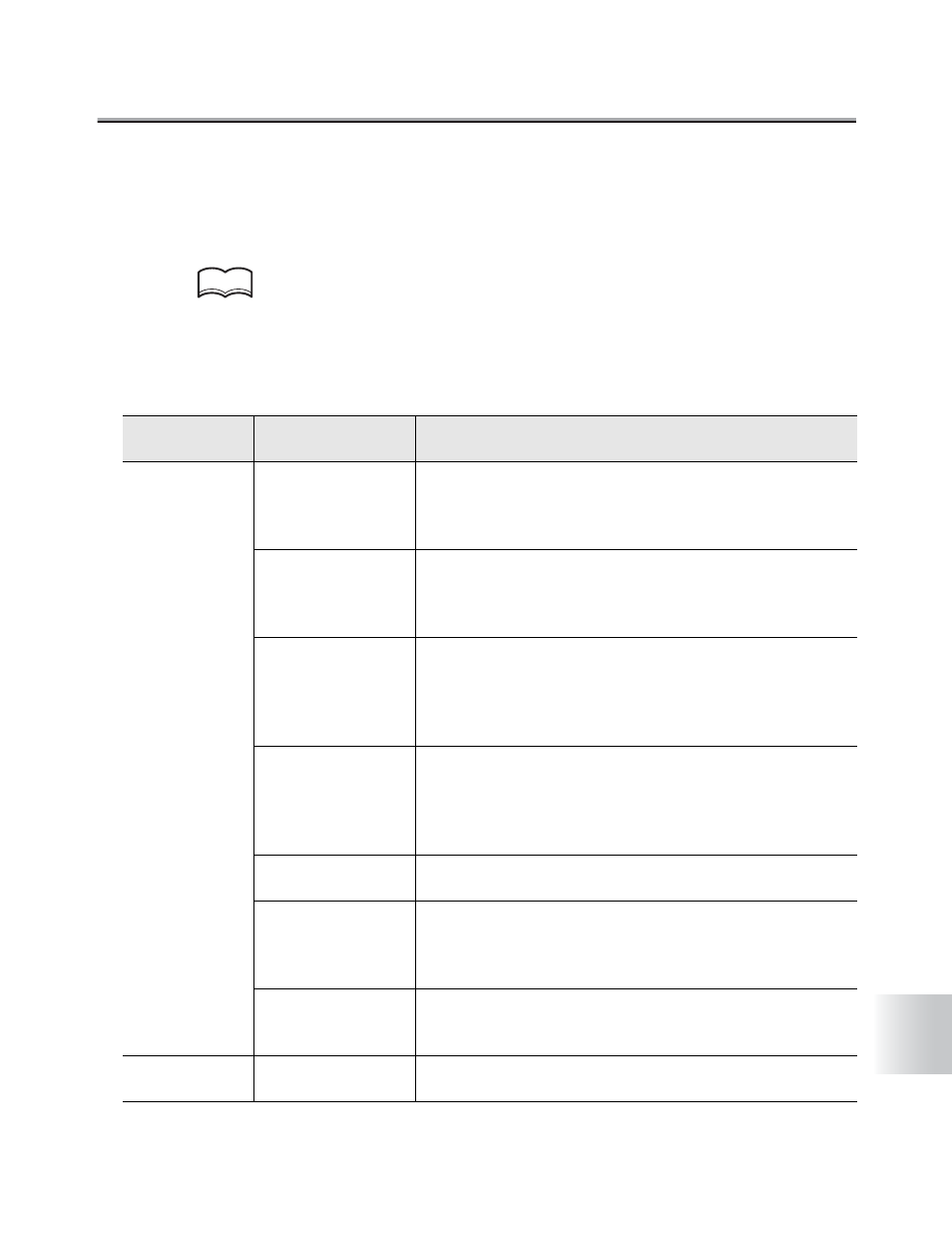
Troubleshooting - (continued)
Appendix-5
Appendix
Cannot Receive Messages
When a document cannot be received, try to correct the problem by referring to the table below. If
the document still cannot be received properly even after attempting to correct the problem,
please contact a service representative.
•
Refer to "Error Message Displayed" (p. Appendix-6) for information regarding error mes-
sages.
•
Refer to the “User’s Manual (Copy Edition)” provided with the FK-102 for problems such
as jamming of originals, paper jams, poor image quality or running out of toner.
Description of
Problem
Check Points
Corrective Actions
Cannot receive
Is paper in the
machine?
If the add paper icon is lit, the machine is out of paper and
received documents are stored in memory. Add paper.
Refer to the "User's Manual" of the Copier for the proce-
dure for adding paper.
Is paper jammed in
the machine?
If the paper jam icon is lit, paper is jammed and received
documents are stored in memory. Removed the jammed
paper. Refer to the "User's Manual" of the Copier for the
procedure for correcting paper jams.
Is the machine out
of toner?
If add toner icon has been lit for a long time, the machine
is out of toner and received documents are stored in
memory. Replace the toner bottle immediately. Refer to
the "User's Manual" of the Copier for the procedure for
replacing the toner bottle.
Is the FK-102 set to
manual reception?
If [Receive mode] of [Line parameter set] in the Key Oper-
ator mode is set to [Manual Rx], it is necessary to perform
the reception procedure manually. Perform the manual
reception procedure by referring to "Manual Reception
(Telephone Only Mode)" (p. 3-4).
Is the telephone line
connected properly?
Is the telephone line disconnected? Check the telephone
line connection and connect it if it is disconnected.
Is the FK-102 set to
closed area commu-
nication?
If the closed area communication function (to prevent
receiving of unwanted documents) is set, documents will
only be received from specific remote station facsimiles.
Inquire of the key operator.
Is the PC-FAX Rx
set?
If PC-FAX Rx set is at [ON], Rx Output Box at [Desig-
nated Box], and Check Password at [YES], check the
password with the sender.
No outputs
Is the PC-FAX Rx
set?
Identify the box used by PC-FAX Rx to save the file.
HINTS
