Selecting a remote station, Selecting 1 remote station, Using the key pad – Konica Minolta FK-102 User Manual
Page 51: For details
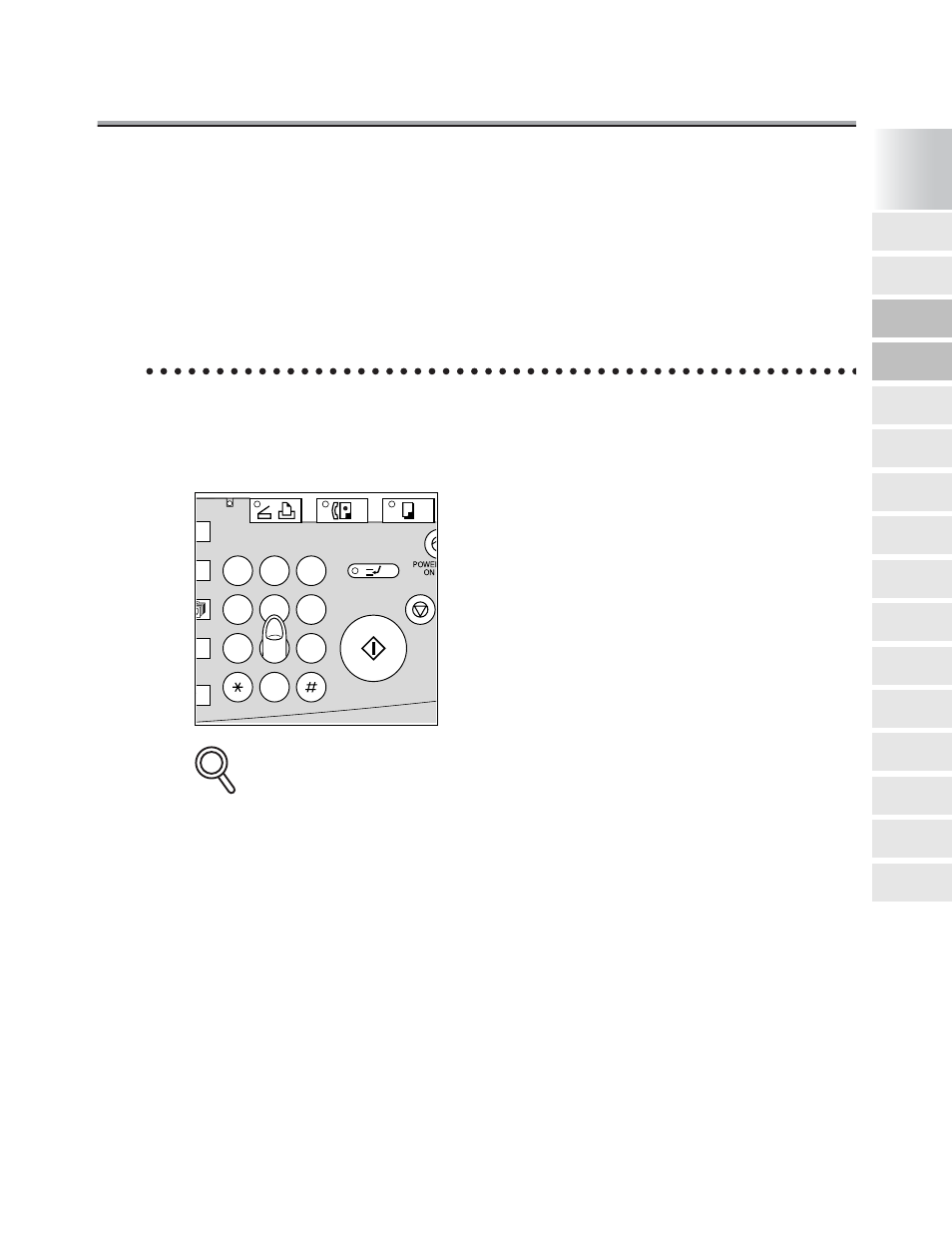
2-13
0
Simple FAX
Transmission
Placing the
Original on the
Machine
Setting
Transmission
Conditions
Selecting a
Remote Station
Operation
During
Scanning
Operation
During
Transmission
Reserving
Transmission
Manual
Transmission
Canceling
Transmission
Confirming
Reserved
Documents
Confirming
Communica-
tion Results
Memory
Transmissions
Total page set
Timer
Transmission
International
Communication
Sender
Information
2
Transmission
Selecting a Remote Station
Selecting 1 remote station
The following methods are used when selecting 1 remote station.
• Key pad
• One-touch dialing
• Use of the Telbook
• Use of abbr dialing
Using the Key Pad
1.
Enter the FAX number of the remote station where the FAX is
to be sent.
•
Numbers containing up to 38 digits can be entered.
•
Press DELETE on the FAX Basic screen when entering the number pressing key pad or
setting, if a mistake has been made in entering the number.
•
Press [STOP/CLEAR] to clear the whole entry.
2
3
1
5
6
4
8
9
7
0
SCANNER / PRINTER
FAX
COPY
DATA
CK
P
ESET
UT
TION
INTERRUPT
STOP/CLEA
START
CLEAR QTY.
FOR DETAILS
