Application functions overview - (continued) – Konica Minolta FK-102 User Manual
Page 116
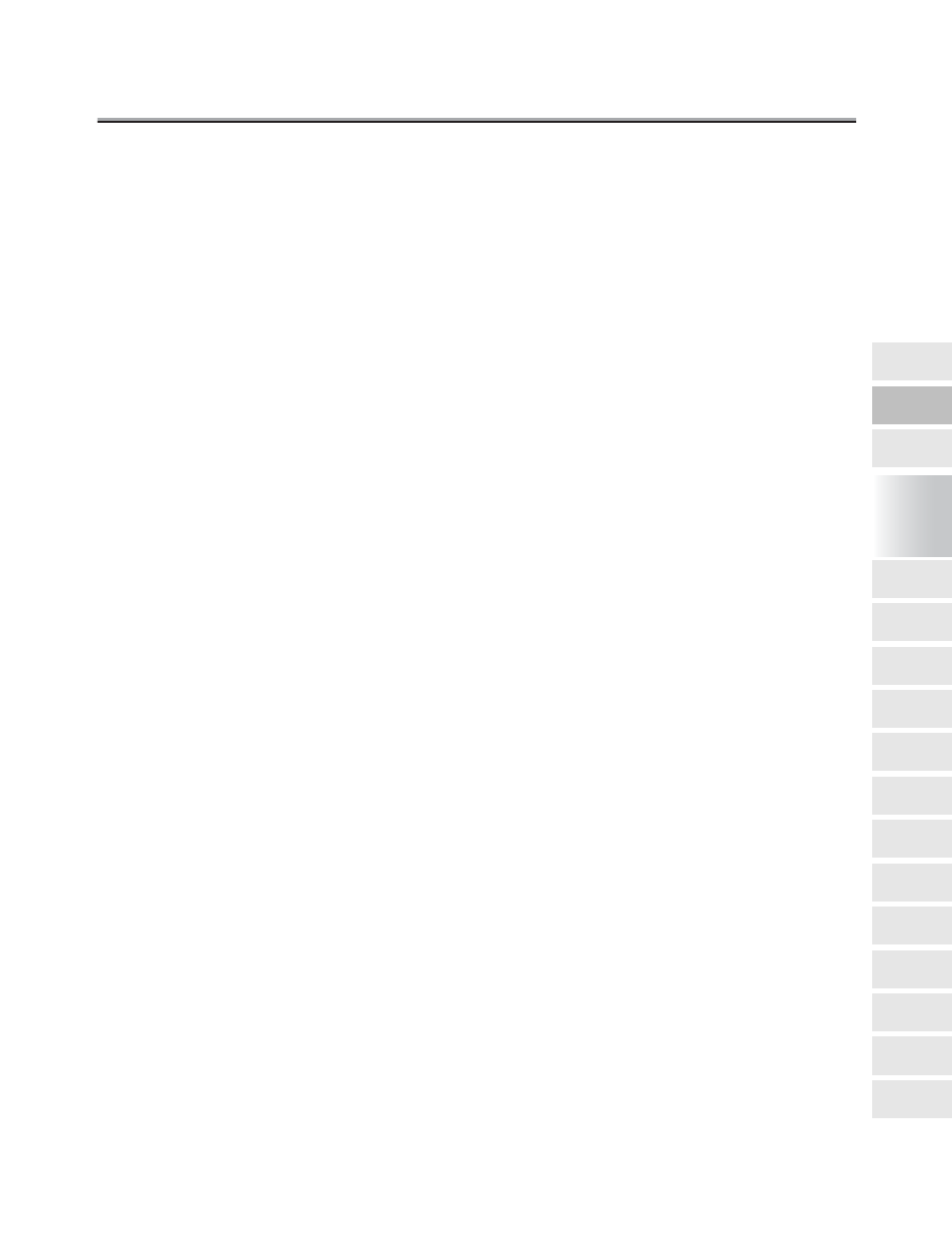
Application functions overview - (continued)
6-5
Opening the
Application
Screen
Application
functions
overview
2 in 1
Transmission
Book
Transmission
Frame erase
Transmission
Original size set
Mixed original
Z folded original
Long original
Upside down
ECM off
Confidential
communication
V34 OFF
ID
Transmission
Relay
Transmission
Request
One-touch/
Program
6
Transmission
Applications
• Original setting :
This includes three functions as follows.
• Mixed original : You can set and send document pages of mixed sizes by a single
sequence of operations. (p. 6-18)
• Z folded original: This function allows you to read and transmit a document having folds
that would hinder the machine from detecting the document size prop-
erly. (p. 6-21)
• Long original:
This function allows transmitting pages longer than the length (431
mm) of 11" x 17" size. (p. 6-24)
• Upside down:
When reading a document that has pages printed on both faces, with
the aid of the RADF, this function allows you to specify the manner of
document binding (whether you turn pages horizontally or vertically) to
make compensation for reading the overturned pages. (p. 6-26)
• Polled Tx :
This function allows you to read a document and store it in memory
until the remote station initiates transmission by sending a command
to receive (polling). (p. 8-2)
• Polling Rx :
This function allows you to initiate reception by sending a command to
a remote station to receive a document that is set to be ready for
transmission on the remote station or kept reserved for polled trans-
mission. (p. 8-4)
• Timer Tx :
The time to start communication can be specified. (p. 2-45)
• Int'l com :
A lower transmission rate will be employed. (p. 2-48)
• ECM off :
Error Correction Mode (ECM) can be disabled. (p. 6-29)
• Confiden. Tx
*1
:
You can use Restricted access boxes (like email accounts) to
exchange private information with specific persons. You can not only
send information to a restricted access box of a remote station
(Restricted access transmission) but receive in a restricted access box
from your own station (Restricted access reception). (p. 6-31)
• V34 OFF :
When the V34 protocol can not be used due to restrictions of
exchange equipment, the V34 mode is disabled for transmission. (p. 6-
38)
• Bulletin
*1
:
Bulletin boards can be used to store documents to be transmitted by
polling. (p. 8-6)
• ID Tx
*2
:
Transmission can be made with a password attached, as required
when the receiving station selects closed area communication mode.
(p. 6-40)
