Setting abbreviated dial numbers - (continued) – Konica Minolta FK-102 User Manual
Page 182
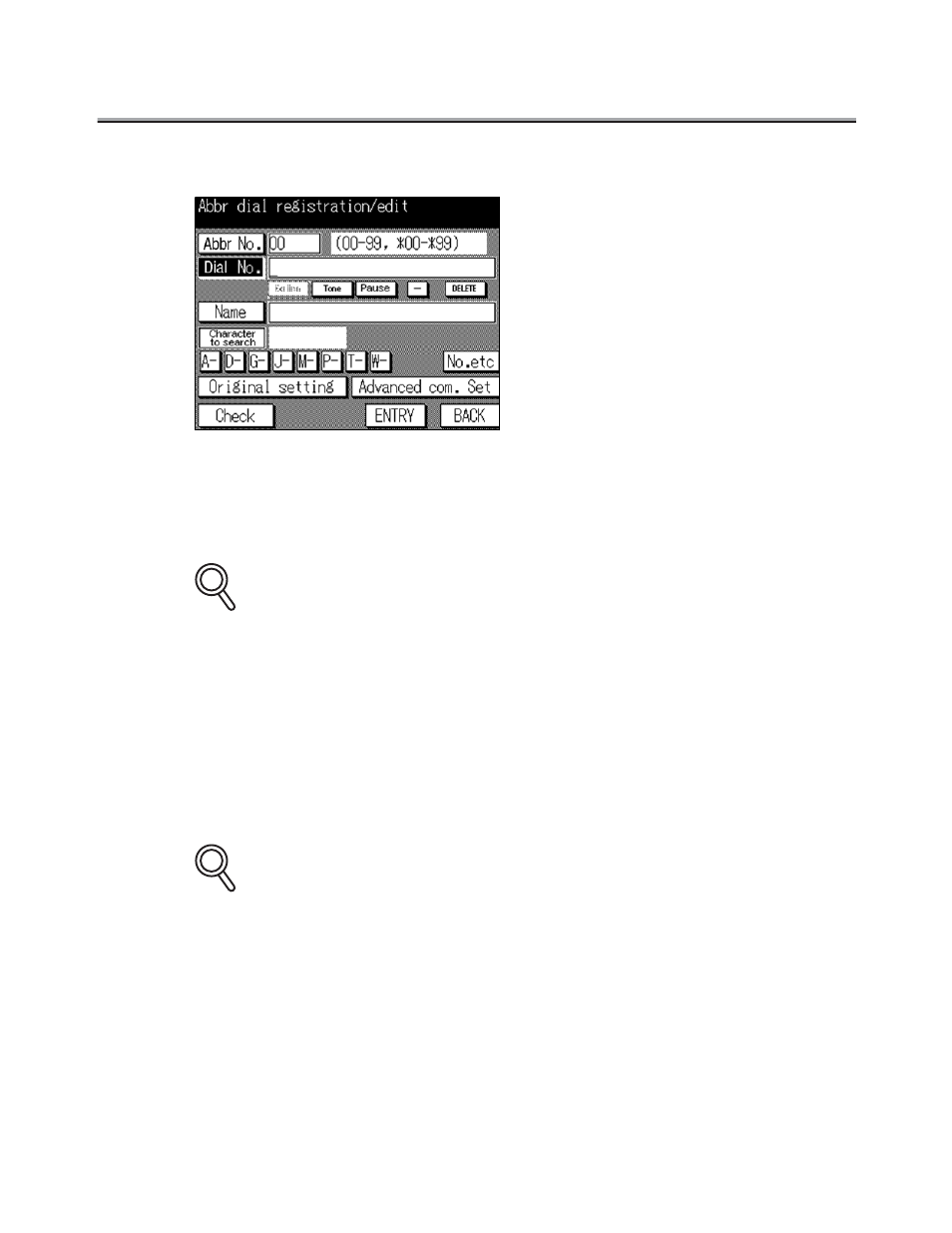
Setting abbreviated dial numbers - (continued)
9-4
4.
Enter the FAX number of the remote station on the key pad.
It is possible to set the keys Ext line, Tone, Pause and -.
Ext line :
The outside line access number can be entered only when PBX connection
is [ON]. [E] is indicated on the screen.
Tone :
Use to generate tone signals when the dial line is used. You can use this to
utilize FAX information service. [T] is indicated on the screen.
In case of the dial (pulse) line, you can switch it to the push-button tone using the asterisk "*"
button.
Pause
: [P] is indicated on the screen.
Use this code to place a space between digits. A depression of Pause gen-
erates a space of 1 second. You can enter this code repeatedly.
When a call is initiated from an extension line to the outside, Placing Pause
secures the line connection by detecting the interval that begins after the dial
tone is detected and ends when the FAX comes in.
-
: [-] is indicated on the screen. This code serves as a delimiter between digits
when dialing and produces no effect actually.
•
To correct wrong entry, use DELETE.
•
The next unused abbreviated number will be indicated in Abbr No. box.
•
If you want to change the abbreviated dial number displayed, press Abbr No. to delete
and enter the new number from the key pad.
FOR DETAILS
FOR DETAILS
