5receiving data (g3/ip/i-fax) – Konica Minolta bizhub 421 User Manual
Page 9
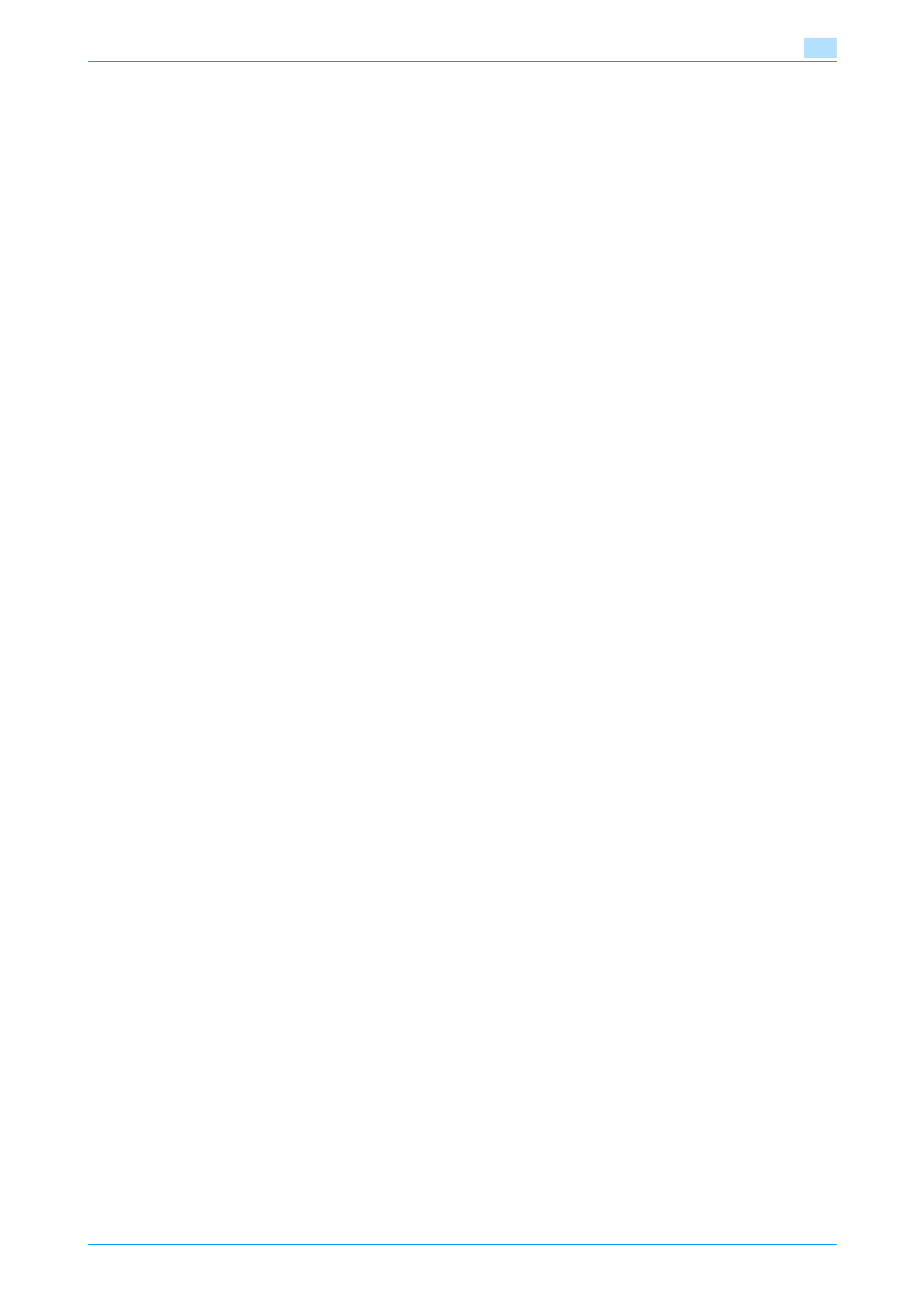
501/421/361
x-8
Line Settings (G3) ...................................................................................................................................4-59
Overseas TX ...........................................................................................................................................4-59
ECM OFF ................................................................................................................................................4-59
V. 34 OFF................................................................................................................................................4-60
Check Dest. & Send ...............................................................................................................................4-60
Select Line ..............................................................................................................................................4-60
E-Mail Settings (E-Mail/I-FAX) ................................................................................................................4-61
About E-Mail settings .............................................................................................................................4-61
Document Name.....................................................................................................................................4-61
Subject....................................................................................................................................................4-61
From .......................................................................................................................................................4-62
Body .......................................................................................................................................................4-62
Communication Method Settings (G3) ...................................................................................................4-64
Timer TX..................................................................................................................................................4-64
Polling RX - Normal ................................................................................................................................4-65
Polling RX - Bulletin ................................................................................................................................4-65
F-Code TX ..............................................................................................................................................4-66
Password TX...........................................................................................................................................4-66
Polling TX - Normal.................................................................................................................................4-67
Polling TX - Bulletin ................................................................................................................................4-67
To output in reduced printing according to the paper size ......................................................................5-7
Step 1: Selecting the optimal paper size ..................................................................................................5-8
Step 2: Selecting paper for actual printing ...............................................................................................5-8
Printing limitations ..................................................................................................................................5-10
