Check/change temporarily - text size, Check/change temporarily - print position – Konica Minolta bizhub 421 User Manual
Page 106
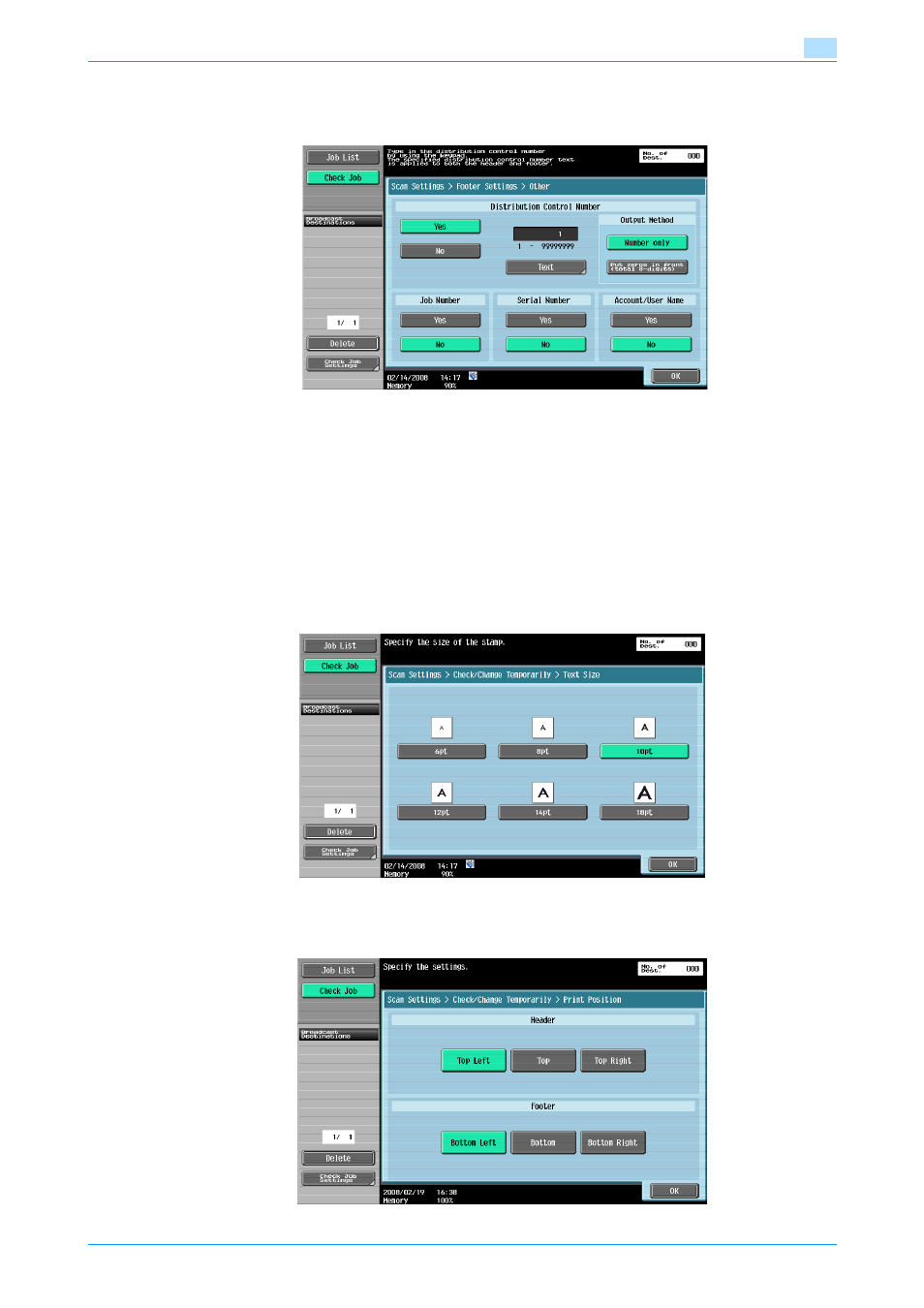
501/421/361
4-53
Transmitting data
4
Check/Change Temporarily - Header Settings/Footer Settings - Other
The distribution control number, job number, and serial number can be included in the header/footer.
!
Detail
The serial number set up here represents the serial number of the machine. For details on the setup
procedure, contact your service representative.
Check/Change Temporarily - Pages
Select the pages to be printed (either [All Pages] or [1st Page Only]).
Check/Change Temporarily - Text Size
Select a size of characters to be printed from [6pt], [8pt], [10pt], [12pt], [14pt], and [18pt].
Check/Change Temporarily - Print Position
Select the position to print.
This manual is related to the following products:
