2 sending using advanced preview, Sending using advanced preview -13 – Konica Minolta bizhub 421 User Manual
Page 66
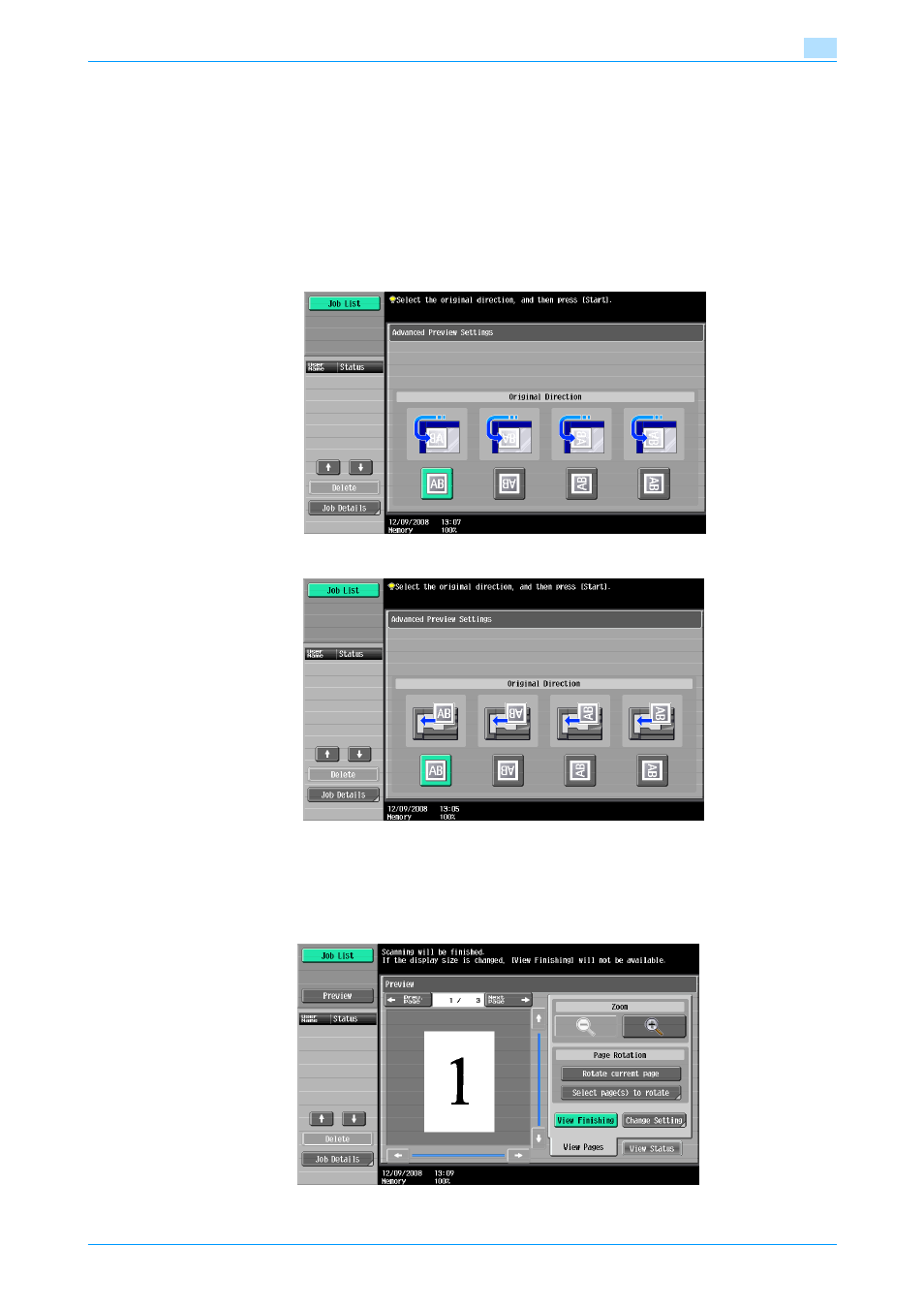
501/421/361
4-13
Transmitting data
4
4.2.2
Sending using Advanced Preview
Operation procedure after positioning the original is described below. For details on fax and scan
transmission procedure, refer to
1
Position the document to be copied.
2
Press the [Proof Copy] key.
3
Select the original direction.
–
When the original is placed on the original glass:
–
When the original is loaded into the ADF:
4
Press the [Start] key.
The original is scanned, and the Preview screen appears.
5
Check the preview image, and rotate the image or change settings if necessary.
This manual is related to the following products:
