Konica Minolta bizhub 421 User Manual
Page 14
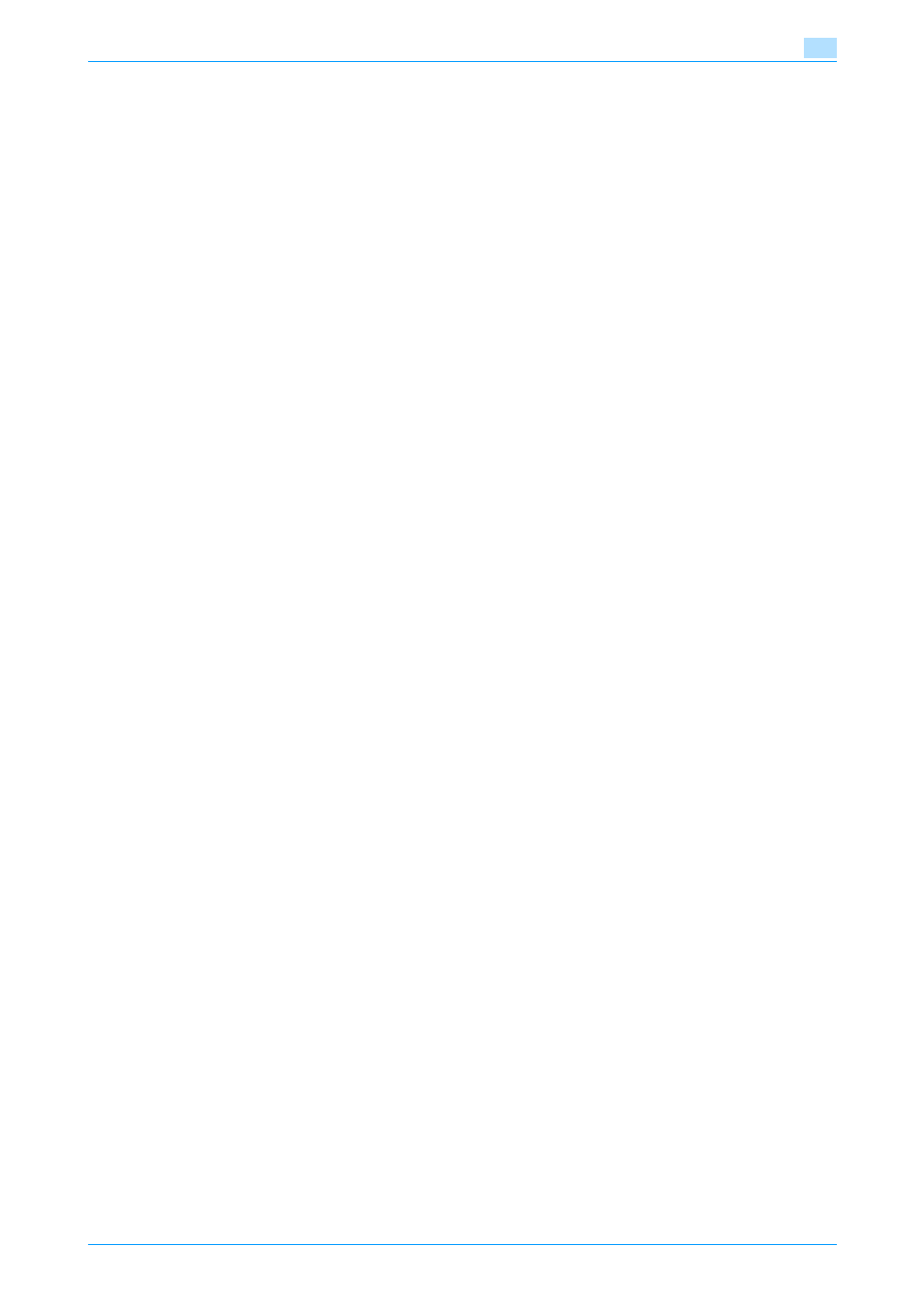
501/421/361
x-13
System Settings - Stamp Settings - Header/Footer Settings ................................................................9-11
Name ......................................................................................................................................................9-11
Header Settings/Footer Settings ............................................................................................................9-11
Header Settings/Footer Settings - Text..................................................................................................9-11
Header Settings/Footer Settings - Date/Time ........................................................................................9-12
Header Settings/Footer Settings - Other................................................................................................9-12
Pages......................................................................................................................................................9-12
Text Size .................................................................................................................................................9-13
Print Position Settings ............................................................................................................................9-13
System Settings - Output Settings .........................................................................................................9-14
Output Tray Settings...............................................................................................................................9-14
Shift Output Each Job ............................................................................................................................9-15
Fax Settings - Header Information .........................................................................................................9-16
Sender ....................................................................................................................................................9-17
Sender Fax No........................................................................................................................................9-17
Fax Settings - Header/Footer Position ...................................................................................................9-18
Header Position ......................................................................................................................................9-18
Print Receiver’s Name ............................................................................................................................9-19
Footer Position .......................................................................................................................................9-20
Fax Settings - Line Parameter Setting....................................................................................................9-20
Dialing Method........................................................................................................................................9-20
Receive Mode.........................................................................................................................................9-21
Number of RX Call Rings ........................................................................................................................9-21
Number of Redials ..................................................................................................................................9-22
Redial Interval .........................................................................................................................................9-22
Line Monitor Sound ................................................................................................................................9-22
Line Monitor Sound Vol. .........................................................................................................................9-23
Fax Settings - TX/RX Settings ................................................................................................................9-23
Duplex Print (RX).....................................................................................................................................9-23
Letter/Ledger over A4/A3 .......................................................................................................................9-23
Print Paper Selection ..............................................................................................................................9-24
Print Paper Size ......................................................................................................................................9-24
Incorrect User Box No. Entry..................................................................................................................9-25
Tray Selection for RX Print .....................................................................................................................9-25
Min. Reduction for RX Print ....................................................................................................................9-26
Print Separate Fax Pages .......................................................................................................................9-26
File After Polling TX ................................................................................................................................9-27
No. of Sets (RX) ......................................................................................................................................9-27
Fax Settings - Function Settings ............................................................................................................9-27
Function ON/OFF Setting - F-Code TX ..................................................................................................9-27
Function ON/OFF Setting - Relay RX .....................................................................................................9-28
Function ON/OFF Setting - Relay Printing .............................................................................................9-28
Function ON/OFF Setting - Destination Check Display Function ..........................................................9-28
Function ON/OFF Setting - Confirm Address (TX) .................................................................................9-29
Function ON/OFF Settings - Confirm Address (Register) (G3) ...............................................................9-29
Memory RX Setting.................................................................................................................................9-30
Closed Network RX ................................................................................................................................9-30
Forward TX Setting .................................................................................................................................9-31
Incomplete TX Hold ................................................................................................................................9-31
PC-Fax RX Setting..................................................................................................................................9-32
