Default address book, Default address type, Tx display – Konica Minolta bizhub 421 User Manual
Page 214: Default address book -43 default address type -43, P. 8-43
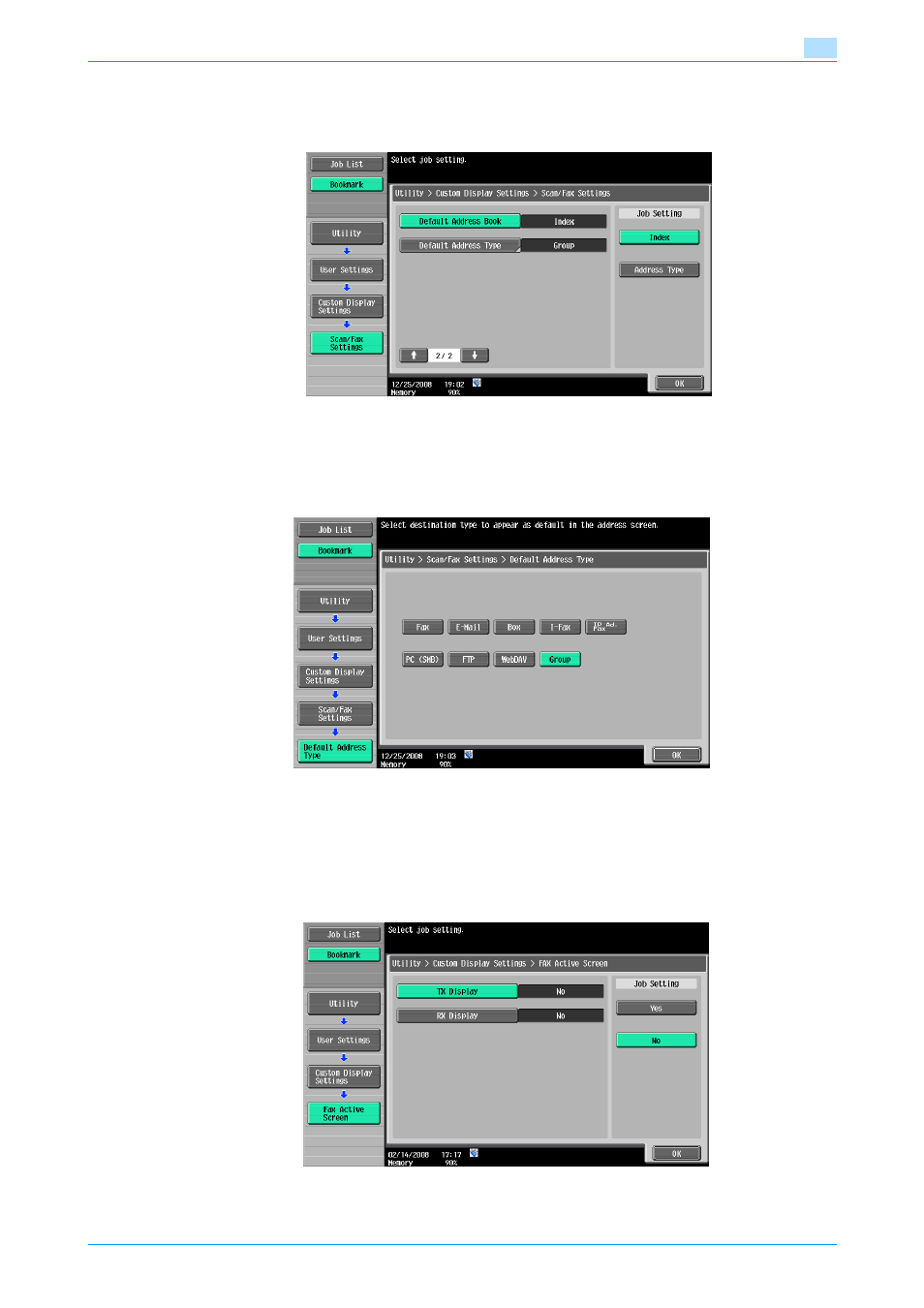
501/421/361
8-43
User mode settings
8
Default Address Book
Select whether the index or address type appear as a default in the Address Book screen.
Default Address Type
When you set "Default Address Book" to "Address Type", select an address type that is displayed as the
default in the "Address Book" tab.
8.3.3
Custom Display Settings - FAX Active Screen (G3/IP/I-FAX)
Customize the FAX Active screen.
TX Display
Specify whether to display messages being sent (Default: No).
This manual is related to the following products:
