Detailed settings, Next destination, 12 direct input - web service – Konica Minolta bizhub 421 User Manual
Page 85: Detailed settings -32 next destination -32, Direct input - web service -32, P. 4-32
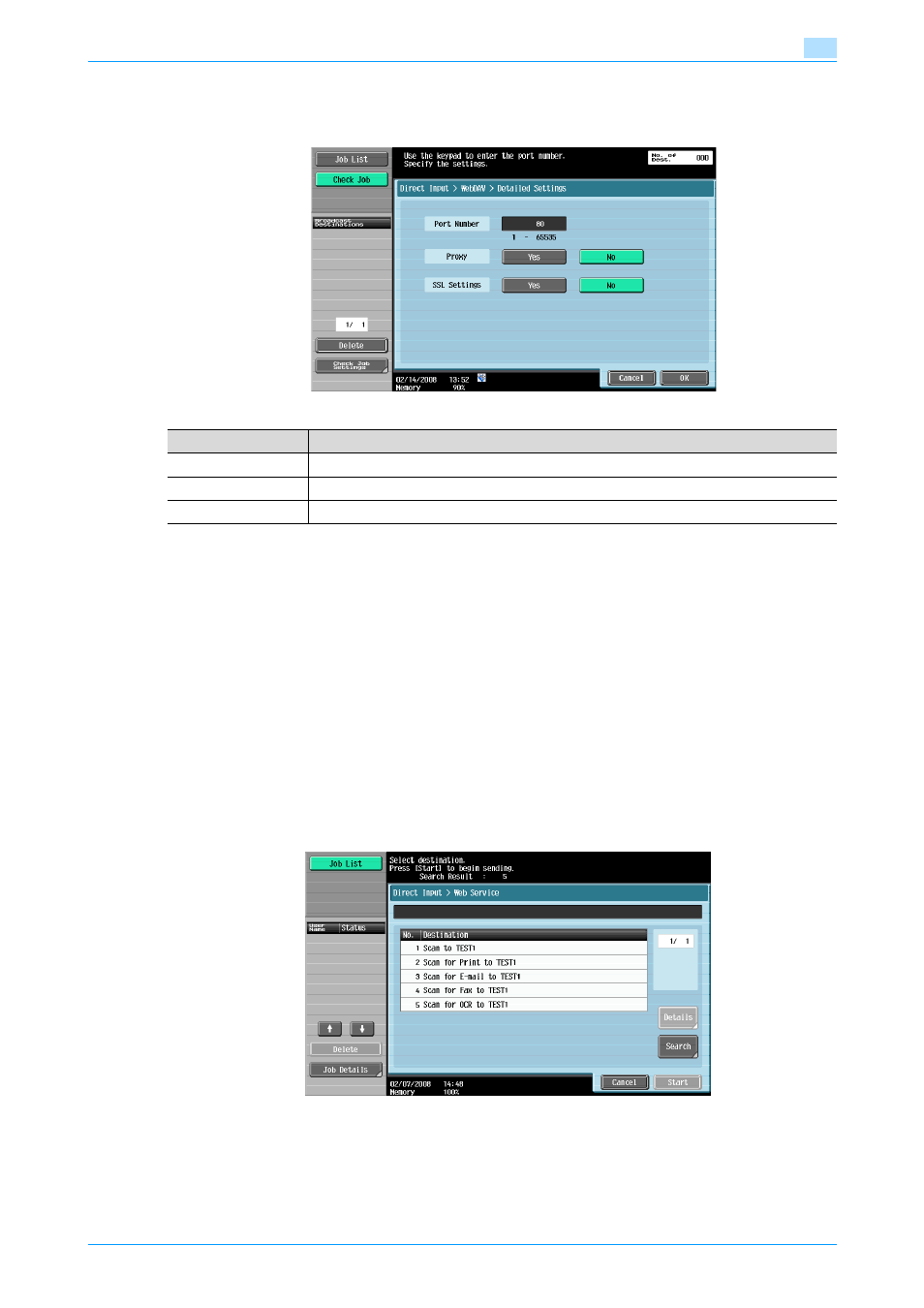
501/421/361
4-32
Transmitting data
4
Detailed Settings
Specify more detailed settings.
Next Destination
Touch this button to add other destinations.
4.4.12
Direct Input - Web Service
This function sends scan data to a computer registered in advance on the network.
!
Detail
For details on settings to be specified in advance, refer to
"Using Web services" on page 3-6
It is also possible to give a scan command from the computer to the machine and save the data. For
details on the procedure, refer to
"Giving a scan command from a computer (Web service)" on
.
Computers on the network in which the machine is registered as a Web service scanner are listed on the
screen as available destinations. Select a destination.
!
Detail
Displays the name of the destination and its URL.
Item
Description
Port Number
Enter the port number.
Proxy
Specify whether or not a proxy server is used.
SSL Settings
Specify whether or not SSL is used for transmission.
