Search - index, Search - detail search, Search - index -24 search - detail search -24 – Konica Minolta bizhub 421 User Manual
Page 77
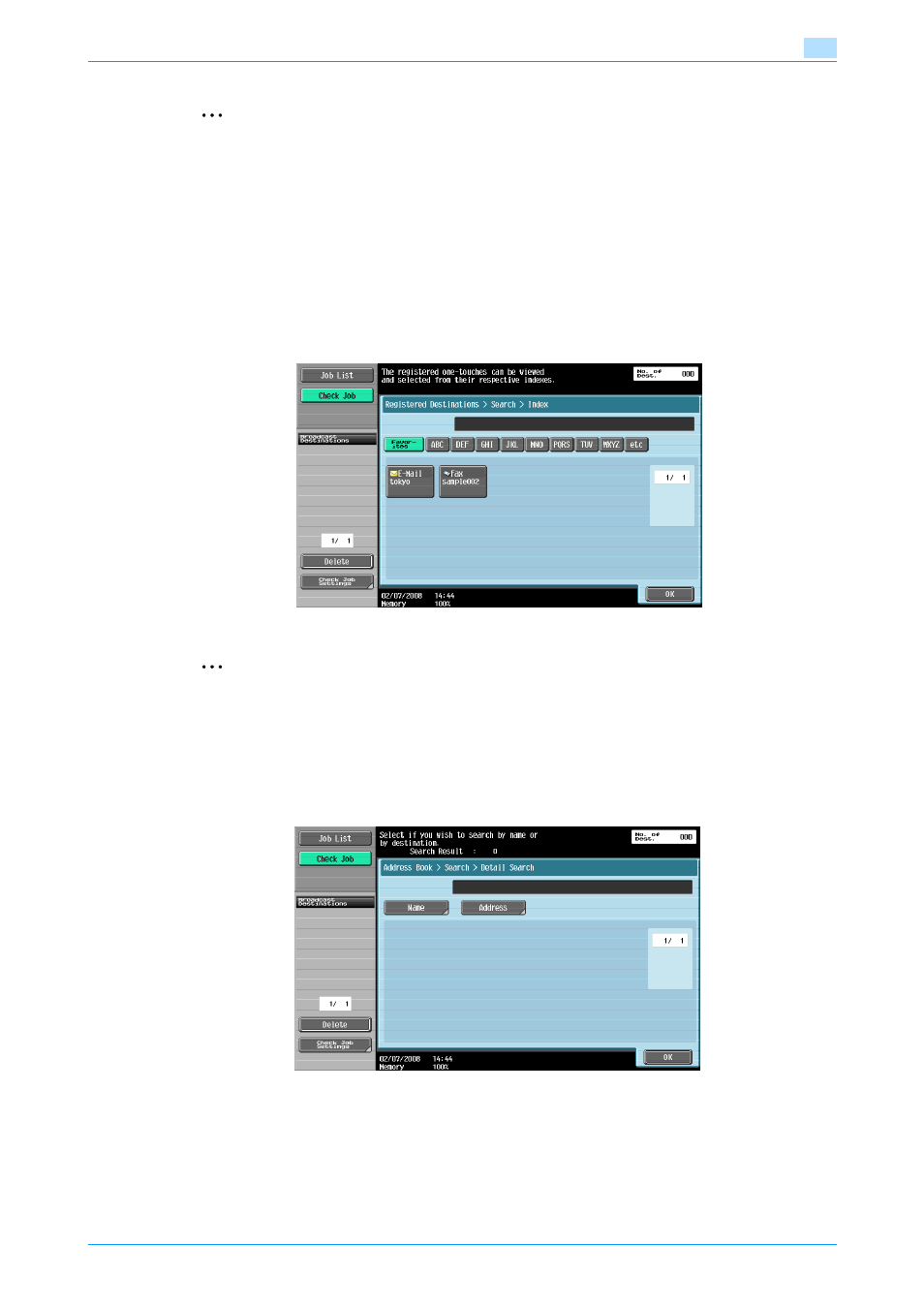
501/421/361
4-24
Transmitting data
4
2
Note
For the method to register destinations in Address Book, refer to
"One-Touch/User Box Registration"
.
Search - Index
The index is displayed based on the index that was specified when the destination was registered.
!
Detail
This button appears if [Address Book Default] (displayed by touching [Custom Display Settings] –
[Fax/Scan Settings] on the [User Settings]) is set to "Address Type". (
2
Note
For the method to register destinations in Address Book, refer to
"One-Touch/User Box Registration"
.
Search - Detail Search
Enter the destination name or part of the address to search for the corresponding address. Select [Name] or
[Address] and enter the search text.
This manual is related to the following products:
