Print paper selection, Print paper size, Print paper selection -24 print paper size -24 – Konica Minolta bizhub 421 User Manual
Page 241: P. 9-24
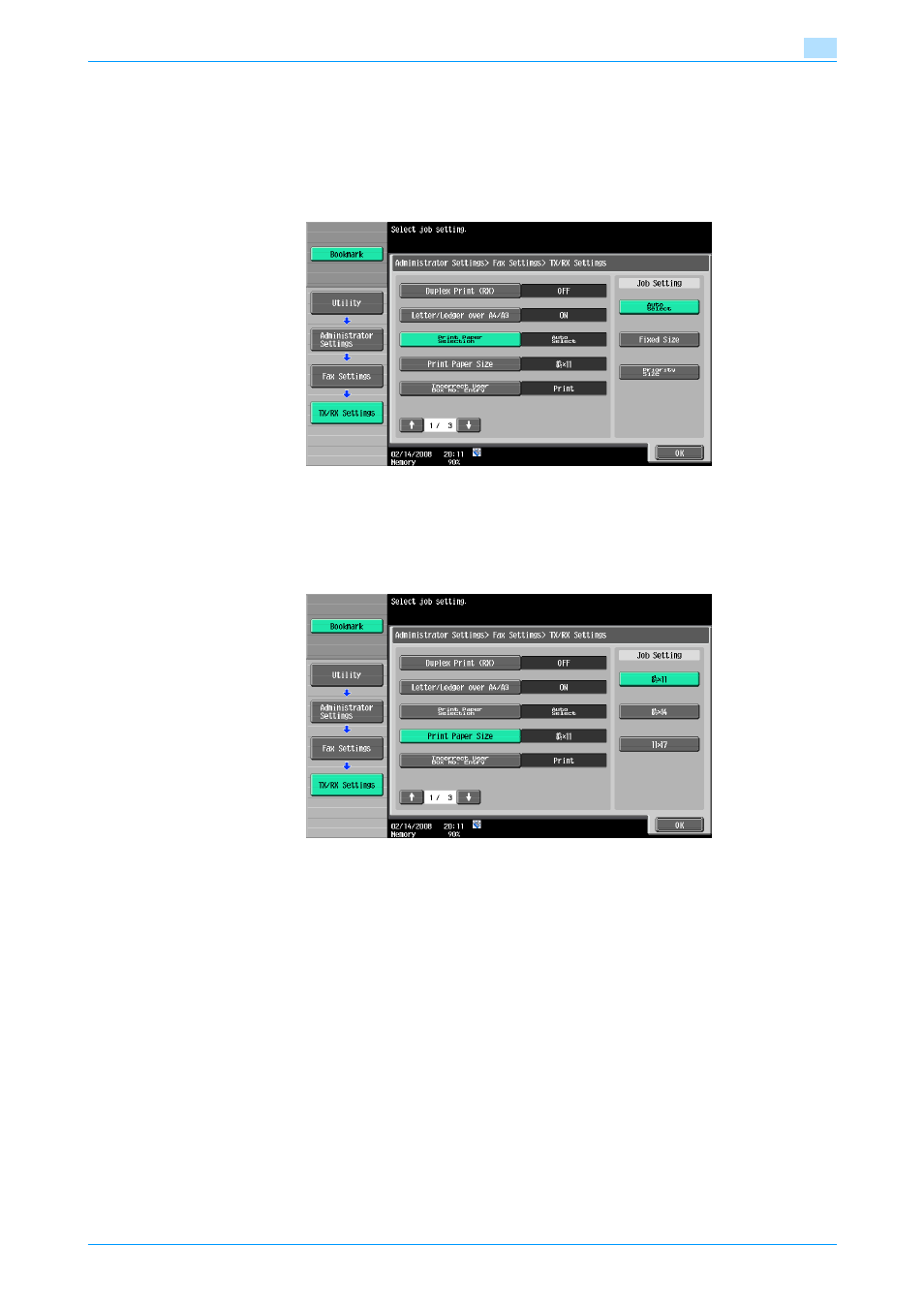
501/421/361
9-24
Administrator mode settings
9
Print Paper Selection
[Auto Select]: Print paper is selected automatically.
[Fixed Size]: Paper of the specified size is used for printing.
[Priority Size]: Paper of the size specified as the priority size is used for printing. If no priority size is specified,
paper of the closest size is used for printing.
Print Paper Size
Specify paper size for outputting received documents.
The default setting varies depending on the setting for "Letter/Ledger over A4/A3".
!
Detail
To enable the setting for the print paper size, set "Tray Selection for RX Print" to "Auto".
This manual is related to the following products:
