Konica Minolta BIZHUB 223 User Manual
Page 323
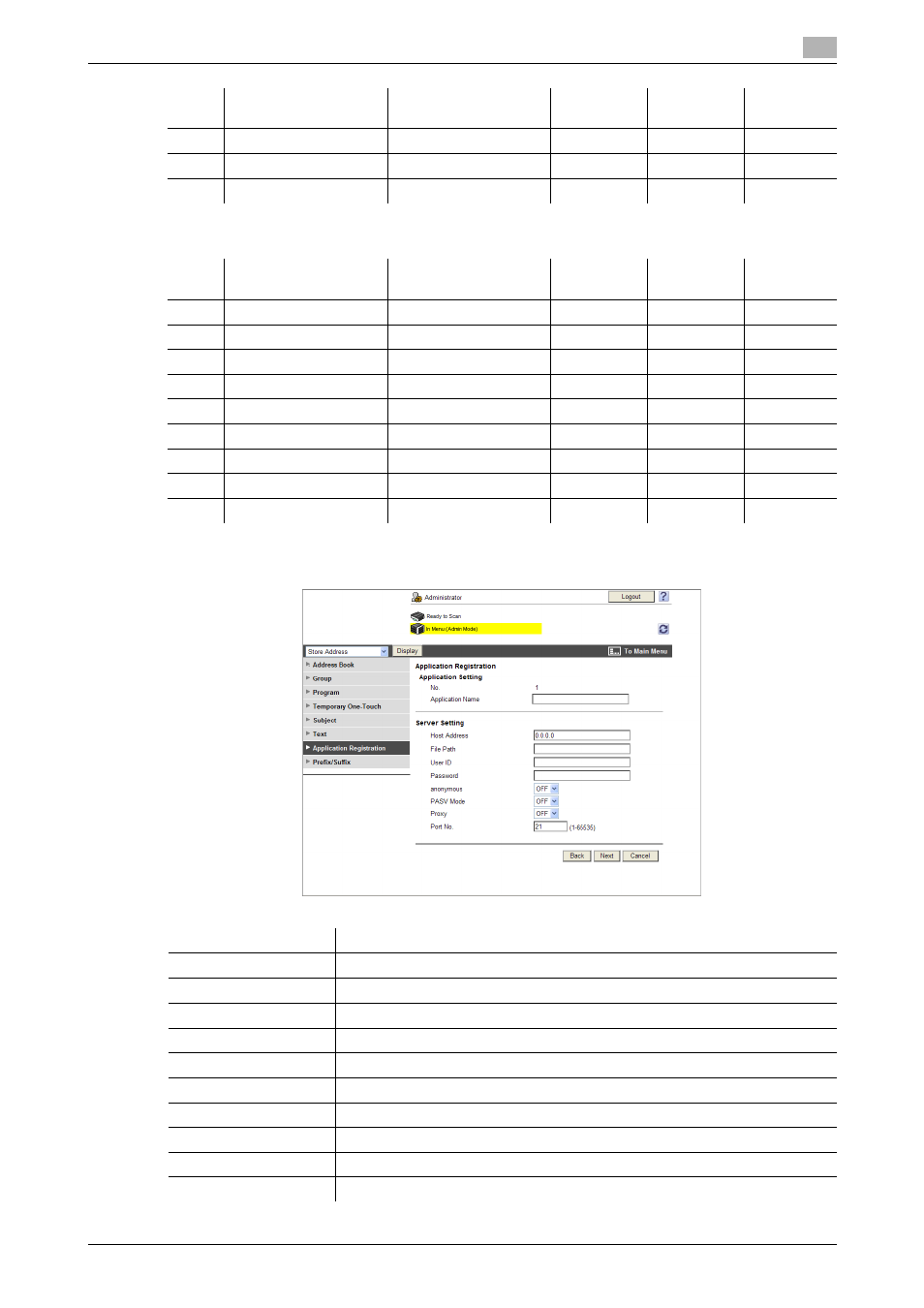
bizhub 423/363/283/223
14-24
14.11
Using a fax server
14
[Certified Delivery]
After selecting the template type, configure the following settings.
7
[Billing Code 2]
[BillingCode2]
[ASCII]
−
−
8
[CoverSheet Type]
[CoverSheet]
−
−
−
9
[Document PW]
[DocumentPassword]
[ASCII]
−
−
[No.]
[Button Name]
[Function Name]
[Keyboard
Type]
[Default
Value]
[Options]
1
[User ID]
[ID]
[ASCII]
[Walkup]
−
2
[Password]
[Password]
[ASCII]
−
−
3
[Password Auth#]
[Authentication]
−
−
[None]
4
[Delivery Method]
[Delivery]
−
−
[Certified]
5
[Subject]
[Subject]
[ASCII]
−
−
6
[Billing Code 1]
[BillingCode1]
[ASCII]
−
−
7
[Billing Code 2]
[BillingCode2]
[ASCII]
−
−
8
[CoverSheet Type]
[CoverSheet]
−
−
−
9
[Document PW]
[DocumentPassword]
[ASCII]
−
−
Item
Description
[No.]
Displays the registration number of the application.
[Application Name]
Enter the application name (up to 16 characters).
[Host Address]
Enter the host address of the server using the application (up to 15 characters).
[File Path]
Enter the destination file path (up to 96 characters).
[User ID]
Enter the user ID used to log in to the server (up to 47 characters).
[Password is changed.]
Select this check box to change the password.
[Password]
Enter the password used to log in to the server (up to 31 characters).
[anonymous]
Select whether to enable anonymous access.
[PASV Mode]
Select whether to enable the PASV mode.
[Proxy]
Select whether to enable the proxy.
[No.]
[Button Name]
[Function Name]
[Keyboard
Type]
[Default
Value]
[Options]
