5 configuring settings for the fax functions, Function on/off setting – Konica Minolta BIZHUB 223 User Manual
Page 307
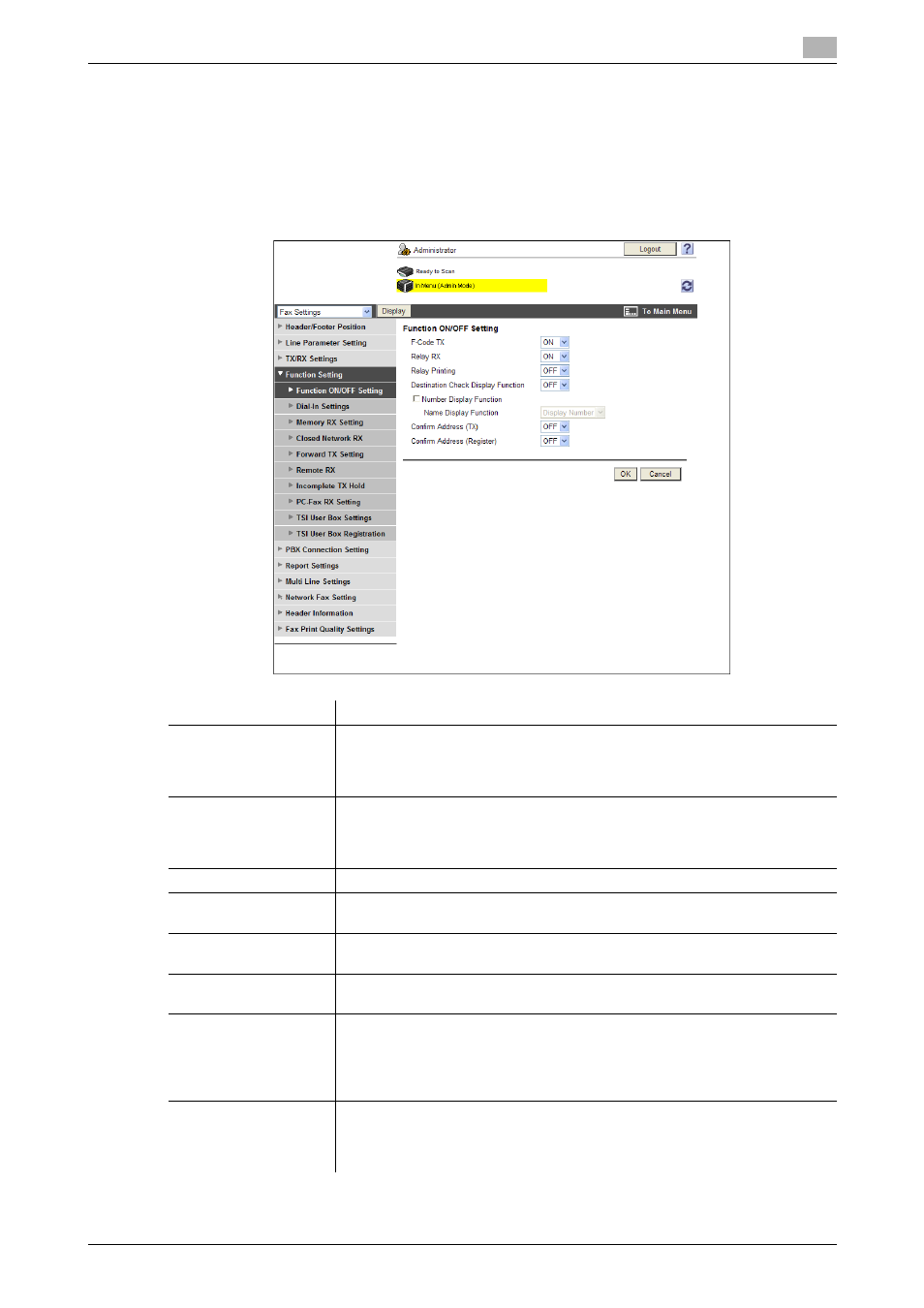
bizhub 423/363/283/223
14-8
14.5
Configuring settings for the fax functions
14
14.5
Configuring settings for the fax functions
Configure settings to use fax functions.
[Function ON/OFF Setting]
In the administrator mode of PageScope Web Connection, select [Fax Settings] ö [Function Setting] ö
[Function ON/OFF Setting].
Item
Description
[F-Code TX]
Select whether to use the F-code transmission function.
This function sends documents to a specific User Box of a remote machine by
entering the SUB address and the sender ID. To use the F-Code for transmis-
sion, the remote machine must support the F-Code function.
[Relay RX]
Select whether to use this machine as a relay distribution station.
A relay distribution station broadcasts documents received from a relay in-
struction station to the relay distribution destinations.
To use the relay distribution function, you must register a relay User Box.
[Relay Printing]
Specify whether to print relayed documents after the relay distribution.
[Destination Check Dis-
play Function]
Select whether to display the list of the specified destinations when sending a
fax.
[Number Display Func-
tion]
This item is not available.
[Name Display Func-
tion]
This item is not available.
[Confirm Address (TX)]
Specify whether to require re-entry of a fax destination for confirmation pur-
poses when the user specifies the destination by directly entering the fax
number.
By having the user enter it twice, you can prevent the destination from being
incorrectly entered.
[Confirm Address (Reg-
ister)]
Specify whether to require re-entry of a fax destination for confirmation pur-
poses when adding the destination with the address book.
By having the user enter it twice, you can prevent the destination from being
incorrectly entered and registered.
