5 [import a certificates, 6 [ssl setting, Import a certificates] -7 – Konica Minolta BIZHUB 223 User Manual
Page 147: Ssl setting] -7, Import a certificates, Ssl setting
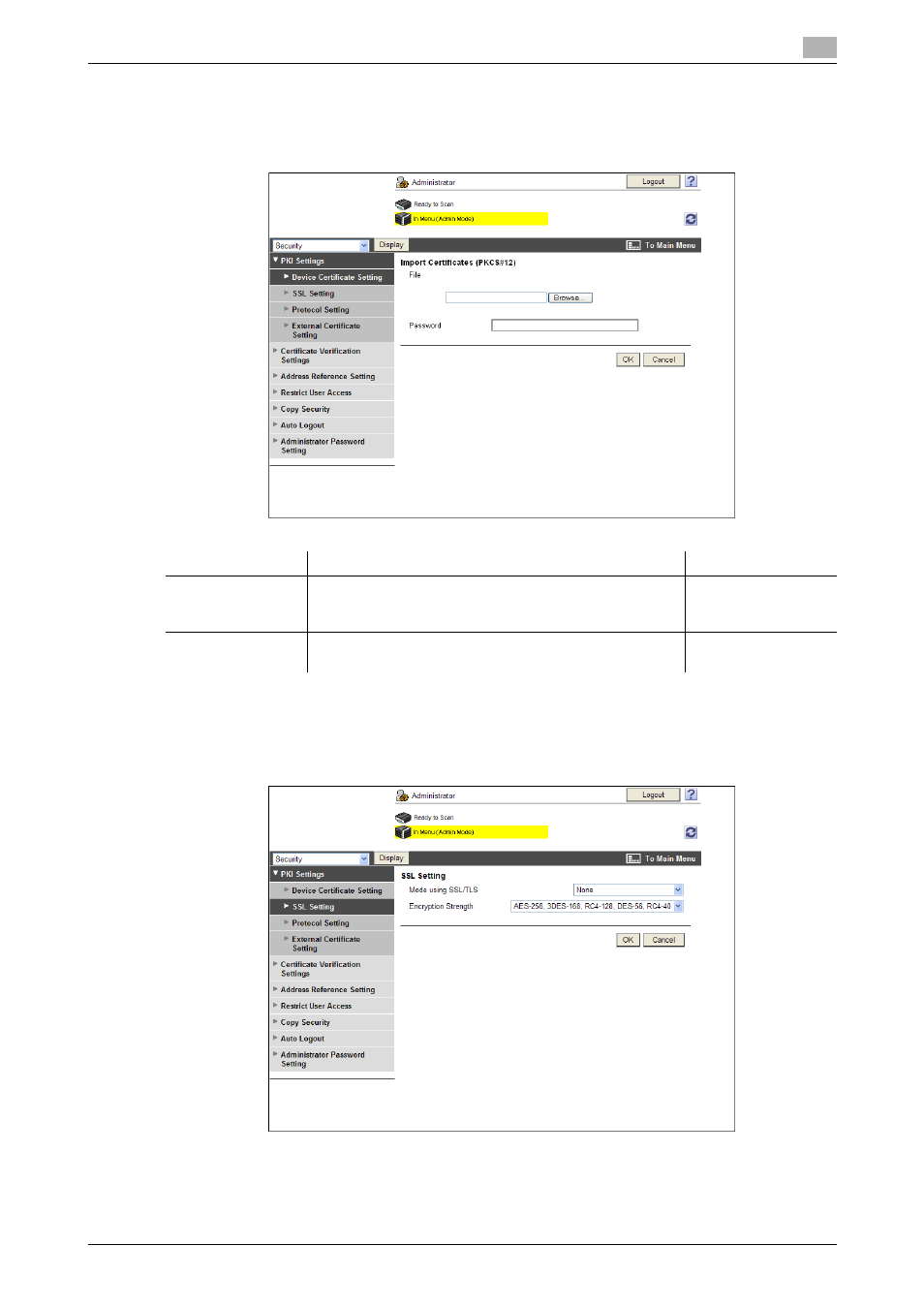
bizhub 423/363/283/223
8-7
8.1
Registering the certificate of this machine for SSL communications
8
8.1.5
[Import a Certificates]
In the administrator mode of PageScope Web Connection, select [Security] ö [PKI Settings] ö [Device
Certificate Setting] ö [New Registration] ö [Import a Certificates].
8.1.6
[SSL Setting]
In the administrator mode of PageScope Web Connection, select [Security] ö [PKI Settings] ö [SSL Set-
ting].
Item
Description
Prior check
[File]
Specify the file name of the device certificate to be import-
ed.
Click [Browse] to specify where to save a certificate file.
[Password]
Enter the password to decode the encrypted certificate
file (up to 32 characters).
This manual is related to the following products:
