2 registering machine information, Machine setting – Konica Minolta BIZHUB 223 User Manual
Page 236
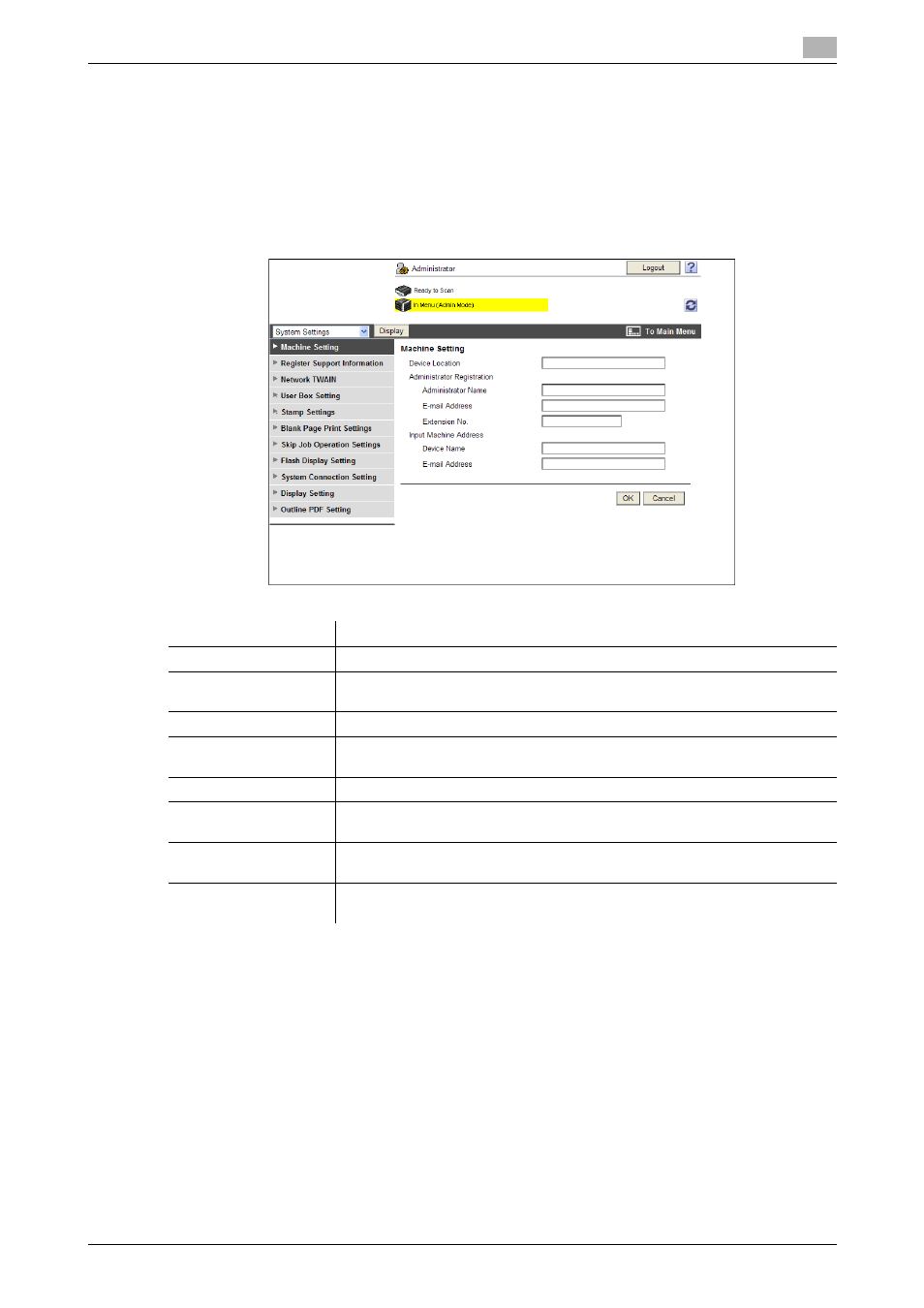
bizhub 423/363/283/223
11-3
11.2
Registering machine information
11
11.2
Registering machine information
Register the administrator information and the address of this machine.
The registration of this machine is required for E-mail or Internet fax transmissions.
[Machine Setting]
In the administrator mode of PageScope Web Connection, select [System Settings] ö [Machine Setting].
Item
Description
[Device Location]
Enter the installation location of this machine (up to 255 characters).
[Administrator Regis-
tration]
Register the administrator name and contact information of this machine.
[Administrator Name]
Enter the administrator name of this machine (up to 20 characters).
[E-mail Address]
Enter the E-mail address of the administrator (up to 128 characters).
This setting is required for sending E-mail messages.
[Extension No.]
Enter the extension number of the administrator (up to eight characters).
[Input Machine Ad-
dress]
Register the device name and E-mail address of this machine.
[Device Name]
Enter the device name (up to 80 characters).
This name is used as a part of an Internet fax subject name.
[E-mail Address]
Enter the E-mail address of this machine (up to 320 characters).
This setting is required when sending Internet faxes.
