4 register header/footer program, Header/footer registration – Konica Minolta BIZHUB 223 User Manual
Page 238
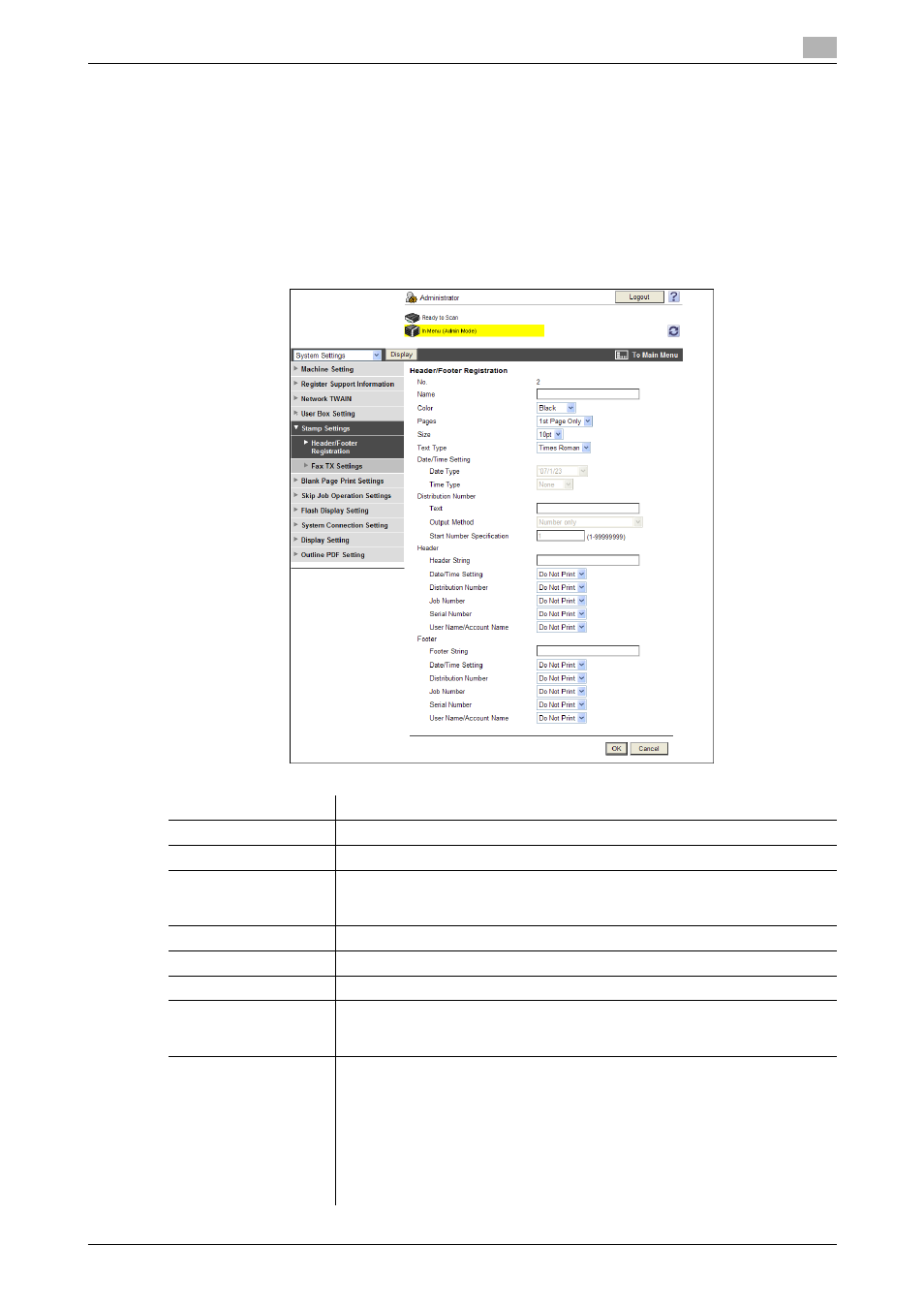
bizhub 423/363/283/223
11-5
11.4
Register Header/Footer Program
11
11.4
Register Header/Footer Program
Register the header/footer program.
When copying a document, you can call the header/footer program registered in this item, and print a text or
date/time at the top or bottom of the specified pages.
[Header/Footer Registration]
In the administrator mode of PageScope Web Connection, select [System Settings] ö [Stamp Settings] ö
[Header/Footer Registration] ö [Edit].
Item
Description
[No.]
Displays the registration number.
[Name]
Enter the registered name (up to 16 characters).
[Color]
Select the header or footer color.
Color setting is effective for scanned data. Scanned data is printed in black
and white in this machine.
[Pages]
Specify whether to print the header or footer only on the first page or all pages.
[Size]
Specify the character size used for the header or footer.
[Text Type]
Specify the character font used for printing.
[Date/Time Setting]
Select the respective display formats for date and time.
You can make a selection when [Date/Time Setting] of either [Header] or
[Footer] is set to [Print].
[Distribution Number]
Enter the text to be added to the distribution numbers and printed (up to 20
characters). Specify the output method and start number of the distribution
numbers.
When [Number only] is selected for the output method, two-digit distribution
numbers are displayed in two digits.
If [Put zeros in front (total 8-digits)] is selected, the numbers are always dis-
played in eight digits regardless of the specified number of digits.
You can make a selection when [Distribution Number] of either [Header] or
[Footer] is set to [Print].
