Konica Minolta BIZHUB 223 User Manual
Page 116
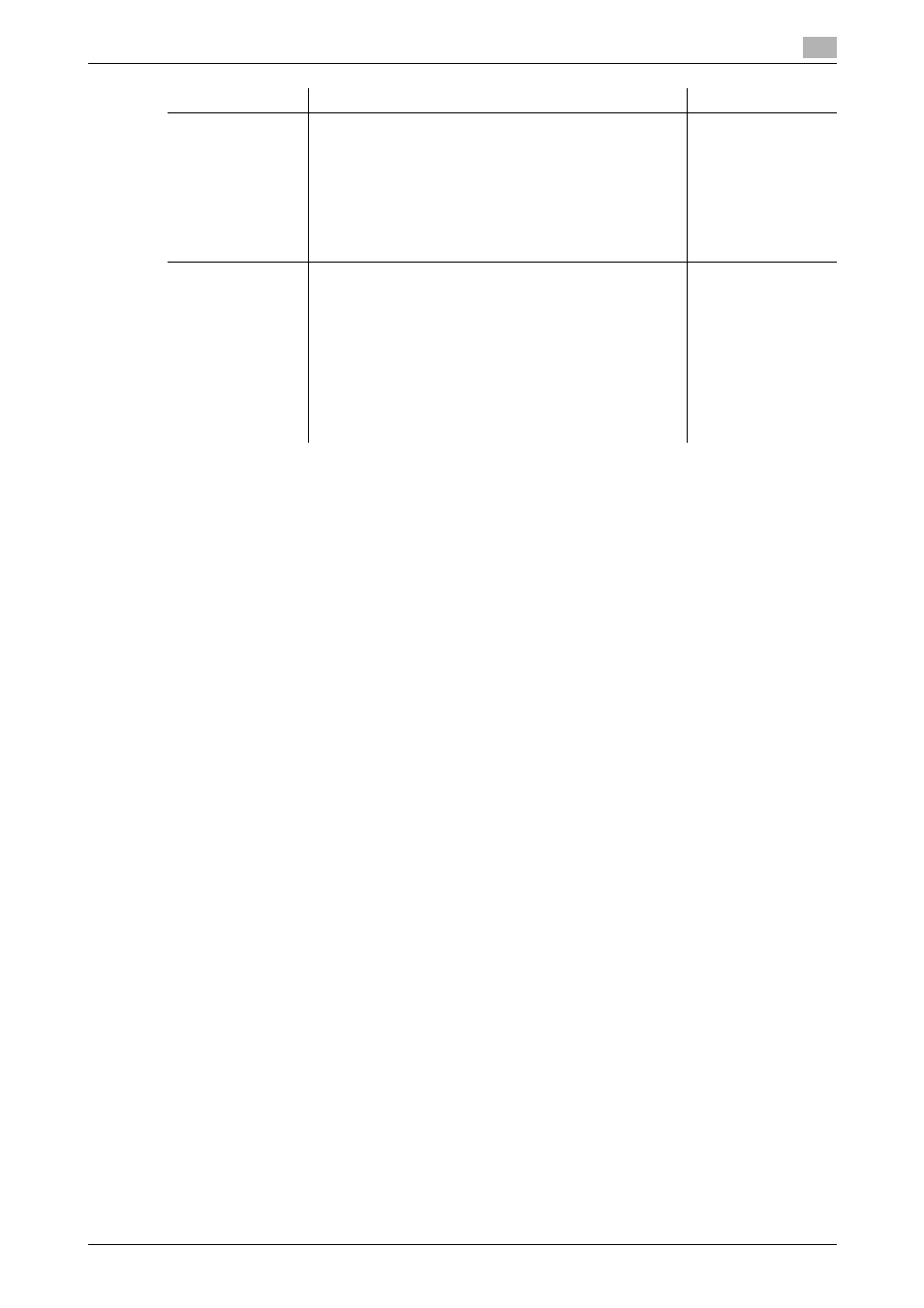
bizhub 423/363/283/223
7-5
7.1
Restricting users of this machine (MFP authentication)
7
Reference
-
For details on the ID & print function, refer to the [User's Guide Print Operations].
[ID & Print Opera-
tion Settings]
Select the operating mode when using the ID & Print func-
tion on an optional Authentication Unit. This item is dis-
played when the optional Authentication Unit is installed.
Select [Print All Jobs] to print all jobs of the target user that
are saved in the ID & Print User Box by one authentication
operation.
Select [Print Each Job] to print one job of the target user
that is saved in the ID & Print User Box by one authentica-
tion operation.
[Default Operation
Selection]
Select the default operation you want to apply after Au-
thentication has been completed on the authentication
unit (success in login).
If you select [Begin Printing], ID & print jobs are executed
after authentication has been completed.
If you select [Print & Access], ID & print jobs are executed
after authentication has been completed, and you can log
in to the basic window.
If you select [Access], you can log in to the basic window
after authentication has been completed. In this case, ID
& print jobs are not executed.
Item
Description
Prior check
