2 [e-mail tx (smtp), E-mail tx (smtp)] -22, E-mail tx – Konica Minolta BIZHUB 223 User Manual
Page 216: Smtp)
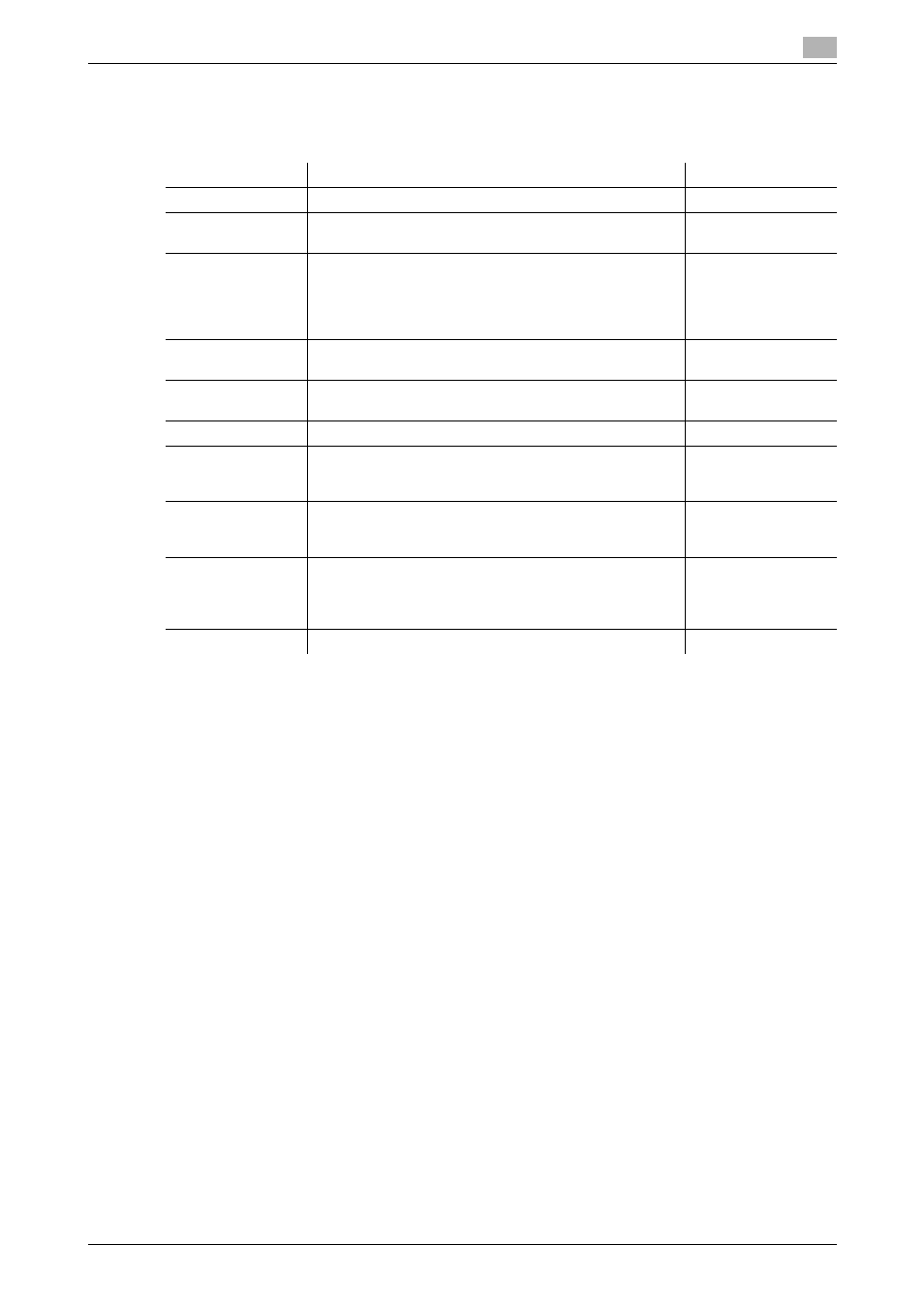
bizhub 423/363/283/223
10-22
10.7
Reporting the counter information of this machine (by E-mail)
10
10.7.2
[E-mail TX (SMTP)]
In the administrator mode of PageScope Web Connection, select [Network] ö [E-mail Setting] ö [E-mail
Transmission (SMTP)].
Item
Description
Prior check
[E-mail TX Setting]
Select the [E-mail TX Setting] check box.
[Total Counter No-
tification]
Select [ON].
[SMTP Server Ad-
dress]
Enter the SMTP server address.
Format: *.*.*.* (Asterisk * can be 0 to 255)
If the DNS server has already been configured, you can
enter the host name instead.
When using IPv6, you can specify the IPv6 address.
Server address
[Port Number]
Enter a port number.
Default setting: 25
Server port number
[Connection Time-
out]
Specify the timeout period for a communication with a
server.
[Max Mail Size]
Select whether to limit the size of an E-mail to be sent.
[Server Capacity]
Enter the SMTP server capacity. A mail that exceeds the
upper limit of the server capacity will be discarded.
If an E-mail is divided, this setting is made invalid.
Server reception limit
[Admin. E-mail Ad-
dress]
Displays the E-mail address of the administrator.
Register the administrator's E-mail address in [System
Settings]ö[Machine Setting] if it is not registered.
[Binary Division]
Select this check box to divide an E-mail.
If the E-mail software that received an E-mail does not
have a restoration function, you may not be able to read
the E-mail.
Restoration function
of E-mail software
[Divided Mail Size]
Enter the divided mail size to divide an E-mail.
Server reception limit
