Document hold setting, Document hold setting] -6 – Konica Minolta BIZHUB 223 User Manual
Page 276
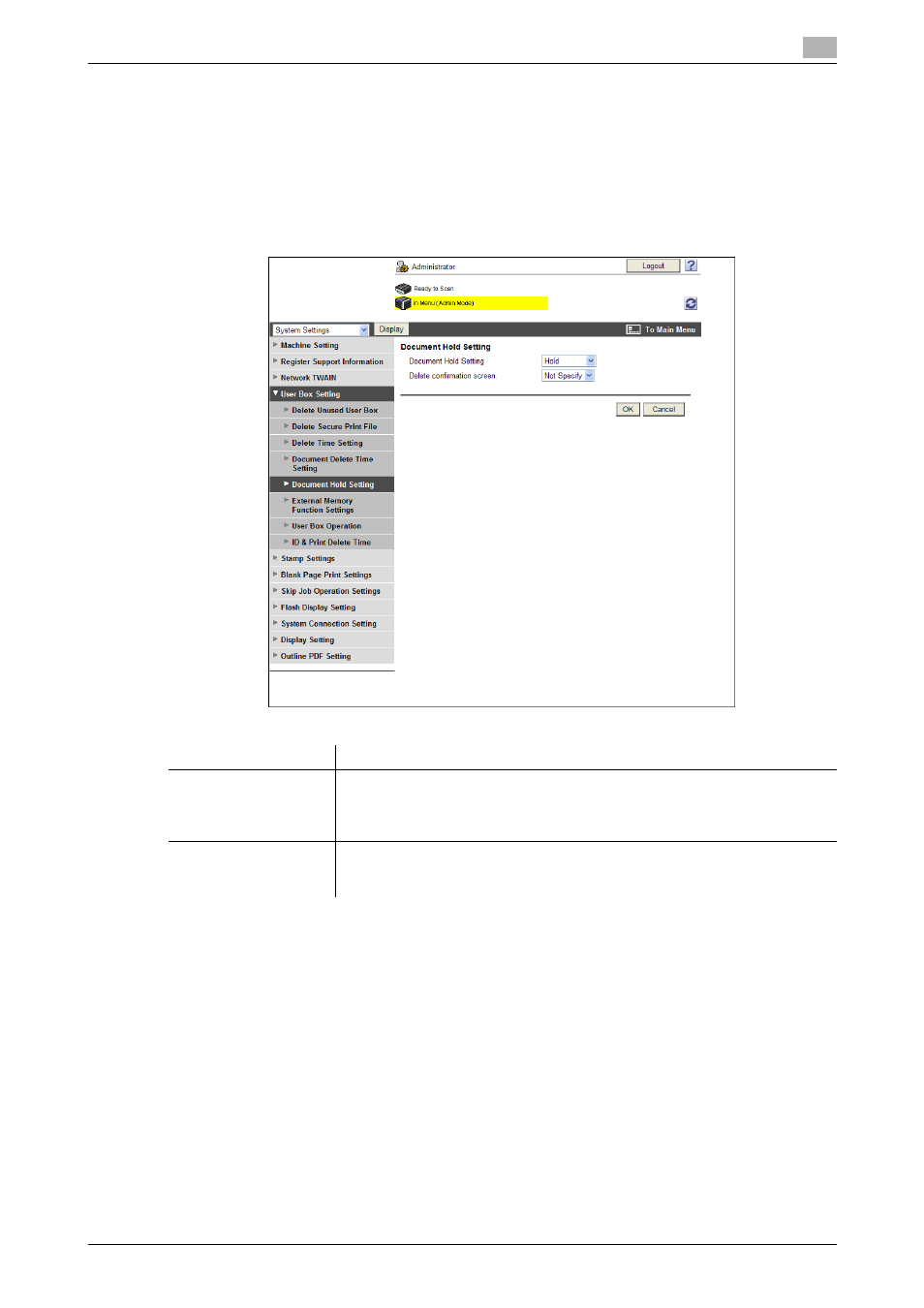
bizhub 423/363/283/223
12-6
12.1
Configuring the environmental settings for using User Boxes
12
Reference
-
Specify whether to delete documents stored in User Boxes after they are sent or printed in [Document
Hold Setting]. For details, refer to page 12-6.
[Document Hold Setting]
In the administrator mode of PageScope Web Connection, select [System Settings] ö [User Box Setting]
ö [Document Hold Setting].
Item
Description
[Document Hold Set-
ting]
Specify whether to automatically delete a document from a User Box after
sending or printing it.
When [Hold] is selected, the data of a document can be retained even after
transmitting or printing the document.
[Delete confirmation
screen.]
Specify whether to display the page for selecting whether to delete a docu-
ment from a User Box after sending or printing it.
This item is available when [Hold] is selected in [Document Hold Setting].
