1 [tcp/ip settings, Tcp/ip settings] -5, P. 10-5) – Konica Minolta BIZHUB 223 User Manual
Page 199
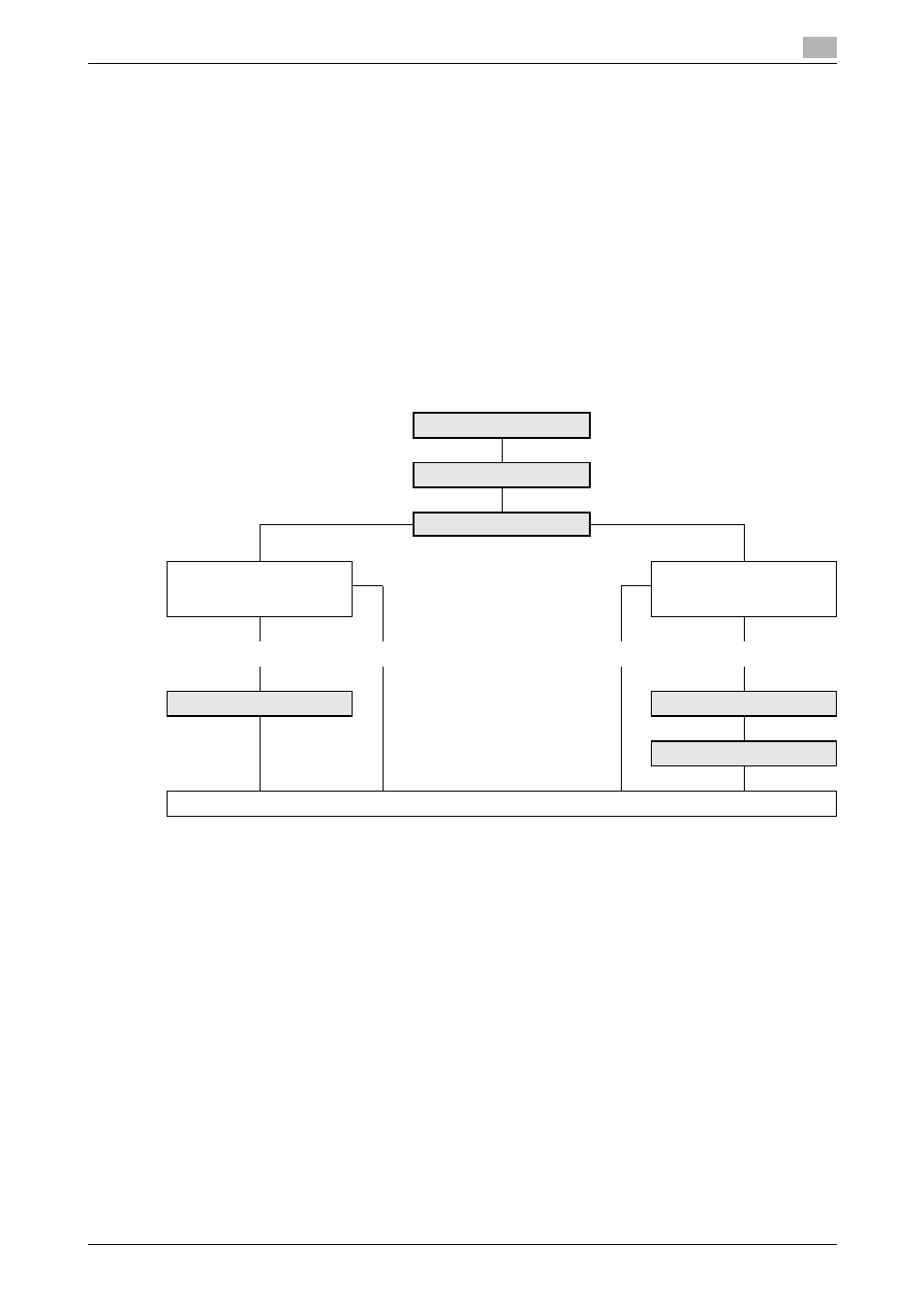
bizhub 423/363/283/223
10-5
10.2
Searching for the E-mail address in the LDAP server
10
10.2
Searching for the E-mail address in the LDAP server
Configure settings to search for the E-mail address in the LDAP server.
When the LDAP server is used for user management, you can search for the E-mail address via the LDAP
server. Using this setting enables you to display [Address Search] in the Fax/Scan mode and search for the
address via the LDAP server. When specifying an address, use the LDAP server to eliminate the need to reg-
ister the address in this machine or directly enter the address.
Use the following flowchart to configure settings. Clicking a step jumps to the associated procedure.
Reference
-
When specifying Active Directory as the LDAP server and enabling GSS-SPNEGO authentication, reg-
ister the DNS server connected to Active Directory in [TCP/IP Settings] of this machine. Also specify the
date and time for this machine to match the system time of Active Directory.
-
To use the same LDAP server for destination search and for user authentication, the LDAP server cer-
tificate verification setting for destination search specified in [Setting Up LDAP] is also applicable to the
LDAP server certificate verification setting for user authentication specified in [User Auth/Account
Track] ö [External Server Settings]. For details on configuring the LDAP server for user authentication
and certificate verification, refer to page 7-25.
d
Reference
For details on how to send an E-mail using the LDAP search function, refer to the [User's Guide Network
Scan/Fax/Network Fax Operations].
10.2.1
[TCP/IP Settings]
Configure settings to use this machine in the TCP/IP network environment.
For details, refer to page 2-2.
Do you have an SSL com-
munication with the LDAP
server?
Do you use Active Directo-
ry (GSS-SPNEGO)?
Yes
No
No
Yes
Finish
