Invagent – Lenovo ThinkPad R61i User Manual
Page 96
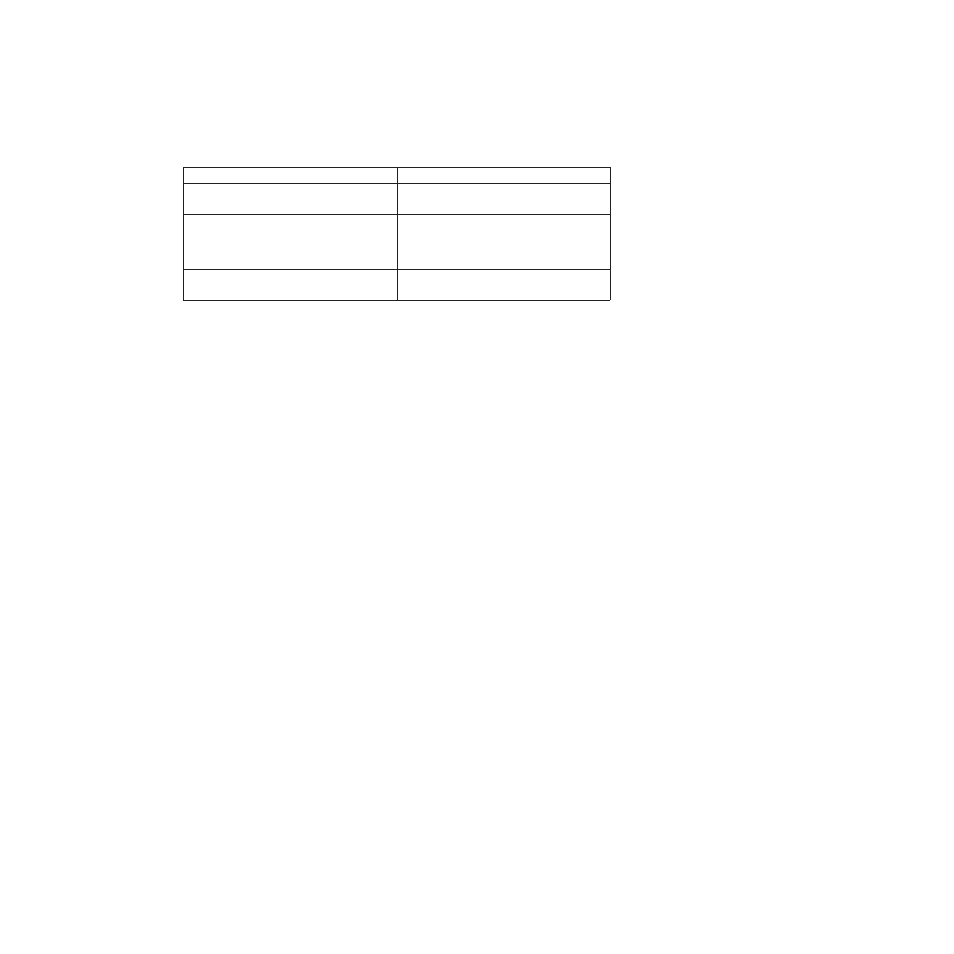
The parameters for CREATSP are:
Table 27.
Parameters
Description
size=x
Size of service partition to create, in
megabytes.
drive=x
The drive number to create the service
partition on. If not specified, the first
non-USB drive is used. This parameter is
optional.
/y
Suppresses confirmation of the drive being
cleaned. This parameter is optional.
Note:
The bmgr32.exe file must be in the same directory as the createsp.exe file,
and should be run from WinPE.
InvAgent
The InvAgent command can be found in C:\Program Files\Common
Files\Lenovo\InvAgent\IA.exe.
The IA.exe creates a local XML output file that it stores in the same folder.
One XML file will be created. The name of the XML file is created by combining
manufacturer, model-type, and serial number, for example, Lenovo-2373Q1U-
99MA4L7.XML.
The scanner can be run from a command-line by using the following
command-line syntax:
v
-help
Show a short help message.
v
-listsections
List all of the available sections of system information.
v
-listtables
List all of the sections and the tables of system information.
v
-silent
Run with no output to the screen.
v
-section section1 sectiont2 ...
Return in the XML output file only the data from the specified section(s).
v
-vpd
Only collect the vital product data.
v
-leveln
Sections are grouped into levels; n=1 is the least amount of information, n=5 is
the most information.
v
-query data.element.str
Returns the value of the specified data element.
v
-register filename.ccd
Registers a custom collector DLL with the agent.
v
-unregister filename.ccd
Removes a custom collector DLL from the registered list.
88
Rescue and Recovery 4.21 Deployment Guide
- ThinkPad SL300 ThinkPad R61e ThinkPad R61 ThinkPad T400s ThinkPad SL500c ThinkPad X61 Tablet ThinkPad X300 ThinkPad Edge 15 ThinkPad R52 ThinkPad R51e ThinkPad X41 Tablet ThinkPad SL400c THINKPAD Z60M ThinkPad L410 ThinkPad L510 ThinkPad Edge 13 ThinkPad W500 ThinkPad T61p ThinkPad SL510 THINKPAD X61 ThinkPad SL410 ThinkPad X61s THINKPAD T61 ThinkPad Z61e ThinkPad X60 Tablet ThinkPad W701 ThinkPad Edge 14
