Example: pdaguixx.ini – Lenovo ThinkPad R61i User Manual
Page 45
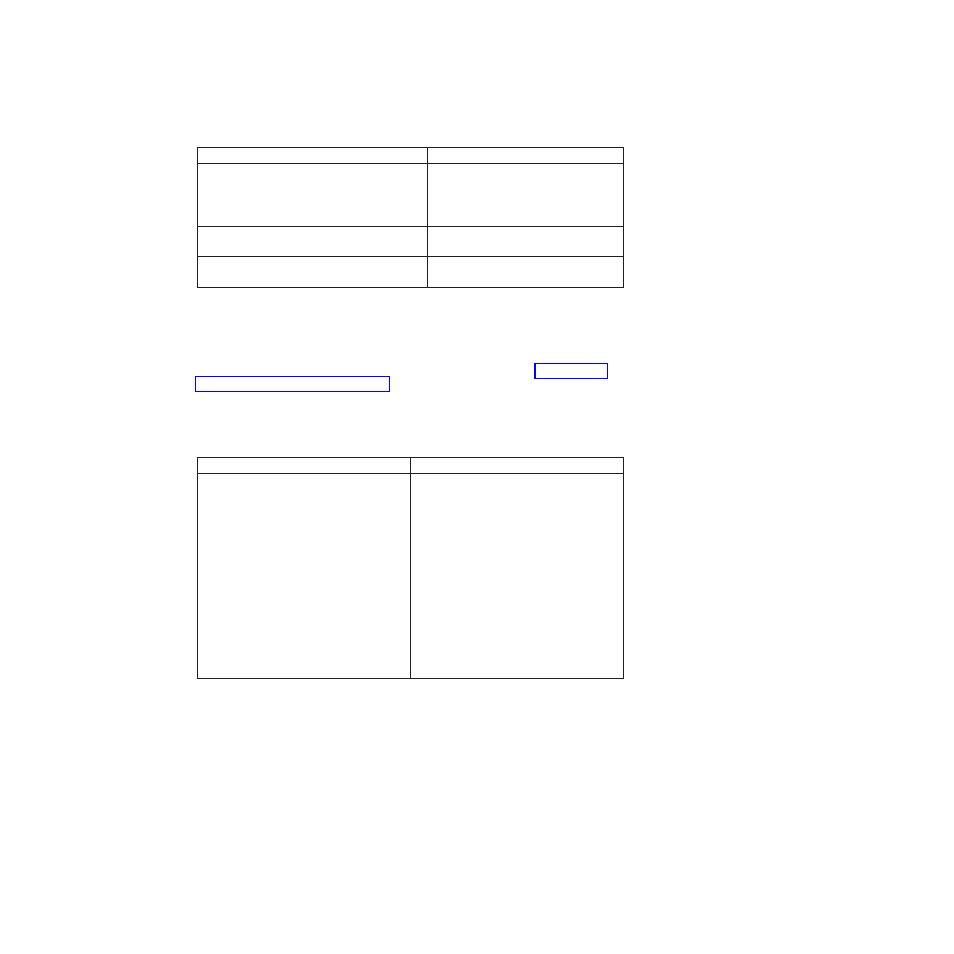
Table 15. Command and switch options (continued)
Command and switch options
Result
RRUTIL -bl path
RRUTIL -bl lists to c:\rr-list.txt
rrutil -bl c:\rrtemp
List the RRBACKUPS directory.
RRUTIL -bg c:\temp\bgetlist.txt C:\temp
Copy individual files from the
\RRBACKUPS.
RRUTIL -bs
Display space used by RRBackups
directory.
4.
After you have performed the GET routine, you can then edit the file using a
standard text editor.
Example: pdaguixx.ini
This example refers to pdaguixx.ini, which is a configuration file where you can
customize elements of the Rescue and Recovery environment (see “Customizing
the preboot environment” on page 38).
Note:
xx in the file name represents one of the following two-letter language
abbreviations:
Table 16. Language codes
Two-letter language code
Language
br
dk
en
fi
fr
gr
it
jp
kr
nl
no
po
sc
sp
sv
tc
Brazilian Portuguese
Danish
English
Finnish
French
German
Italian
Japanese
Korean
Dutch
Norwegian
Portuguese
Simplified Chinese
Spanish
Swedish
Traditional Chinese
Getting the file pdaguien.ini from the Rescue and Recovery environment
1.
Create getlist.txt file with the following parameters:
\preboot\usrintfc\pdaguien.ini
2.
Save the file as c:\temp\getlist.txt.
3.
At a command prompt, type the following command:
c:\RRUTIL-g c:\temp\getlist.txt c:\temp
Putting the file pdaguien.ini back into the Rescue and Recovery environment
From a command line, issue the following command:
C:\RRUTIL.EXE -p c:\temp
Chapter 3. Configurations
37
- ThinkPad SL300 ThinkPad R61e ThinkPad R61 ThinkPad T400s ThinkPad SL500c ThinkPad X61 Tablet ThinkPad X300 ThinkPad Edge 15 ThinkPad R52 ThinkPad R51e ThinkPad X41 Tablet ThinkPad SL400c THINKPAD Z60M ThinkPad L410 ThinkPad L510 ThinkPad Edge 13 ThinkPad W500 ThinkPad T61p ThinkPad SL510 THINKPAD X61 ThinkPad SL410 ThinkPad X61s THINKPAD T61 ThinkPad Z61e ThinkPad X60 Tablet ThinkPad W701 ThinkPad Edge 14
