Lenovo ThinkPad R61i User Manual
Page 112
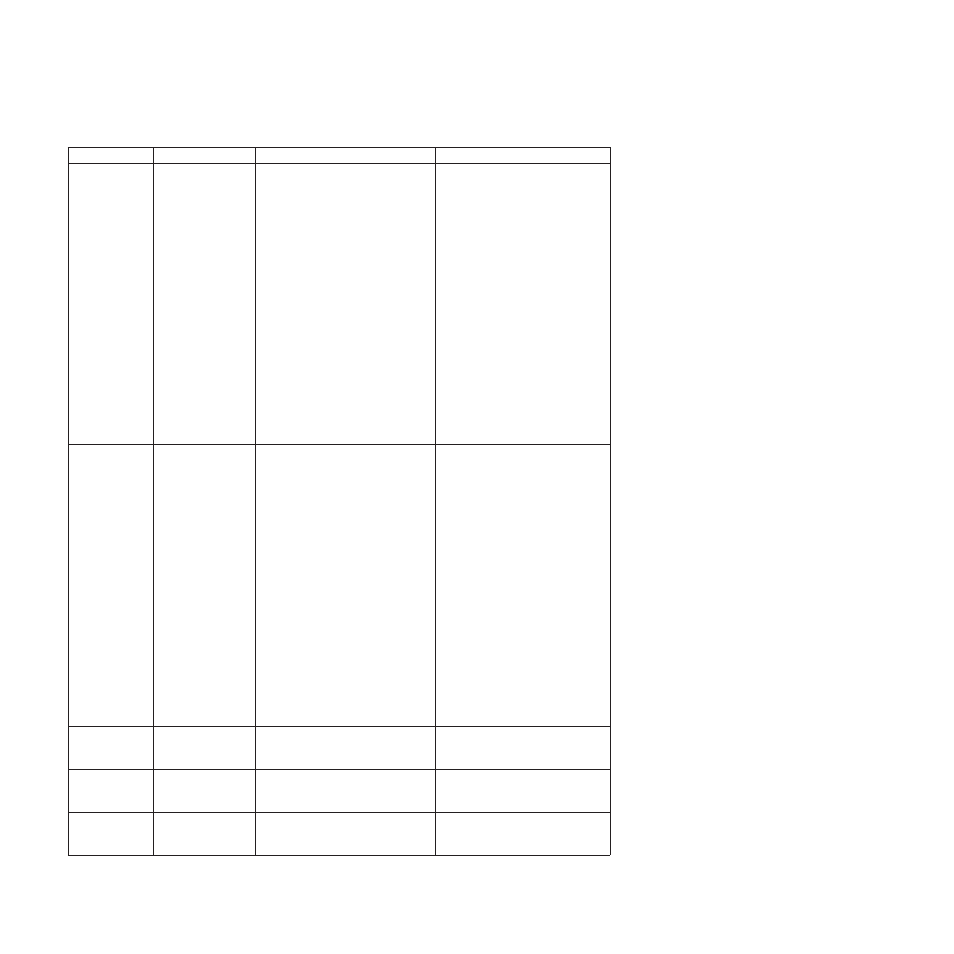
Table 35. Computer Configuration>Rescue and Recovery>Settings (continued)
Policy
Setting
Sub-Setting
Description
Backup
Backup USB
Enable or disable ’Backup USB’ as a
selected destination for backup.
Default: Disabled.
Notes:
1.
If a service partition backup fails
due to insufficient space,
manually delete partial backups
before attempting another
backup or restoring from the
failed backup.
2.
When backing up the service
partition to external media, set
the following registry key before
restoring your system with
Rescue and Recovery:
HKLM\Software\Lenovo\
Rescue and Recovery\
Settings\Backup\
BackupSPNetwork=1
Backup
Backup Network
Enable or disable ’Backup Network’
as selected destination for backup.
Default: Disabled.
Notes:
1.
If a service partition backup fails
due to insufficient space,
manually delete partial backups
before attempting another
backup or restoring from the
failed backup.
2.
When backing up the service
partition to external media, set
the following registry key before
restoring your system with
Rescue and Recovery:
HKLM\Software\Lenovo\
Rescue and Recovery\
Settings\Backup\
BackupSPNetwork=1
Backup
Local Partition
Number
Set the partition number for
backups on the local drive. Valid
values: 1-100. Default: 1.
Backup
USB Partition
Number
Set the partition number for
backups on the USB drive. Valid
values: 1-100. Default: 1.
Backup
Second HDD
Partition Number
Set the partition number for
backups on the Second hard disk
drive. Valid values: 1-100. Default: 1.
104
Rescue and Recovery 4.21 Deployment Guide
- ThinkPad SL300 ThinkPad R61e ThinkPad R61 ThinkPad T400s ThinkPad SL500c ThinkPad X61 Tablet ThinkPad X300 ThinkPad Edge 15 ThinkPad R52 ThinkPad R51e ThinkPad X41 Tablet ThinkPad SL400c THINKPAD Z60M ThinkPad L410 ThinkPad L510 ThinkPad Edge 13 ThinkPad W500 ThinkPad T61p ThinkPad SL510 THINKPAD X61 ThinkPad SL410 ThinkPad X61s THINKPAD T61 ThinkPad Z61e ThinkPad X60 Tablet ThinkPad W701 ThinkPad Edge 14
