Changing the main gui fonts, Changing the environment background, Editing pdagui.ini – Lenovo ThinkPad R61i User Manual
Page 47
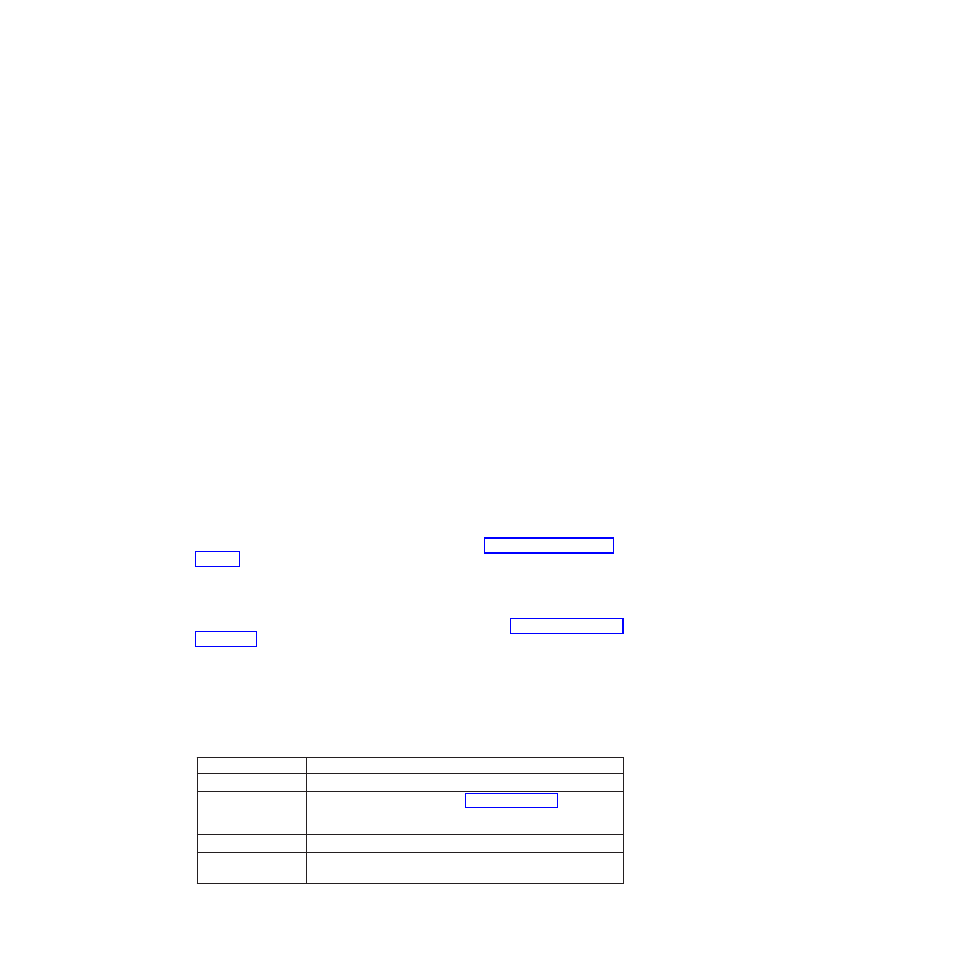
Changing the main GUI fonts
You can change the font of the main graphical user interface (GUI). The default
settings might not display all characters correctly, depending on the language and
characters required. In pdaguixx.ini (where xx is the language designation) the
[Fonts] section contains the default settings for the character style that is displayed.
The following are default settings for most single-byte character set languages:
[Fonts]
LeftNavNorm = "Microsoft Sans Serif"
LeftNavBold = "Arial Bold"
MenuBar = "Microsoft Sans Serif"
Depending on your visual and character set requirements, the following fonts are
compatible and tested with the Rescue and Recovery environment
v
Courier
v
Times New Roman
v
Comic Sans MS
Other fonts might be compatible, but have not been tested.
Changing the environment background
The background of the right panel is a bitmap graphic and is named mainbk.bmp.
The file mainbk.bmp is located in the \PREBOOT\USRINTFC directory. If you
create your own bitmap image for the right-panel background, it must conform to
the following dimensions:
v
620 pixels wide
v
506 pixels high
You must place the file in the \PREBOOT\USRINTFC directory in order for
Rescue and Recovery to present the desired background.
Note:
To get, edit, and replace the mainbk.bmp file, see “Using RRUTIL.EXE” on
Editing pdagui.ini
Changing the left-panel entries requires editing the pdaguixx.ini (where xx is the
language designation) file. For information about getting pdaguixx.ini from the
Rescue and Recovery environment and replacing the file, see “Using RRUTIL.EXE”
on page 32.
Rescue and Recovery has twenty-two entries in the left panel. Although functions
are different, each entry has the same basic elements. The following is an example
of a left-panel entry:
[LeftMenu] button00=2, "Introduction", Introduction.bmp, 1,
1, 0, %tvtdrive%\Preboot\Opera\ENum3.exe,
Table 17. Left-panel entries and customization options
Entry
Customization options
00-01
Fully customizable.
02
Must remain a button type 1 (see Table 18 on page 40). Text can be
changed. An application or help function can be defined. No icon
can be added.
03-06
Fully customizable.
07
Must remain a button type 1. Text can be changed. An application
or help function can be defined. No icon can be added.
Chapter 3. Configurations
39
- ThinkPad SL300 ThinkPad R61e ThinkPad R61 ThinkPad T400s ThinkPad SL500c ThinkPad X61 Tablet ThinkPad X300 ThinkPad Edge 15 ThinkPad R52 ThinkPad R51e ThinkPad X41 Tablet ThinkPad SL400c THINKPAD Z60M ThinkPad L410 ThinkPad L510 ThinkPad Edge 13 ThinkPad W500 ThinkPad T61p ThinkPad SL510 THINKPAD X61 ThinkPad SL410 ThinkPad X61s THINKPAD T61 ThinkPad Z61e ThinkPad X60 Tablet ThinkPad W701 ThinkPad Edge 14
