Lenovo ThinkPad R61i User Manual
Page 124
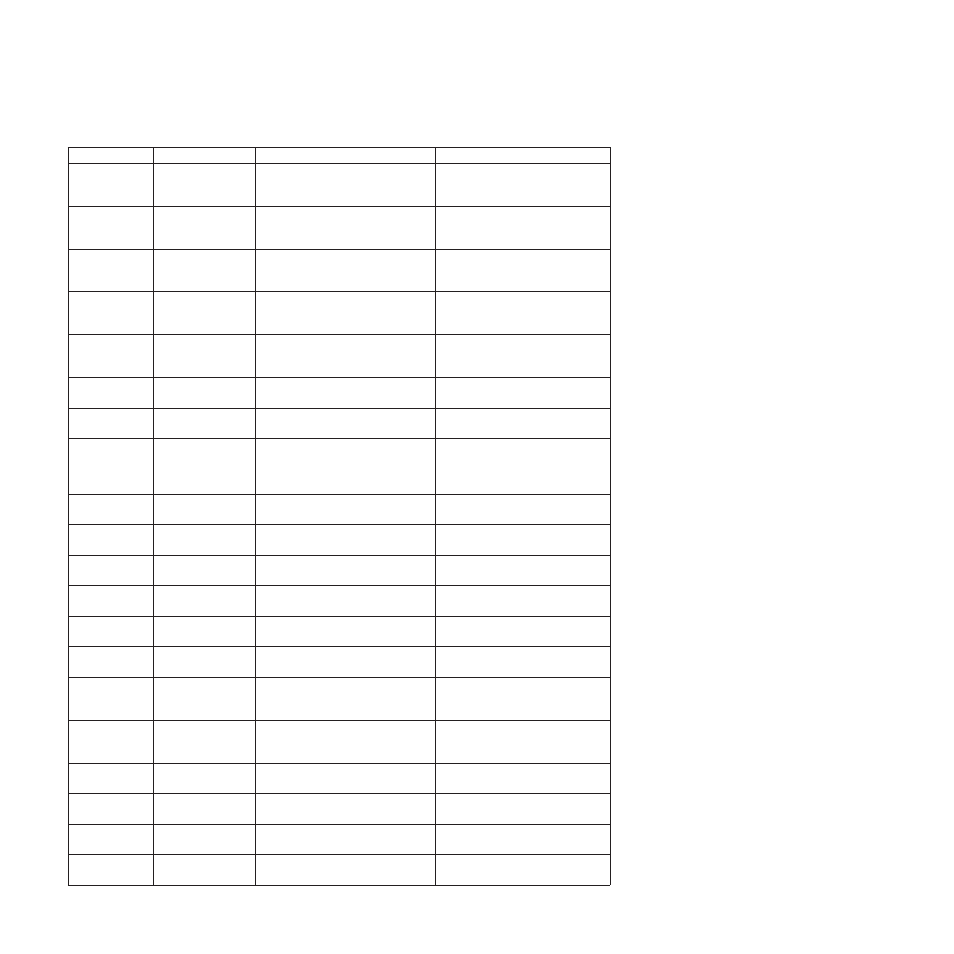
Table 35. Computer Configuration>Rescue and Recovery>Settings (continued)
Policy
Setting
Sub-Setting
Description
Rejuvenate
PostRejuvenate
Parameters
The parameter that passes the
command that is run following a
rejuvenation restore. Default: None.
Rejuvenate
PostRejuvenate
Show
Show or hide the command that is
run following a rejuvenation restore.
Default: Show.
Rejuvenate
PostRejuvenate
Reboot
Enable or disable a system reboot
following a rejuvenation restore.
Default: Enabled.
Mapped
Network Drive
UNC
UNC location for the mapped
network drive (format
\\server\share). Default: None.
Mapped
Network Drive
User
Use mapdrv.exe /view command to
create an encrpyted value for this
field. Default: None.
User Messages
Bootable Second
Show or hide the ’Bootable Second’
message. Default: Hide.
User Messages
Bootable USB
Show or hide the ’Bootable USB’
message. Default: Hide.
User Messages
Location Not Found
Show or hide the ’Location Not
Found’ message. Default: Show
Note: If the location is a USB drive,
this message will still be displayed.
User Messages
Missed Backup
Show or hide the ’Missed Backup’
message. Default: Show.
User Messages
No Battery
Show or hide the ’No Battery’
message. Default: Show.
User Messages
Scheduled Base
Show or hide the ’Scheduled Base’
message. Default: Show.
User Messages
Power Loss Backup
Show or hide the ’Power Loss
Backup’ message. Default: Show.
User Messages
Post Rejuvenate
Reboot
Show or hide the ’Post Rejuvenate
Reboot’ message. Default: Show.
Lock Hard Disk
Enable or disable the ’Lock Hard
Disk’ setting. Default: Disabled.
Parse
Environment
Variables
Enable or disable the ’Parse
Environment Variables’ setting.
Default: Enabled.
Set PP Archive
Before Backup
Enable or disable the ’Set PP
Archive Before Backup’ setting.
Default: Enabled.
Max Silent
Retries
Set the maximum number of ’Silent
Retries’ to network share. Default: 3.
Exclude
Enable or disable the ’Exclude’
setting. Default: Enabled.
Include
Enable or disable the ’Include’
setting. Default: Disabled.
SIS
Enable or disable the ’SIS’ setting.
Default: Disabled.
116
Rescue and Recovery 4.21 Deployment Guide
- ThinkPad SL300 ThinkPad R61e ThinkPad R61 ThinkPad T400s ThinkPad SL500c ThinkPad X61 Tablet ThinkPad X300 ThinkPad Edge 15 ThinkPad R52 ThinkPad R51e ThinkPad X41 Tablet ThinkPad SL400c THINKPAD Z60M ThinkPad L410 ThinkPad L510 ThinkPad Edge 13 ThinkPad W500 ThinkPad T61p ThinkPad SL510 THINKPAD X61 ThinkPad SL410 ThinkPad X61s THINKPAD T61 ThinkPad Z61e ThinkPad X60 Tablet ThinkPad W701 ThinkPad Edge 14
