Passwords, Predesktop area or master password, Backup password – Lenovo ThinkPad R61i User Manual
Page 58
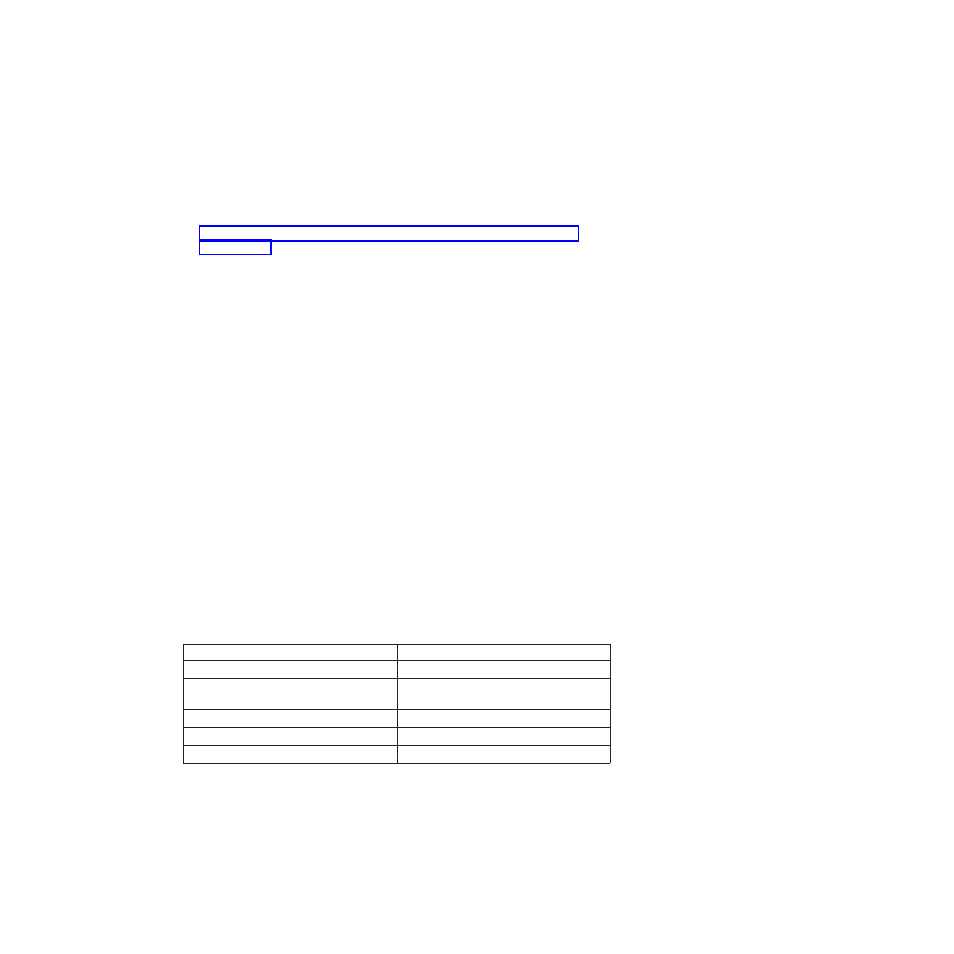
The directory to place the scripts or programs is \Preboot\Startup. Scripts or
programs in this directory are processed alphanumerically. For example, a script
called a.bat would be processed before 1.exe.
To place a script or program in this directory, complete the following steps:
1.
Get the RRUTIL from the Lenovo Rescue and Recovery Administration Tools
site at:
2.
Create a Temp directory.
3.
In the \Temp directory create the following directory tree: \preboot\startup.
4.
Put the script or program into the \Temp\preboot\startup path.
5.
From a command line, type in RRUTIL –p \Temp.
6.
To verify that the script or program was copied successfully, type in RRUTIL –g
from a command line. This will generate a file named getlist.txt.
7.
Examine the contents of getlist.txt for the \preboot\startup directory. The script
or program should be listed under this tree.
Passwords
The following are four password options available in the Predesktop Area:
v
Predesktop Area or Master password
v
User ID and password or passphrase
v
Backup password
v
No password
Predesktop Area or master password
You can set an independent Predesktop Area password. This password is set
through the command line interface, and is the only password option available if
Rescue and Recovery 4.21 only is installed on the system.
You can create this Predesktop Area password using the following command:
C:\Program Files\Lenovo\Rescue and Recovery\pe_masterpw_app.exe.The
parameters for this command are:
Table 21.
Parameter
Description
pe_masterpw_app.exe -create
Creates the actual password.
pe_masterpw_app.exe -verify
Verifies that the password is valid and that
it can be used.
pe_masterpw_app.exe -remove
Removes the password
pe_masterpw_app.exe -exists
Checks to see if the password exists.
pe_masterpw_app.exe -silent
Hides all the messages.
Backup password
The backup password can be set through the Rescue and Recovery graphical user
interface or the Rescue and Recovery command-line interface (RRCMD) with
specified parameters. Once the password is set, it will be used to protect all
backups unless the password is disabled or changed.
50
Rescue and Recovery 4.21 Deployment Guide
- ThinkPad SL300 ThinkPad R61e ThinkPad R61 ThinkPad T400s ThinkPad SL500c ThinkPad X61 Tablet ThinkPad X300 ThinkPad Edge 15 ThinkPad R52 ThinkPad R51e ThinkPad X41 Tablet ThinkPad SL400c THINKPAD Z60M ThinkPad L410 ThinkPad L510 ThinkPad Edge 13 ThinkPad W500 ThinkPad T61p ThinkPad SL510 THINKPAD X61 ThinkPad SL410 ThinkPad X61s THINKPAD T61 ThinkPad Z61e ThinkPad X60 Tablet ThinkPad W701 ThinkPad Edge 14
