Creating an application file – Lenovo ThinkPad R61i User Manual
Page 75
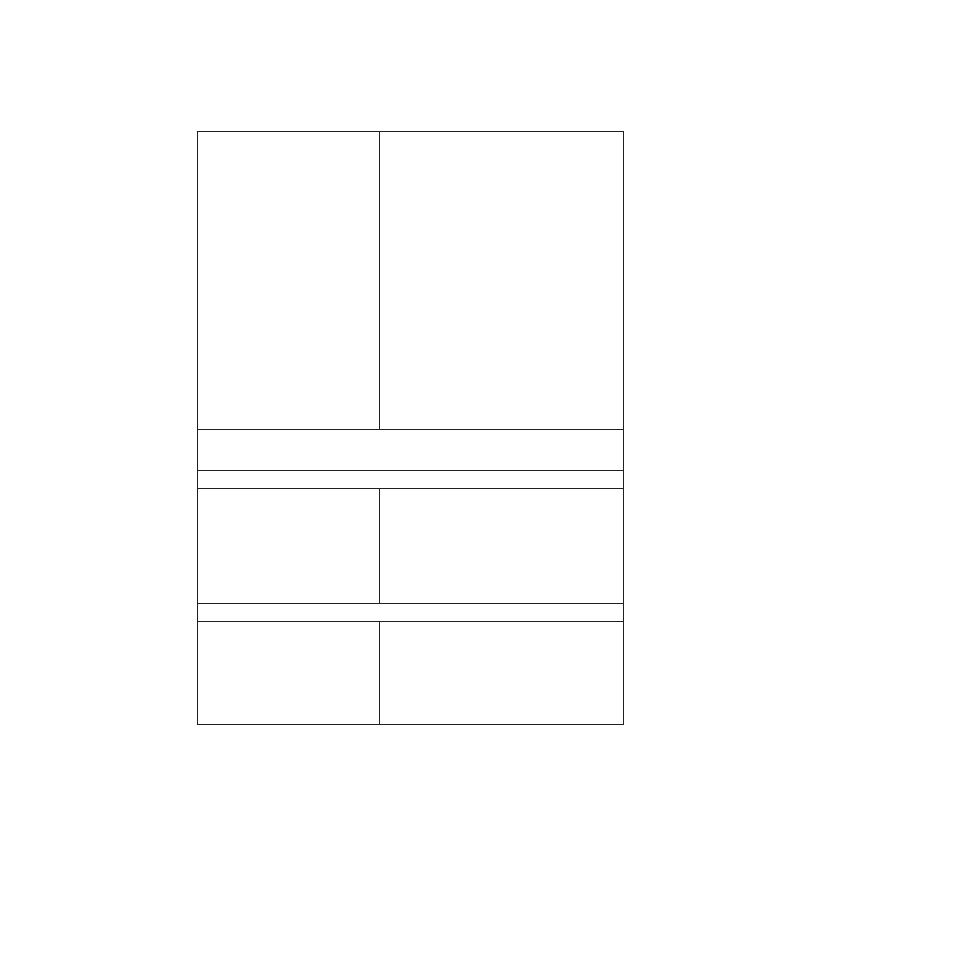
specifies the operating system and is
one of the following values:
v
Windows Vista
v
WinXP
v
Win2000
v
WinNT
v
Win98
and is in the format hive, keyname,
value, where:
v
hive is either HKLM or HKCU.
v
keyname is the keyname.
v
value is an optional command that
specifies the registry value the is
migrated. File is the file name. You
can use wildcard characters.
File is the file name. You can use
wildcard characters.
Specifies customization files to be migrated
For example:
Software\Lotus\Organizer\99.0\Paths
Optional
processing before
Apply.
For example:
del c:\migration\*.mp3
after
For example:
del c:\migration\*.mp3
Creating an application file
To determine which application settings must be migrated for custom application
files, you must carefully test the applications.
Complete the following steps to create an application file:
1.
Use a text editor that can handle Unicode to open an existing application.xml
file. If you installed SMA in the default location, the application.xml files are
located in the c:\%RR%\Migration\bin\Apps directory, where d is the drive
letter of the hard disk drive.
Chapter 4. Rejuvenation and migration
67
- ThinkPad SL300 ThinkPad R61e ThinkPad R61 ThinkPad T400s ThinkPad SL500c ThinkPad X61 Tablet ThinkPad X300 ThinkPad Edge 15 ThinkPad R52 ThinkPad R51e ThinkPad X41 Tablet ThinkPad SL400c THINKPAD Z60M ThinkPad L410 ThinkPad L510 ThinkPad Edge 13 ThinkPad W500 ThinkPad T61p ThinkPad SL510 THINKPAD X61 ThinkPad SL410 ThinkPad X61s THINKPAD T61 ThinkPad Z61e ThinkPad X60 Tablet ThinkPad W701 ThinkPad Edge 14
