Rescue and recovery custom public properties, Including rescue and recovery in a disk image – Lenovo ThinkPad R61i User Manual
Page 21
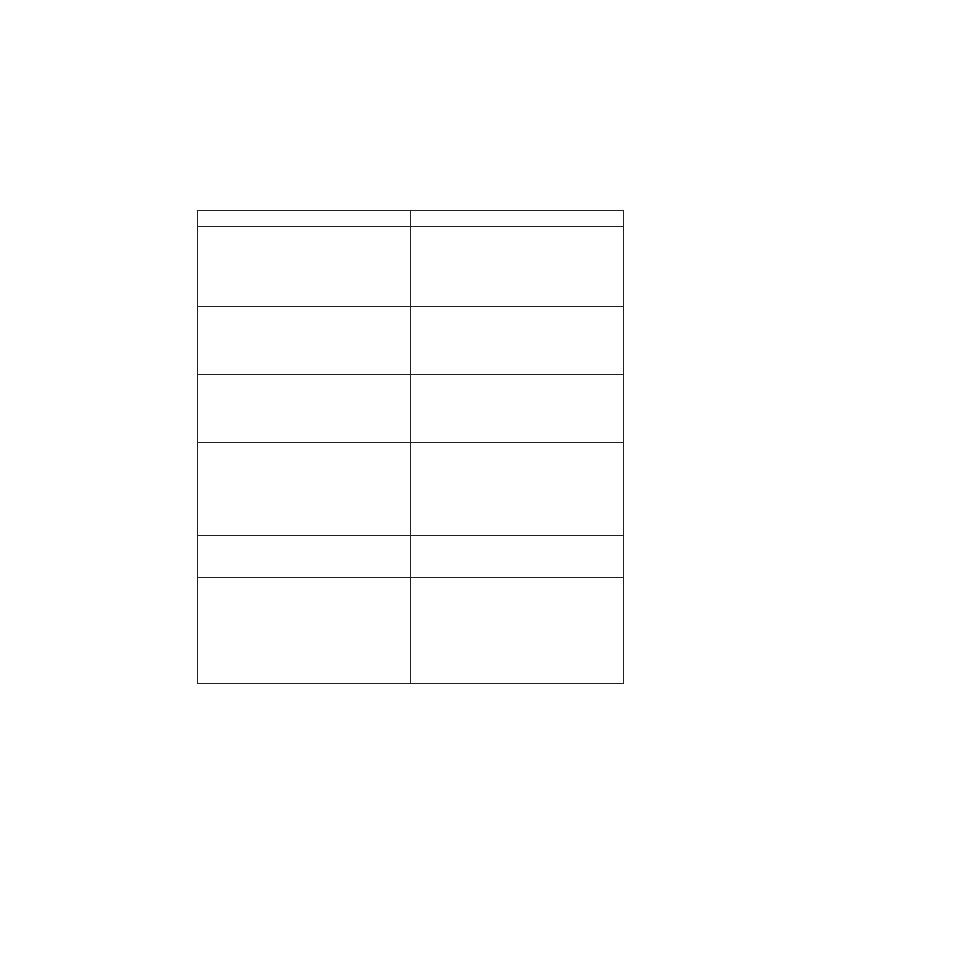
Rescue and Recovery custom public properties
The installation package for the Rescue and Recovery program contains a set of
custom public properties that can be set on the command line when running the
installation. The available custom public properties are:
Table 3.
Property
Description
PDA
Specifies whether to install the Predesktop
Area. Default value is 1. 1 = install
Predesktop Area. 0 = do not install
Predesktop Area. NOTE: This setting is not
used if any version of the Predesktop Area
already exists.
CIMPROVIDER
Specifies whether to install the Common
Information Model (CIM) Provider
component. Default is to not install the
component. Specify CIMPROIVIDER=1 on
the command line to install the component.
EMULATIONMODE
Specifies to force the installation in
Emulation mode even if a Trusted Platform
Module (TPM) exists. Set
EMULATIONMODE=1 on the command line
to install in Emulation mode.
HALTIFTPMDISABLED
If the TPM is in a disabled state and the
installation is running in silent mode, the
default is for the installation to proceed in
emulation mode. Use the
HALTIFTPMDISABLED=1 property when
running the installation in silent mode to
halt the installation if the TPM is disabled.
ENABLETPM
Set ENABLETPM=0 on the command line to
prevent the installation from enabling the
TPM
SUPERVISORPW
Set SUPERVISORPW=”password” on the
command line to supply the supervisor
password to enable the chip in silent or
non-silent installation mode. If the chip is
disabled and the installation is running in
silent mode, the correct supervisor password
must be supplied to enable the chip,
otherwise the chip is not enabled.
Including Rescue and Recovery in a disk image
You can use your tool of choice to create a disk image that includes Rescue and
Recovery. This deployment guide provides basic information regarding
PowerQuest and Ghost as it applies to this application and installation.
Note:
If you plan to create an image, you must capture the Master Boot Record.
The Master Boot Record is critical for the Rescue and Recovery environment to
function correctly.
Chapter 2. Installation
13
- ThinkPad SL300 ThinkPad R61e ThinkPad R61 ThinkPad T400s ThinkPad SL500c ThinkPad X61 Tablet ThinkPad X300 ThinkPad Edge 15 ThinkPad R52 ThinkPad R51e ThinkPad X41 Tablet ThinkPad SL400c THINKPAD Z60M ThinkPad L410 ThinkPad L510 ThinkPad Edge 13 ThinkPad W500 ThinkPad T61p ThinkPad SL510 THINKPAD X61 ThinkPad SL410 ThinkPad X61s THINKPAD T61 ThinkPad Z61e ThinkPad X60 Tablet ThinkPad W701 ThinkPad Edge 14
