Changing proxy settings – Lenovo ThinkPad R61i User Manual
Page 53
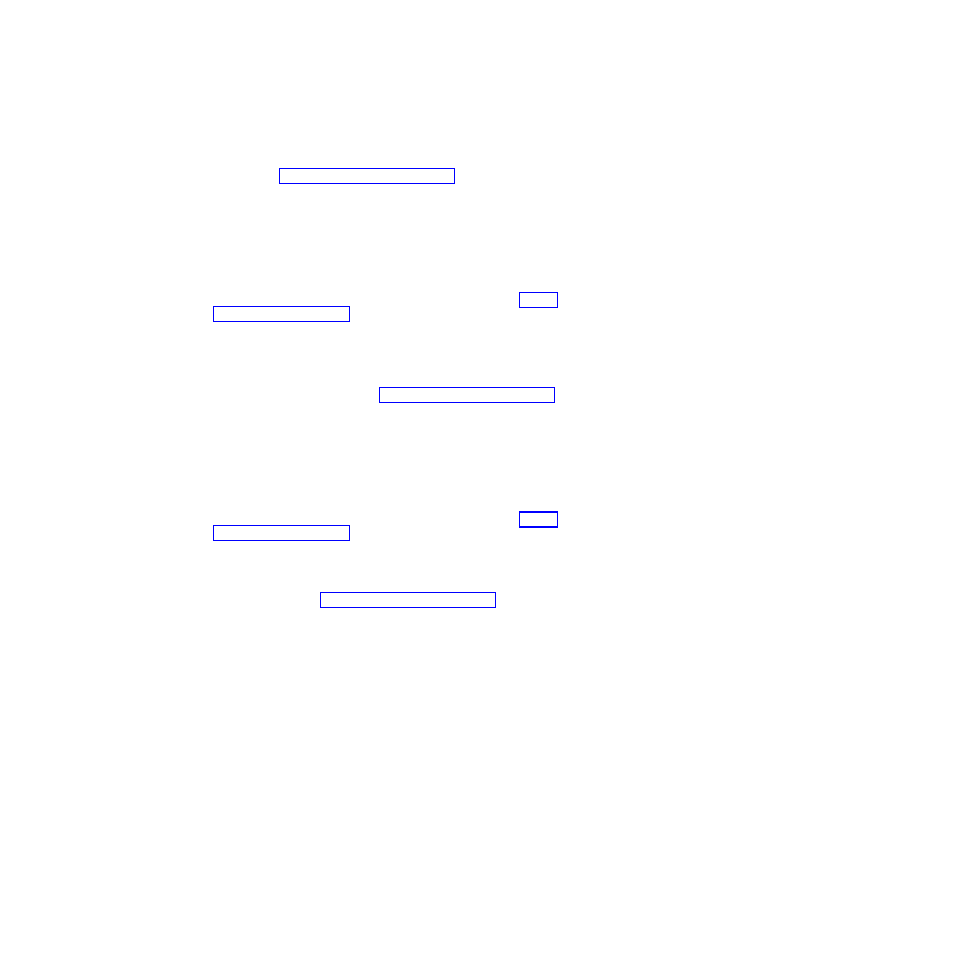
You can exclude some or all of the Internet Explorer favorites. To exclude specific
Windows users’ favorites do the following:
1.
Get C:\PREBOOT\STARTUP\OPERA_010.CMD by using the RRUTIL process
described in “Using RRUTIL.EXE” on page 32.
2.
Open the file for editing.
3.
Locate the following line in the .CMD file: PYTHON.EXE.FAVS.PYC
Z:\OPERADEF6.ADR
4.
At the end of this line of code, type in quotations the names of the Windows
users whose favorites you want to exclude. For example, if you want to
exclude the favorites for All Users and Administrator, enter the following:
python.exe favs.pyc z:\Operadef6.adr "All Users, Administrator"
5.
Save the file.
6.
Put the file back by using the RRUTIL process described in “Using
RRUTIL.EXE” on page 32.
If you do not want any of the Internet Explorer favorites to be displayed in the
browser provided in the Rescue and Recovery environment, complete the
following steps:
1.
Get the C:\PREBOOT\STARTUP\OPERA_010.CMD for editing by using the
RRUTIL process as described in “Using RRUTIL.EXE” on page 32.
2.
Open the file for editing.
3.
Locate the following line in the .CMD file: PYTHON.EXE.FAVS.PYC
Z:\OPERADEF6.ADR
4.
Complete one of the following:
a.
Type REM at the beginning of the line, as follows:
REM python.exe favs.pyc z:\Operadef6.adr
b.
Delete the line of code from the file.
5.
Save the file.
6.
Put the file back by using the RRUTIL process described in “Using
RRUTIL.EXE” on page 32.
Changing proxy settings
To change the proxy settings for the Opera browser, do the following:
1.
Get the file C:\PREBOOT\OPERA\PROFILE\norm1.ini by using the RRUTIL
process described in “Using RRUTIL.EXE” on page 32.
2.
Open the file for editing.
3.
Add the following section to the bottom of the norm1.ini file:
Note:
The [0 or 1] variable indicates that the check item is either enabled (1) or
disabled (0).
[Proxy]
Use HTTPS=[0 or 1]
Use FTP=[0 or 1]
Use GOPHER=[0 or 1]
Use WAIS=[0 or 1]
HTTP Server=[HTTP server]
HTTPS Server=[HTTPS server]
FTP Server=[FTP server]
Gopher Server= [Gopher server]
WAIS Server Enable HTTP 1.1 for proxy=[0 or 1]
Use HTTP=[0 or 1]
Use Automatic Proxy Configuration= [0 or 1]
Automatic Proxy Configuration URL= [URL]
No Proxy Servers Check= [0 or 1]
Chapter 3. Configurations
45
- ThinkPad SL300 ThinkPad R61e ThinkPad R61 ThinkPad T400s ThinkPad SL500c ThinkPad X61 Tablet ThinkPad X300 ThinkPad Edge 15 ThinkPad R52 ThinkPad R51e ThinkPad X41 Tablet ThinkPad SL400c THINKPAD Z60M ThinkPad L410 ThinkPad L510 ThinkPad Edge 13 ThinkPad W500 ThinkPad T61p ThinkPad SL510 THINKPAD X61 ThinkPad SL410 ThinkPad X61s THINKPAD T61 ThinkPad Z61e ThinkPad X60 Tablet ThinkPad W701 ThinkPad Edge 14
