Adding a static ip address – Lenovo ThinkPad R61i User Manual
Page 56
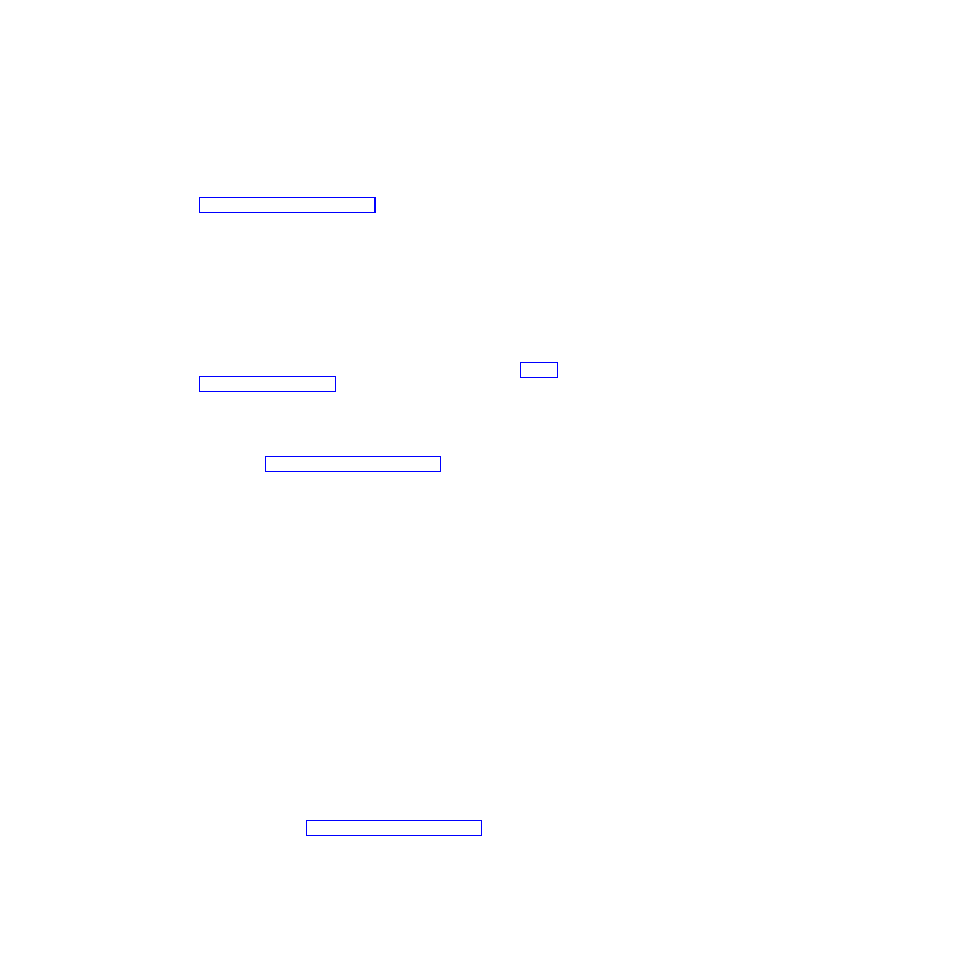
Changing the behavior of files with specific extensions
You can change the behavior of files by replacing values in the norm1.ini file. To
change file behavior by extension, do the following:
1.
Close Opera and all active Opera windows, including help files.
2.
Get the preboot\opera\norm1.ini file by using the RRUTIL process described in
“Using RRUTIL.EXE” on page 32.
3.
Open the file for editing.
4.
Locate the [File Types] section of the file. Search for the extension you want to
work with. For example, you want all .txt files to be saved to the SWSHARE
folder.
5.
Find the following entry: TEXT/PLAIN=2,,,,TXT,|
Note:
A value of 2 instructs the browser to display the text in Opera. A value
of 1 instructs the browser to save the target file in the SWSHARE folder.
6.
Continuing with the .txt example, change the line to read as follows:
TEXT/PLAIN=1,,,,TXT,|
7.
Save the file.
8.
Put the file back by using the RRUTIL process as described in “Using
RRUTIL.EXE” on page 32.
9.
Restart the Rescue and Recovery workspace for changes to be effective.
Adding a static IP address
To add a Static IP address, complete the following steps:.
1.
Get the \MININT\SYSTEM32 winbom.ini file by using the RRUTIL process
described in “Using RRUTIL.EXE” on page 32.
2.
Open the file for editing.
3.
Add [WinPE.Net] section before [PnPDriverUpdate] in winbom.ini file. For
example, consider the following file: winbom.ini
[Factory]
WinBOMType=WinPE
Reseal=No
[WinPE]
Restart=No
[PnPDriverUpdate]
[PnPDrivers]
[NetCards]
[UpdateInis]
[FactoryRunOnce]
[Branding]
[AppPreInstall]
You must add the following lines to the [WinPE.Net] section.
[WinPE.Net]
Gateway=9.44.72.1
IPConfig =9.44.72.36
StartNet=Yes
SubnetMask=255.255.255.128
4.
Get the \PREBOOT\SWWORK NETSTART.TBI file by using the RRUTIL
process described in “Using RRUTIL.EXE” on page 32.
5.
Change
factory -minint
to
48
Rescue and Recovery 4.21 Deployment Guide
- ThinkPad SL300 ThinkPad R61e ThinkPad R61 ThinkPad T400s ThinkPad SL500c ThinkPad X61 Tablet ThinkPad X300 ThinkPad Edge 15 ThinkPad R52 ThinkPad R51e ThinkPad X41 Tablet ThinkPad SL400c THINKPAD Z60M ThinkPad L410 ThinkPad L510 ThinkPad Edge 13 ThinkPad W500 ThinkPad T61p ThinkPad SL510 THINKPAD X61 ThinkPad SL410 ThinkPad X61s THINKPAD T61 ThinkPad Z61e ThinkPad X60 Tablet ThinkPad W701 ThinkPad Edge 14
