Lenovo ThinkPad R61i User Manual
Page 67
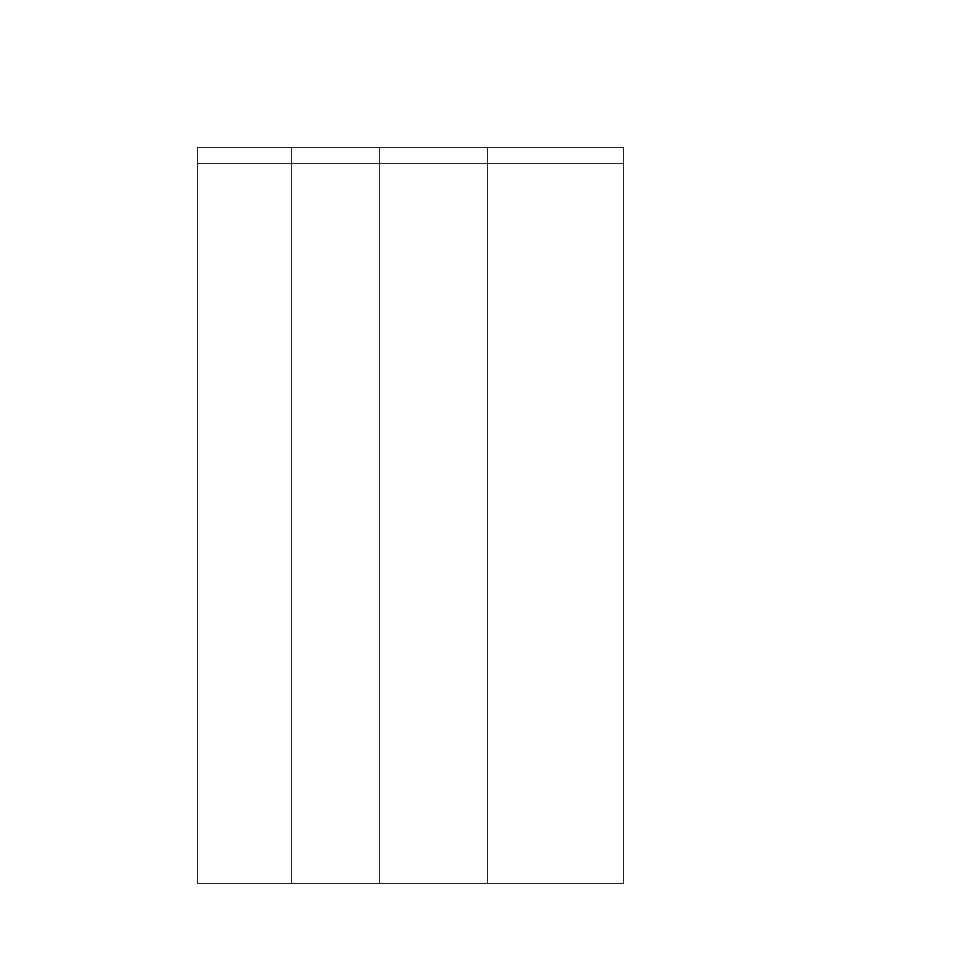
Table 23. (continued)
Command
Parameter
Description
Example
where
v
the optional
parameter to select
files based on their
size.
–
either LARGER
or SMALLER.
–
size in MB.
v
optional parameter
that specifies the
name of the
destination folder
on the target
system where the
files will be
written.
v
optional parameter
that specifies how
the file path is to
be handled. Specify
either of the
following:
– P - preserves the
path of the file
and recreates
the file on the
target system
starting at the
location
specified by the
parameter.
– R - removes the
path of the file
and places the
file directly in
the location
specified by the
parameter.
Note:
If the P or R
command is not
used in the
the default is to
leave the
empty, for
example,
Example 2
C:\MyWorkFolder\*.*
NEWER
Example 3
C:\MyWorkFolder/*.*
SMALLER
Example 4
C:\MyWorkFolder\*.*
D:\MyNewWorkFolder
Chapter 4. Rejuvenation and migration
59
- ThinkPad SL300 ThinkPad R61e ThinkPad R61 ThinkPad T400s ThinkPad SL500c ThinkPad X61 Tablet ThinkPad X300 ThinkPad Edge 15 ThinkPad R52 ThinkPad R51e ThinkPad X41 Tablet ThinkPad SL400c THINKPAD Z60M ThinkPad L410 ThinkPad L510 ThinkPad Edge 13 ThinkPad W500 ThinkPad T61p ThinkPad SL510 THINKPAD X61 ThinkPad SL410 ThinkPad X61s THINKPAD T61 ThinkPad Z61e ThinkPad X60 Tablet ThinkPad W701 ThinkPad Edge 14
