Lenovo ThinkPad R61i User Manual
Page 134
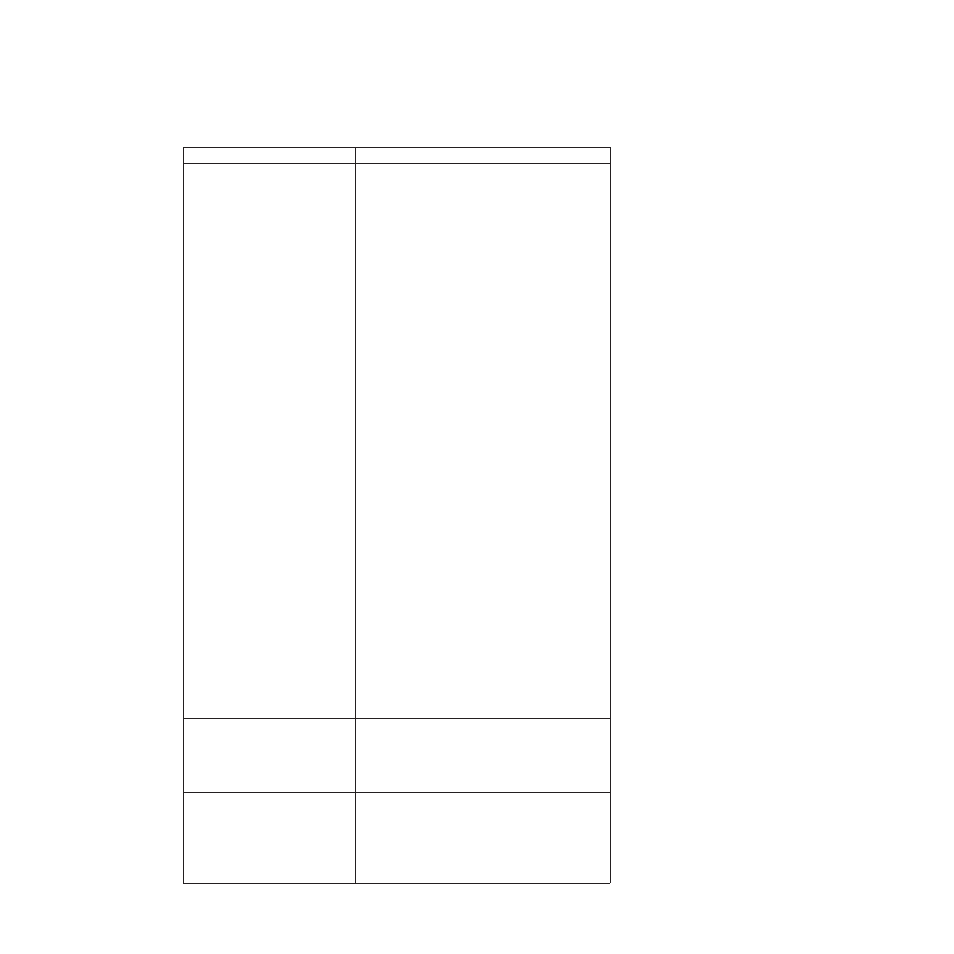
Table 36. Antidote Delivery Manager commands (continued)
Commands
Description
XMLtool for Conditionals
Conditionals (eGatherer, current hardware
information)
v
Usage:
xmltool.exe filename xpath function
comparator value where:
– filename
The path and filename to the XML file
– xpath
The fully qualified xpath to the value
– function
This must be one of the following values:
- /C, compare the values (comparator and
value must also be supplied)
- /v , put the specified value into
%SWSHARE%\RET.TXT
– Comparator:
Must be one of the following:
- LSS
- LEQ
- EQU
- GTR
- GEQ
- NEQ
– Value:
The XML entry is compared to this value.
v
Return Values:
– 0
Comparison evaluates to true (/c)
– 1
Comparison evaluates to false
– 2
Incorrect command line paramaters
– 3
Error opening XML file (not present or file has
errors)
– 4
Specified XPATH returned no value
XMLtool for Conditionals
v
Example:
xmltool.exe %swshare%\\lenovoegath.xml
//system_summary/bios_version /C GEQ 1UET36WW
INRR
The INRR command can be used to determine if the
script is running in the Rescue and Recovery
environment. Return values are:
v
0 = Current OS PE
v
1 = Current OS is not PE
v
>1 = Error
126
Rescue and Recovery 4.21 Deployment Guide
- ThinkPad SL300 ThinkPad R61e ThinkPad R61 ThinkPad T400s ThinkPad SL500c ThinkPad X61 Tablet ThinkPad X300 ThinkPad Edge 15 ThinkPad R52 ThinkPad R51e ThinkPad X41 Tablet ThinkPad SL400c THINKPAD Z60M ThinkPad L410 ThinkPad L510 ThinkPad Edge 13 ThinkPad W500 ThinkPad T61p ThinkPad SL510 THINKPAD X61 ThinkPad SL410 ThinkPad X61s THINKPAD T61 ThinkPad Z61e ThinkPad X60 Tablet ThinkPad W701 ThinkPad Edge 14
