AMX MVP-5100 User Manual
Page 94
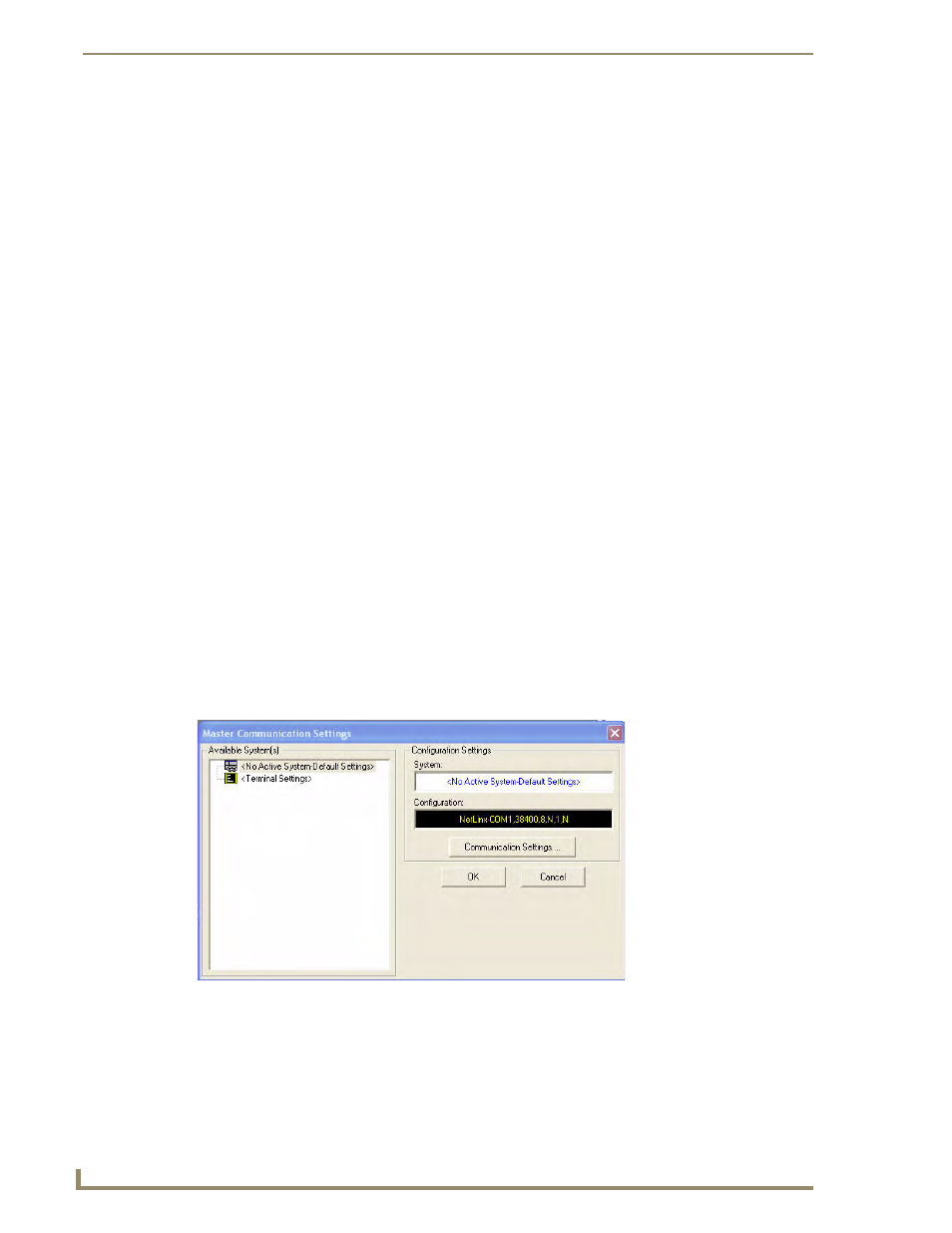
Upgrading Firmware
86
MVP-5100/5150 Modero Viewpoint Touch Panels
6.
Press the Reboot button both to save any changes and to restart the panel. Remember that the
panel’s connection type must be set to USB prior to rebooting the panel and prior to inserting the
USB connector.
7.
ONLY AFTER the unit displays the first panel page should you THEN insert the mini-USB
connector into the Mini-USB Port on the panel. It may take a minute for the panel to detect the new
connection and send a signal to the PC, indicated by a green System Connection icon.
If a few minutes have gone by and the System Connection icon still does not turn green,
complete the procedures in the following section to set up the Virtual Master and refresh the
System from the Online Tree. This action sends out a request to the panel to respond and
completes the communication, turning the System Connection icon green.
8.
Repeat steps 2 and 3 to return to the System Settings page.
Step 2: Prepare Studio for communication via the USB port
1.
From the Start menu in Windows XP, open the Network Connections dialog (Start > Settings >
Network Connections > Local Area Connection).
2.
Look for the Local Area Connection reading "Local Area Connection, AMX USB Device Link" and
double-click on it to open the Local Status.
3.
Press the Properties tab to open the Local Area Connection Properties section.
4.
Press the Properties button to open the TCP/IP Properties dialog box.
5.
Set the IP address to an address within the same subnet as the panel IP address specified within the
USB IP settings of the panel. For instance, if the default IP address on the device is 12.0.0.2, set the
IP address to 12.0.0.1.
6.
Set the Subnet Mask to 255.255.255.0.
7.
In the TCP/IP Properties dialog box, click OK.
8.
In the Local Area Connection Properties, section, click Close.
9.
Launch NetLinx Studio 2.x and select Settings > Master Communication Settings from the Main
menu to open the Master Communication Settings dialog (FIG. 69).
FIG. 69
Master Communications Settings dialog box
