AMX MVP-5100 User Manual
Page 128
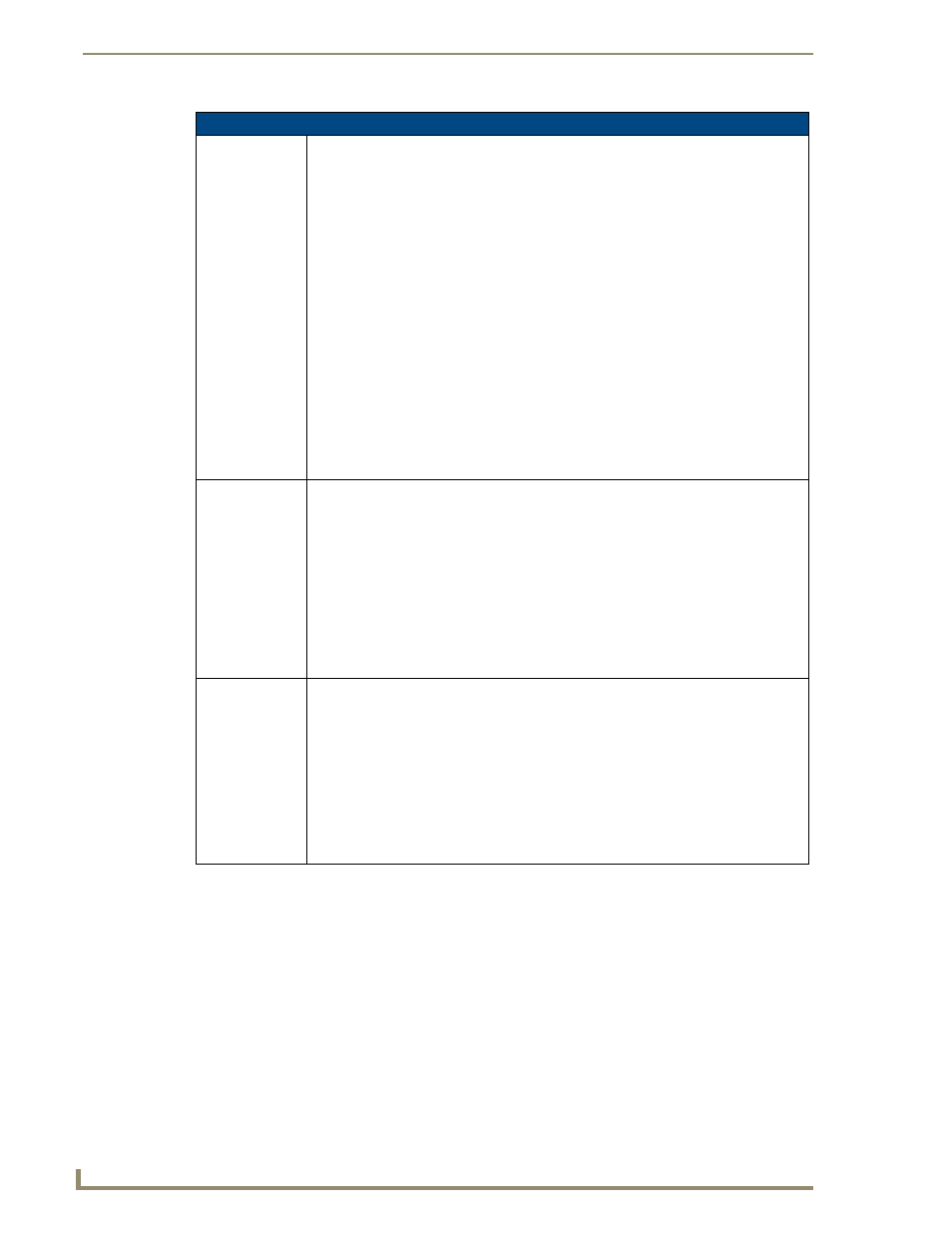
Programming
120
MVP-5100/5150 Modero Viewpoint Touch Panels
"^" Button Commands (Cont.)
^BOR
Set a border to a
specific border
style associated
with a border
value for those
buttons with a
defined address
range.
Refer to the Border Styles and Programming Numbers table on page 108 for more
information.
Syntax:
"'^BOR-
Variable:
variable text address range = 1 - 4000.
border style name = Refer to the Border Styles and Programming Numbers table on
page 108.
border value = 0 - 41.
Examples:
SEND_COMMAND Panel,"'^BOR-500.504&510.515,10'"
Sets the border by number (#10) to those buttons with the variable text range of 500-504
& 510-515.
SEND_COMMAND Panel,"'^BOR-500.504&510,AMX Elite -M'"
Sets the border by name (AMX Elite) to those buttons with the variable text range of
500-504 & 510-515.
The border style is available through the TPDesign4 border-style drop-down list. Refer to
theTPD4 Border Styles by Name table on page 108 for more information.
^BOS
Set the button to
display either a
Video or
Non-Video
window.
Syntax:
"'^BOS-
Variable:
variable text address range = 1 - 4000.
button states range = 1 - 256 for multi-state buttons (0 = All states, for General buttons
1 = Off state and 2 = On state).
video state = Video Off = 0 and Video On = 1.
Example:
SEND_COMMAND Panel,"'^BOS-500,1,1'"
Sets the button to display video.
^BPP
Set or clear the
protected page flip
flag of a
button.
Zero clears the flag.
Syntax:
"'^BPP-
Variable:
variable text address range = 1 - 4000.
protected page flip flag value range = 0 - 4 (0 clears the flag).
Example:
SEND_COMMAND Panel,"'^BPP-500,1'"
Sets the button to protected page flip flag 1 (sets it to password 1).
