Eap-tls settings – AMX MVP-5100 User Manual
Page 86
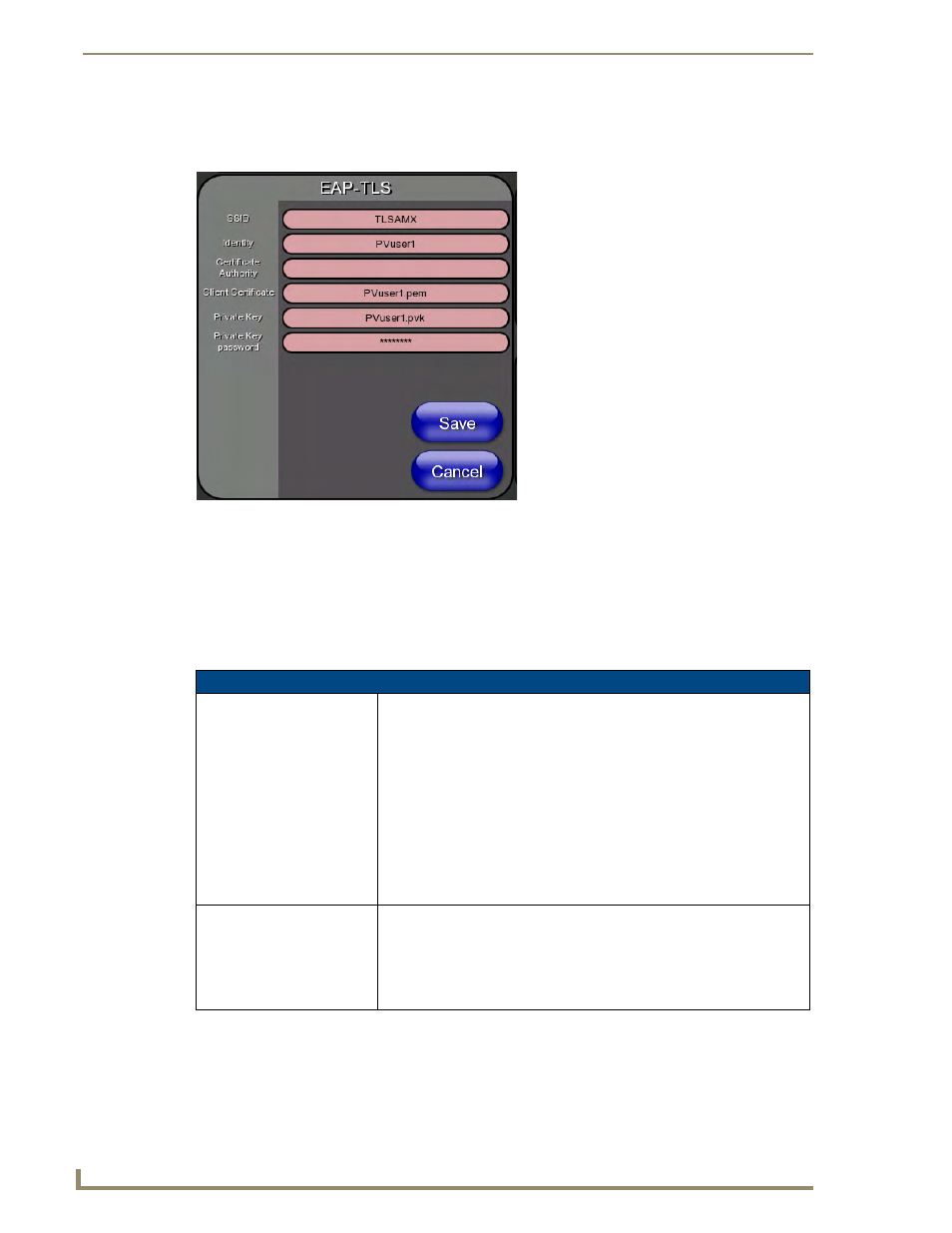
Protected Setup Pages
78
MVP-5100/5150 Modero Viewpoint Touch Panels
EAP-TLS Settings
Press the EAP-TLS button to open the EAP-TLS Settings page (FIG. 65).
TLS (Transport Layer Security) was the original standard wireless LAN EAP authentication protocol.
TLS requires additional work during the deployment phase, but provides additional security since even a
compromised password is not enough to break into an EAP-TLS protected wireless network
environment.
EAP-TLS security is designed for wireless environments where it is necessary to securely transmit data
over a wireless network by adding an additional level of security protocol via the use of a private key.
FIG. 65
Wireless Settings page - EAP-TLS Settings
EAP-TLS Settings
SSID (Service Set Identifier):
Opens an on-screen keyboard for entering the SSID name used on the target
WAP. The SSID is a unique name used by the WAP, and is assigned to all
panels on that network. An SSID is required by the WAP before the panel is
permitted to join the network.
• The SSID is case sensitive and must not exceed 32 characters.
• Make sure this setting is the same for all points in the wireless network.
• NXA-WAP250Gs use AMX as their default SSID.
• With EAP security, the SSID of the WAP must be entered. If it is left blank,
the panel will try to connect to the first access point detected that supports
EAP. However, a successful connection is not guaranteed because the
detected WAP may be connected to a RADIUS server, which may not
support this EAP type and/or have the proper user identities configured.
Identity:
Opens an on-screen keyboard for entering an EAP Identity string (used by
the panel to identify itself to an Authentication (RADIUS) Server).
Note: This information is similar to a username used to login to a secured
server or workstation. This works in tandem with the Password string, which
is similar to the password entered to gain access to a secured workstation.
Typically, this is in the form of a username such as: [email protected].
