Memory, Table charging station connector locations – AMX MVP-5100 User Manual
Page 13
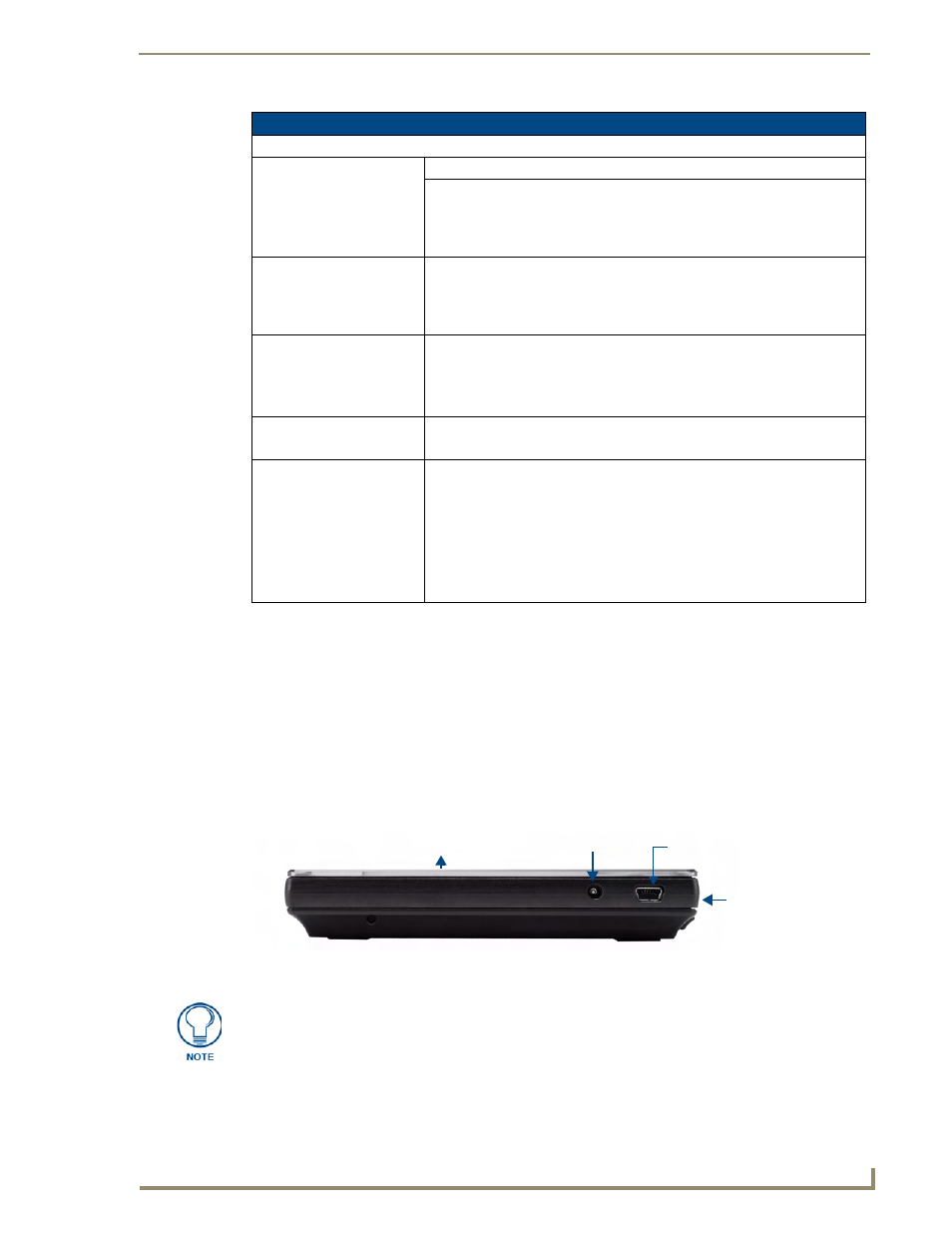
Introduction
5
MVP-5100/5150 Modero Viewpoint Touch Panels
Memory
The MVP-5100 and MVP-5150 come with 128MB of Mobile DDRAM memory and 256 MB NAND
Flash memory. Neither memory may be upgraded.
Table Charging Station Connector Locations
With the unit facing you, the mini-USB port (for programming and downloading firmware using the
AMX-provided adaptor cable) and the DC power port are located on the lower left side of the device
(FIG. 3). The connector for the Table Charging Station (please refer to the Table Charging
Station section on page 7) is located on the bottom of the device.
MVP-5100 Specifications (FG5966-08) (Cont.)
External Components (Cont.)
DC power port:
2.5 mm
port to power the panel away from a Charging Station.
Speaker:
• 4 Ohm
• 2 Watts 300Hz cutoff frequency
• NOTE: Speaker is only used for feedback beeps, and will not transmit
standard audio.
IR Emitters:
Transmit IR over 20 feet (6.10 m) from the panel.
• IR emitters on G4 panels share the device address number of the panel.
• Transmits AMX fixed frequencies at 38KHz and 455KHz and 8 user-
programmable frequencies from 20KHz to 1.5MHz
Operating/Storage
Environment
• Operating Temperature: 0° C (32° F) to 40° C (104° F)
• Operating Humidity: 5% - 85% RH
• Storage Temperature: -20° C (-4° F) to 60° C (140° F)
• Storage Humidity: 5% - 85% RH
Included Accessories:
• MVP-5100 Installation Guide (93-5966-01)
• PS3.0 Power Supply (FG423-30)
Other AMX Equipment:
• MVP-TCS-52: Table Charging Station (FG5966-1X)
• MVP-WCS-52: Wall Charging Station (FG5966-1X)
• MVP-BP-51-NK: Replacement MVP-5100 Battery (FG-5966-25)
• MVP-BP-52: Battery Replacement Kit (FG5966-20)
• MVP-STYLUS-52: Stylus, Pack of 3 (FG5966-30-xx)
• CC-USB: USB Programming Cable (FG10-5965)
• MVP-HP USB 1/8" Adapter (FG5966-23)
FIG. 3
MVP-5100/5150 side view with programming port
Front
Mini-USB port
DC power port
Table Charging
Station Connector
The mini-USB port is only used for uploading firmware to the device. It cannot be
used for headphones, speakers, receiving power, or any other function.
