AMX MVP-5100 User Manual
Page 126
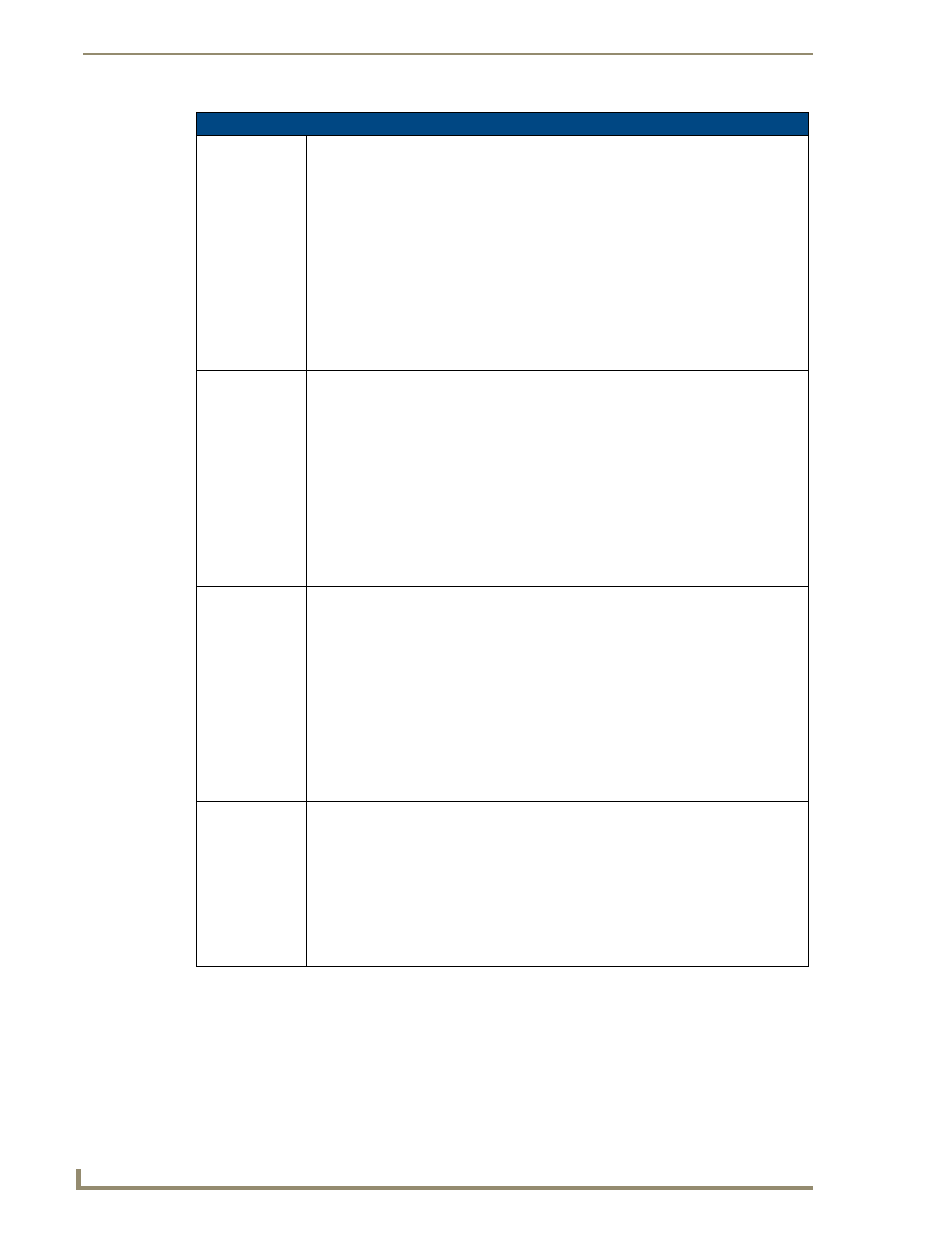
Programming
118
MVP-5100/5150 Modero Viewpoint Touch Panels
"^" Button Commands (Cont.)
^BMI
Set the button
mask image.
Mask image is used to crop a borderless button to a non-square shape. This is typically
used with a bitmap.
Syntax:
"'^BMI-
Variable:
variable text address range = 1 - 4000.
button states range = 1 - 256 for multi-state buttons (0 = All states, for General buttons
1 = Off state and 2 = On state).
mask image = Graphic file used.
Example:
SEND_COMMAND Panel,"'^BMI-530,1&2,newMac.png'"
Sets the button with variable text 530 ON/OFF state mask image to 'newmac.png'.
^BML
Set the maximum
length of the text
area button.
If this value is set to zero (0), the text area has no max length. The maximum length avail-
able is 2000. This is only for a Text area input button and not for a Text area input masking
button.
Syntax:
"'^BML-
Variable:
variable text address range = 1 - 4000.
max length = 2000 (0=no max length).
Example:
SEND_COMMAND Panel,"'^BML-500,20'"
Sets the maximum length of the text area input button to 20 characters.
^BMP
Assign a picture to
those buttons with
a defined address
range.
Syntax:
"'^BMP-
