Miscellaneous mvp strings back to the master, Mvp panel lock passcode commands – AMX MVP-5100 User Manual
Page 138
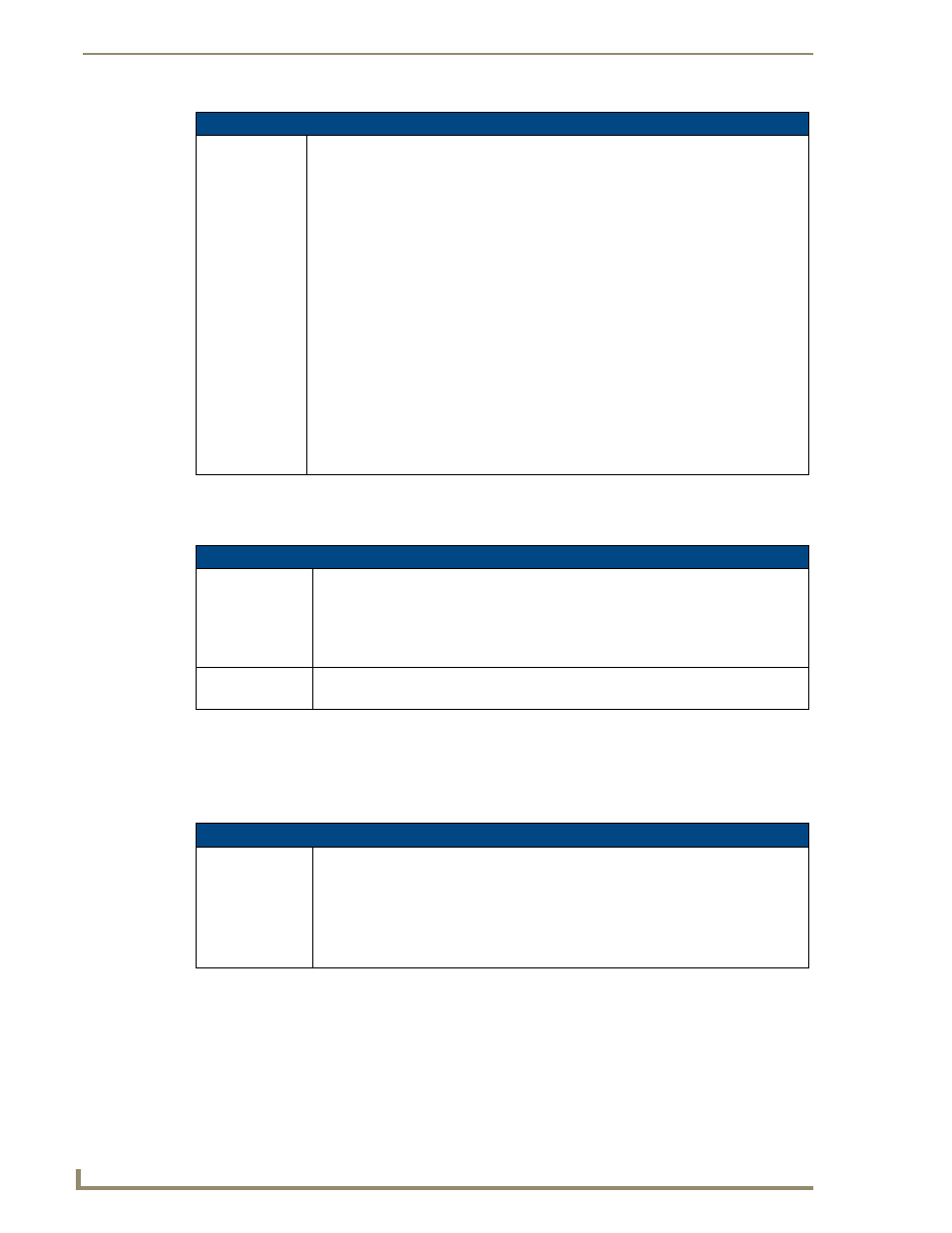
Programming
130
MVP-5100/5150 Modero Viewpoint Touch Panels
Miscellaneous MVP Strings back to the Master
The following two strings are sent by the MVP panel back to the communicating Master:
MVP Panel Lock Passcode commands
These commands are used to maintain a passcode list. With the MVOP-5200i, a password must be
entered to remove the panel from the Wall Charging Station. Only the passcode is entered. The user entry
is just for identifying the passcodes.
"^" Button Commands (Cont.)
^UNI
Set Unicode text.
For the ^UNI command (%UN and ^BMF command), the Unicode text is sent as
ASCII-HEX nibbles.
Syntax:
"'^UNI-
Variable:
variable text address range = 1 - 4000.
button states range = 1 - 256 for multi-state buttons (0 = All states, for General buttons
1 = Off state and 2 = On state).
unicode text = Unicode HEX value.
Example:
SEND_COMMAND Panel,"'^UNI-500,1,0041'"
Sets the button’s unicode character to ’A’.
Note: To send the variable text ’A’ in unicode to all states of the variable text
button 1, (for which the character code is 0041 Hex), send the following command:
SEND_COMMAND TP,"'^UNI-1,0,0041'"
Note: Unicode is always represented in a HEX value. TPD4 generates (through the Text
Enter Box dialog) unicode HEX values. Refer to the TPDesign4 Instruction Manual for
more information.
MVP Strings to Master
undock
This is sent to the target Master when the MVP is undocked.
• If the panel has no information within the User Access Passwords list, ’none’ is sent as
a user.
• If the undock button on the Protected Setup page is used, ’setup’ is sent as a user.
• This string can be disabled from within the firmware setup pages.
dock
This is sent to the target Master when the MVP is docked.
• This string can be disabled from within the firmware setup pages.
MVP Panel Lock Passcode Commands
^LPC
Clear all
users from the
User Access
Passwords list on
the Password
Setup page.
Syntax:
"'^LPC'"
Example:
SEND_COMMAND Panel,"'^LPC'"
Clear all users from the User Access Password list on the Password Setup page.
Refer to the Other Settings section on page 82 for more information.
