2 the device properties dialog box, 5 the help menu, The device properties dialog box – Kramer Electronics SV-551 User Manual
Page 44: The help menu, Figure 48: device selection dialog box, Figure 49: device properties window, Figure 50: the help menu, Table 12: connect dialog box, Table 13: help menu features, Figure 48
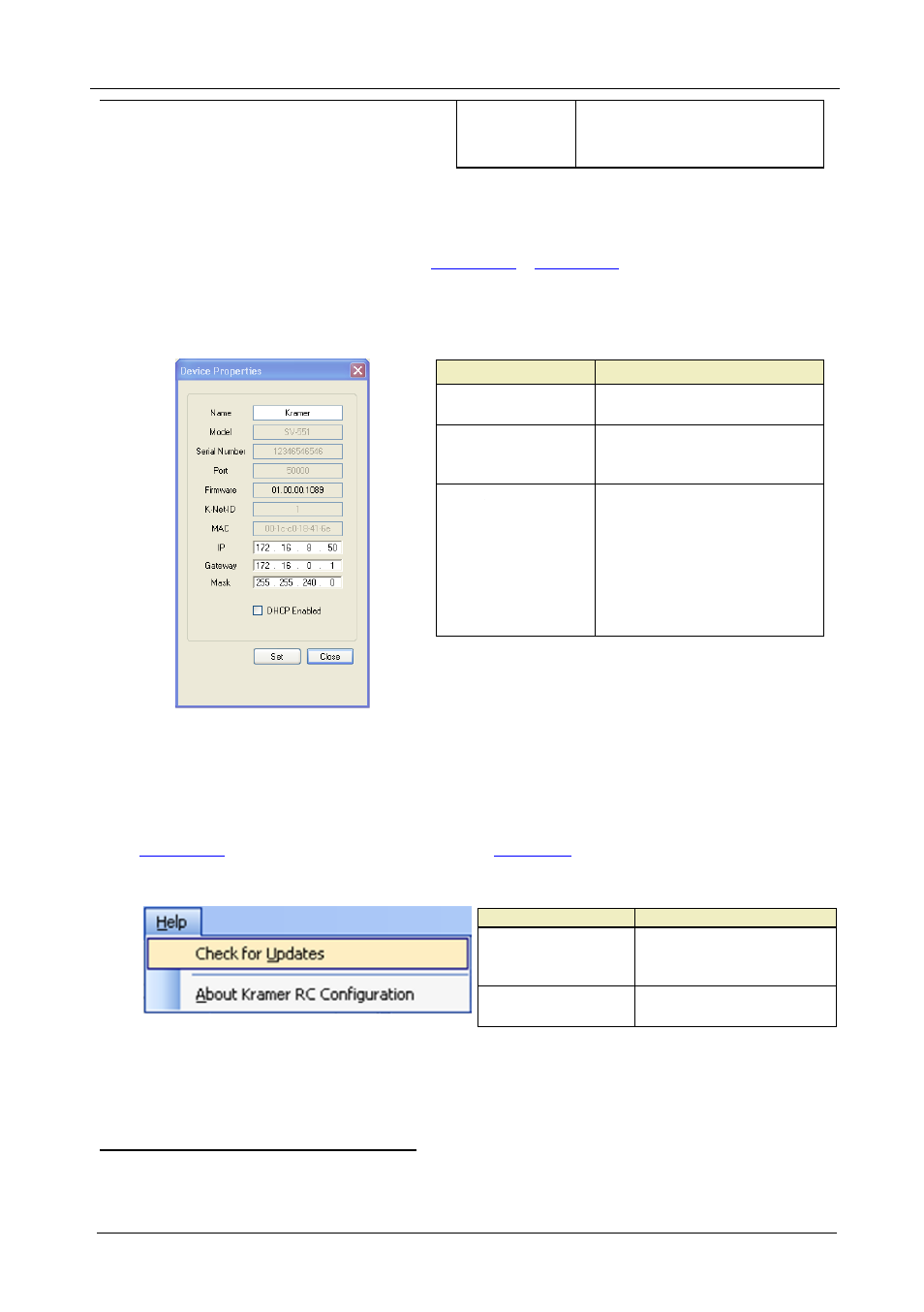 2 the device properties dialog box, 5 the help menu, The device properties dialog box | The help menu, Figure 48: device selection dialog box, Figure 49: device properties window, Figure 50: the help menu, Table 12: connect dialog box, Table 13: help menu features, Figure 48 | Kramer Electronics SV-551 User Manual | Page 44 / 51
2 the device properties dialog box, 5 the help menu, The device properties dialog box | The help menu, Figure 48: device selection dialog box, Figure 49: device properties window, Figure 50: the help menu, Table 12: connect dialog box, Table 13: help menu features, Figure 48 | Kramer Electronics SV-551 User Manual | Page 44 / 51 