Panasonic -eng User Manual
Voice editing ver.2.0, Premium edition standard edition, Operating instructions
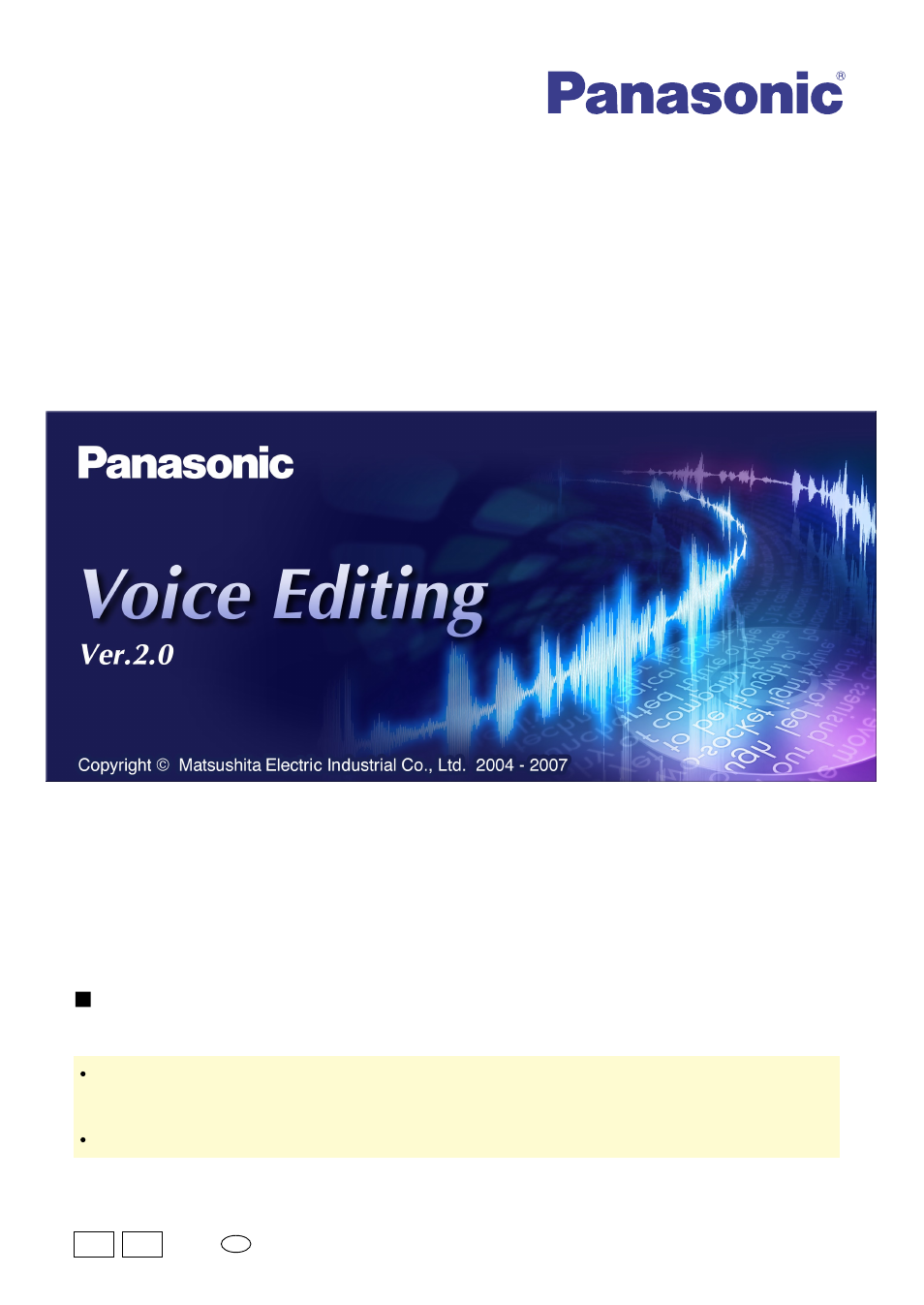
Voice Editing Ver.2.0
Premium Edition
Standard Edition
Sound File Management Software
MSC0158AD_USE_ZA
Thank you for purchasing this product.
Before connecting, operating or adjusting this product, please read these operating
instructions completely. Please keep these operating instructions for future reference.
These operating instructions assume that you have a basic understanding of Windows and
your computer. Refer to the operating instructions for your computer and any peripheral
equipment for further details.
Explanations in these operating instructions may differ from onscreen instructions.
En
P PC
Operating Instructions
This manual is related to the following products:
Table of contents
Document Outline
- Voice Editing Ver.2.0 Operating Instructions
- What you can do with Voice Editing
- Voice Editing Ver.2.0 feature Comparison
- Table of contents
- System requirements
- File formats
- Connecting the IC recorder
- Starting and exiting Voice Editing
- IC recorder security
- Transferring (Saving) files
- Play
- Converting files
- File searching
- Editing
- Editing with sound file waveforms
- Editing titles
- Attaching files to e-mail
- Using different Skins (Screens)
- Drives and folders
- Converting sound to text (Voice Recognition)
- Transcribing sound files (voice recognition)
- Converting text to speech (Text to Speech)
- Studying a foreign language (Text to Speech)
- Translation
- Recording
- View settings
- Selecting the device to be used
- Settings Options
- Auto update
- Voice Editing Launcher
- SD_VOICE folder and files
- Backing up files
- Creating Audio CDs
- Initialize IC recorder
- Uninstalling Voice Editing
- Frequently Asked Questions
- Troubleshooting
- Product information
- Appendix
- Back cover
