Ic recorder security – Panasonic -eng User Manual
Page 16
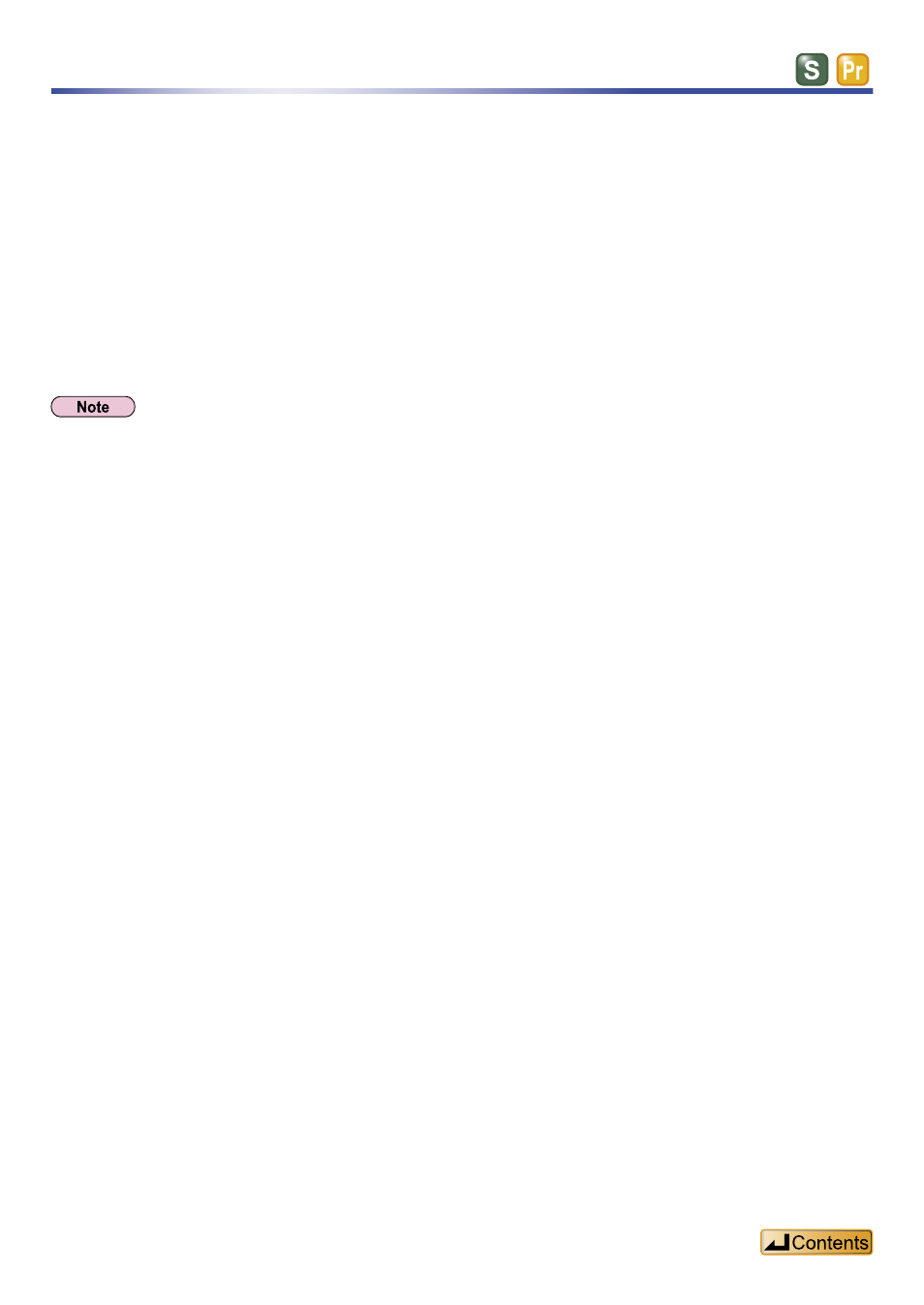
16
1 to 128 characters can be set for the “authentication key.”
You can set words that are easy to remember or are familiar to you.
For example, you can set a personal motto, a line from a song, or words related to work as the
“authentication key,” or something else that is easy to remember.
The entered “authentication key” is required when reinstalling Voice Editing, such as after buying a new
computer.
If the same “authentication key” as was originally set is not entered after reinstallation, sound files in the
IC recorder security folder (FolderS) cannot be played.
Be sure to write down the “authentication key” and keep it in a safe place so that you do not forget it.
Strictly speaking, the following three items are not the same. However, for convenience, the term “authentication
key” is used for all three.
- The “authentication key” that is entered when first connecting to a computer
- The “authentication key” file that is saved on the computer
- The information based on the “authentication key” that is written to the IC recorder
IC recorder security
