Editing, Icon – Panasonic -eng User Manual
Page 43
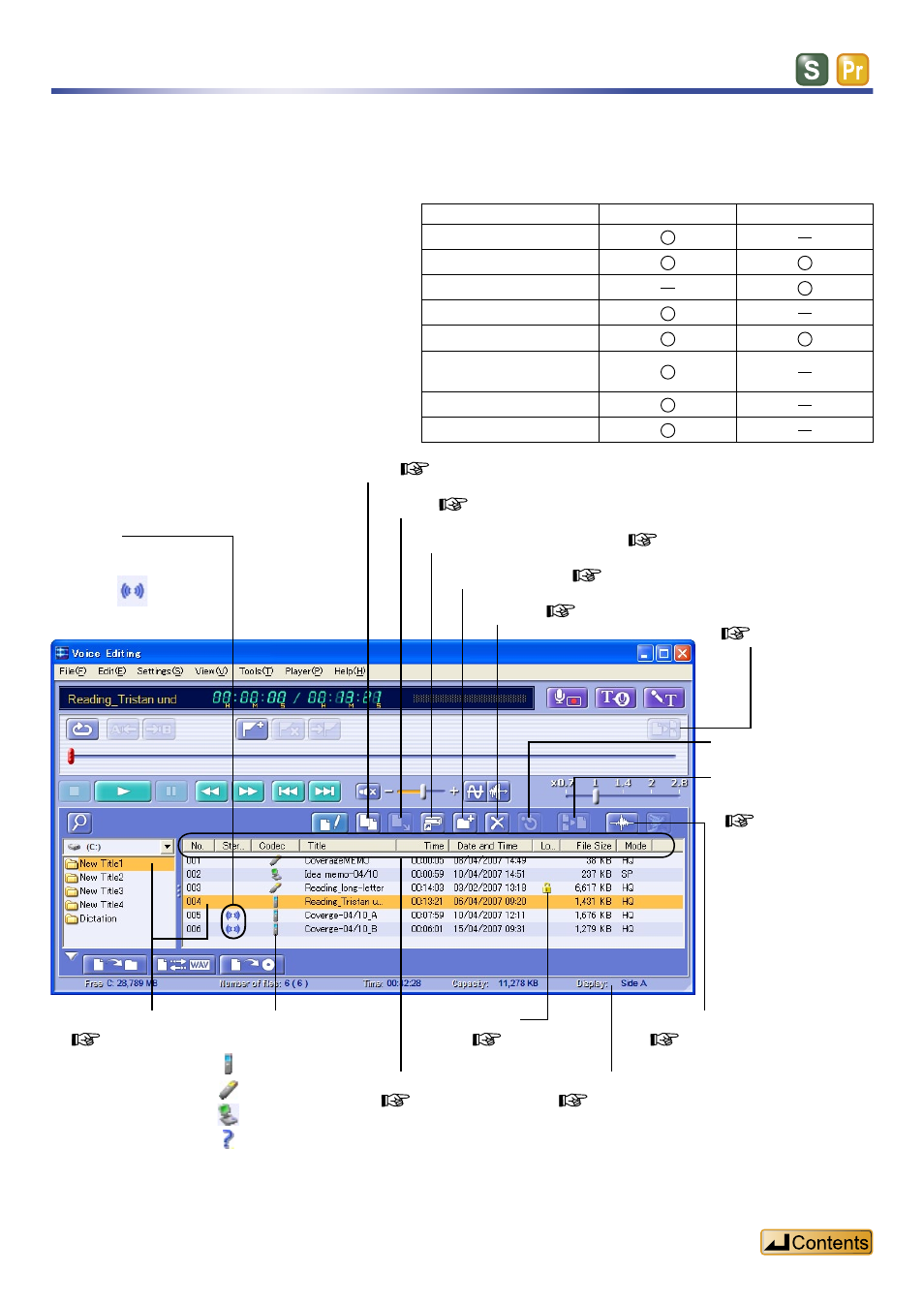
43
You can edit VM1 files and subfolders on your hard disk or SD Memory Card. However, sound files
cannot be edited directly on IC recorders.
Transfer (save) files from an IC recorder to your computer for editing.
Sound file
Subfolder
Copy and paste
Delete
Create Folder
Sort
Change title
Combine Sound
Files
Divide Sound File
Lock
The table shows the editing features you
can use on sound files and subfolders.
You can create a virtual drive.
Divide Sound File
Undo
Combine Sound
Files
(
Display Sound Waveforms
Side A/Side B
Lock
Sort
(
Compression format
icons
: TRC
: ADPCM2
: G.726
: Format is
unrecognizable
Changing title
(
Editing
Stereo
Stereo sound files
display
in the
“Stereo” column.
This manual is related to the following products:
