Transcribing sound files (voice recognition) – Panasonic -eng User Manual
Page 73
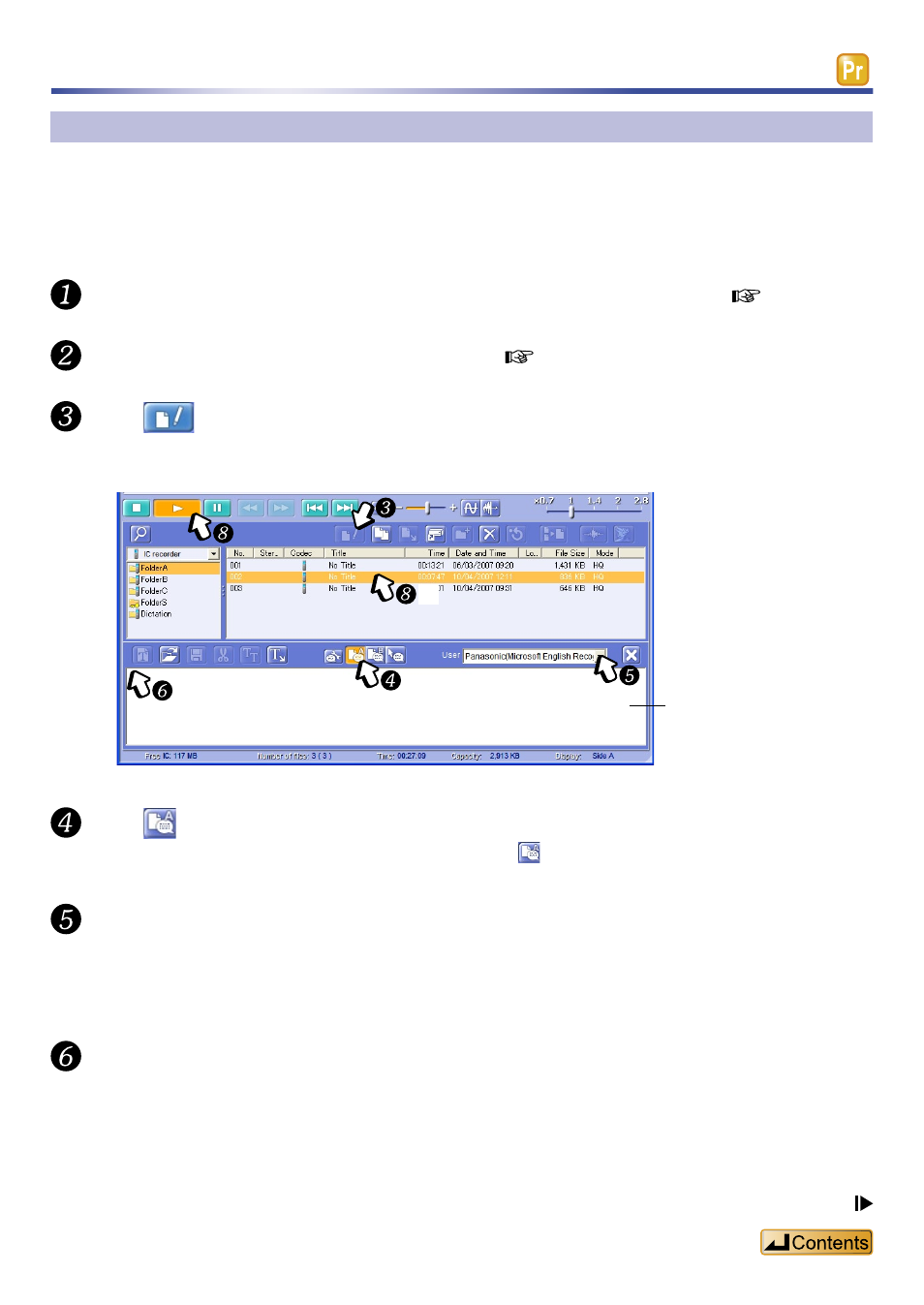
73
Dictating sound files to transcribe them (Reciting Mode)
Choose this mode to dictate sound files into the microphone as you listen to them.
Your voice during dictation is used for voice recognition and then conversion to text.
Because voice recognition is based on your own voice during dictation, you can ensure a higher rate of
recognition for voice-to-text conversion through repeated voice recognition training.
Connect the IC recorder to the computer using the USB cable. ( Page 11)
Connect a microphone to the computer. ( Page 64)
Click
.
The “Voice-to-Text window” appears.
-2
-1
Voice-to-text window
Click
(Reciting Mode).
The voice recognition user field appears to the right of (Reciting Mode).
Select the voice recognition user.
Your own voice will be used for voice recognition as you dictate the content of the sound file, so
select yourself as the registered voice recognition user (assuming you have finished some voice
recognition training).
Click in the “Voice-to-Text window” to display the cursor for text input.
Transcribing sound files (voice recognition)
