Play – Panasonic -eng User Manual
Page 30
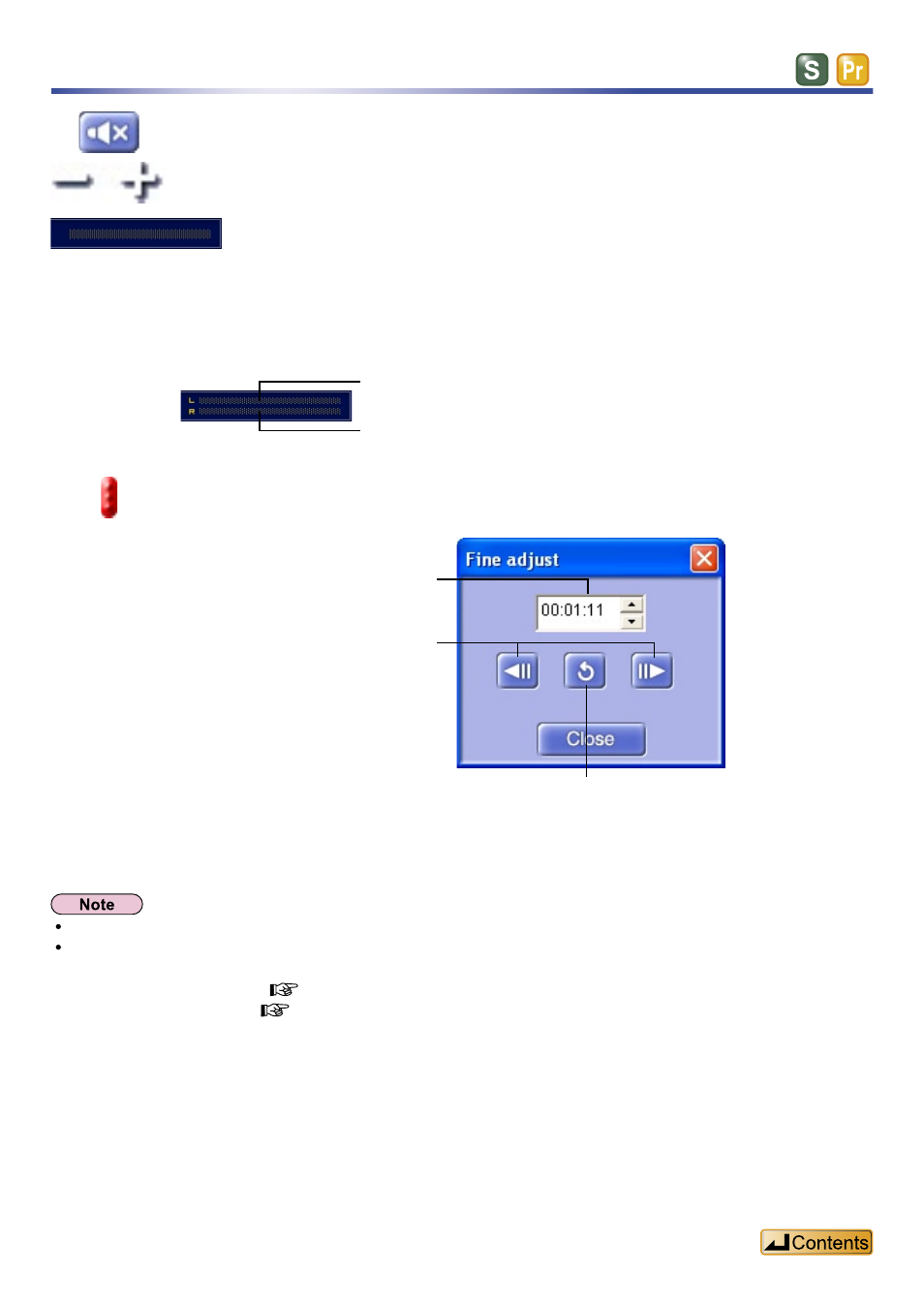
30
Play
Play volume criterion
When a monaural file is selected, play volume is displayed as shown in the upper left
figure.
When a stereo file is selected, both left and right side play volumes are displayed.
The left channel’s volume level is displayed.
The right channel’s volume level is displayed.
Slider knob (Right clicking on “Display fine adj. dialog box” will open the window shown
in the figure below.)
You can enter times directly into the
counter.
Move one second backward or forward
with each click. Move faster by clicking
and holding.
(It may not work correctly if you click in
rapid succession.)
Returns the counter to the
time where you opened this
dialog box menu.
The
Instead of clicking buttons to control sound files, you can also play files, stop playback, and so on by:
- Clicking commands in the [Player] menu
* These features are not available in Standard Edition.
Mute (Click again to restore volume.)
Volume
