Editing titles, Title display, Korean, or japanese – Panasonic -eng User Manual
Page 54
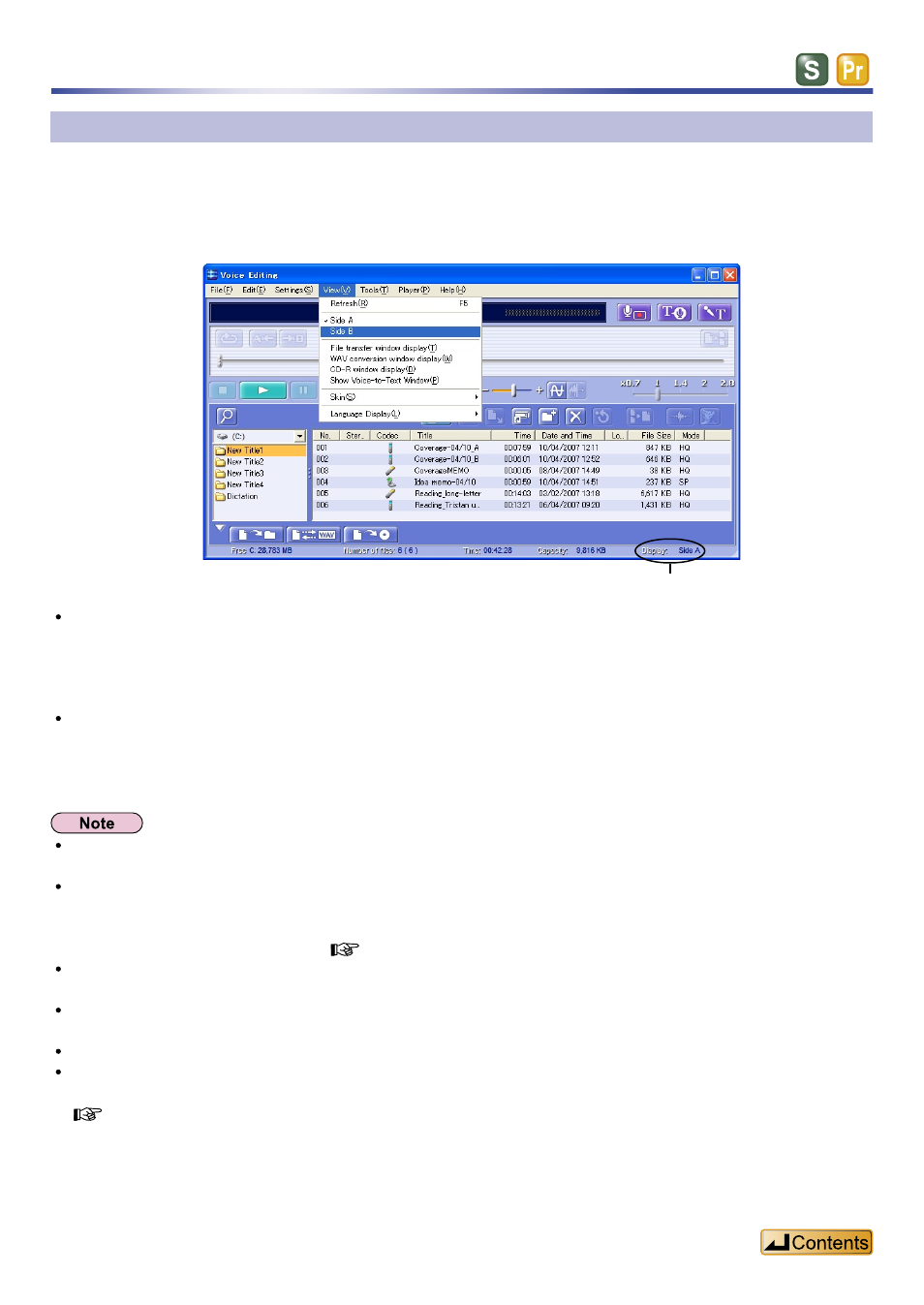
54
Editing titles
Title display
There are two types of titles for both files and subfolders. You can switch between these types and input
two different title names.
“Side A” Mode :Select “Side A” from the [View] menu.
“Side B” Mode :Select “Side B” from the [View] menu.
Side A/Side B
Maximum number of characters possible for name length:
Files
: 200 characters (The totaled number of “side A” and “side B”.)
Subfolder
: 32 characters (Side A)
31 characters (Side B)
Sound file titles and folder titles are solely for display in Voice Editing.
Note that these names are different from the folder names used in Windows Explorer.
The title given to a sound file transferred from Voice Editing to an IC recorder is the one that is displayed while
transferring (saving).
For example, if transferring (saving) a file to an IC recorder while “Side A” is being displayed, the title on the IC
recorder becomes the “Side A” title. (
“Transferring files to an IC recorder or other devices”, page 27)
Titles of sound files that exceed 32 characters are cut off at 32 characters in “Side A” and that exceed 31
characters are cut off at 31 characters in “Side B”, when transferred to IC recorders.
Some Panasonic IC recorders can display file titles and folder titles. However, if you enter characters that cannot
be displayed, they may appear as gibberish in the IC recorder’s display window.
You cannot change the title of files that are stored in internal memory type IC recorders.
Some types of recording equipment don’t record the date and time along with the file.
You can also change dates and times of sound files.
“Changing Recording Date and Time”, page 58)
Supported characters for both sides: ISO 646 (ASCII)
