Panasonic -eng User Manual
Page 80
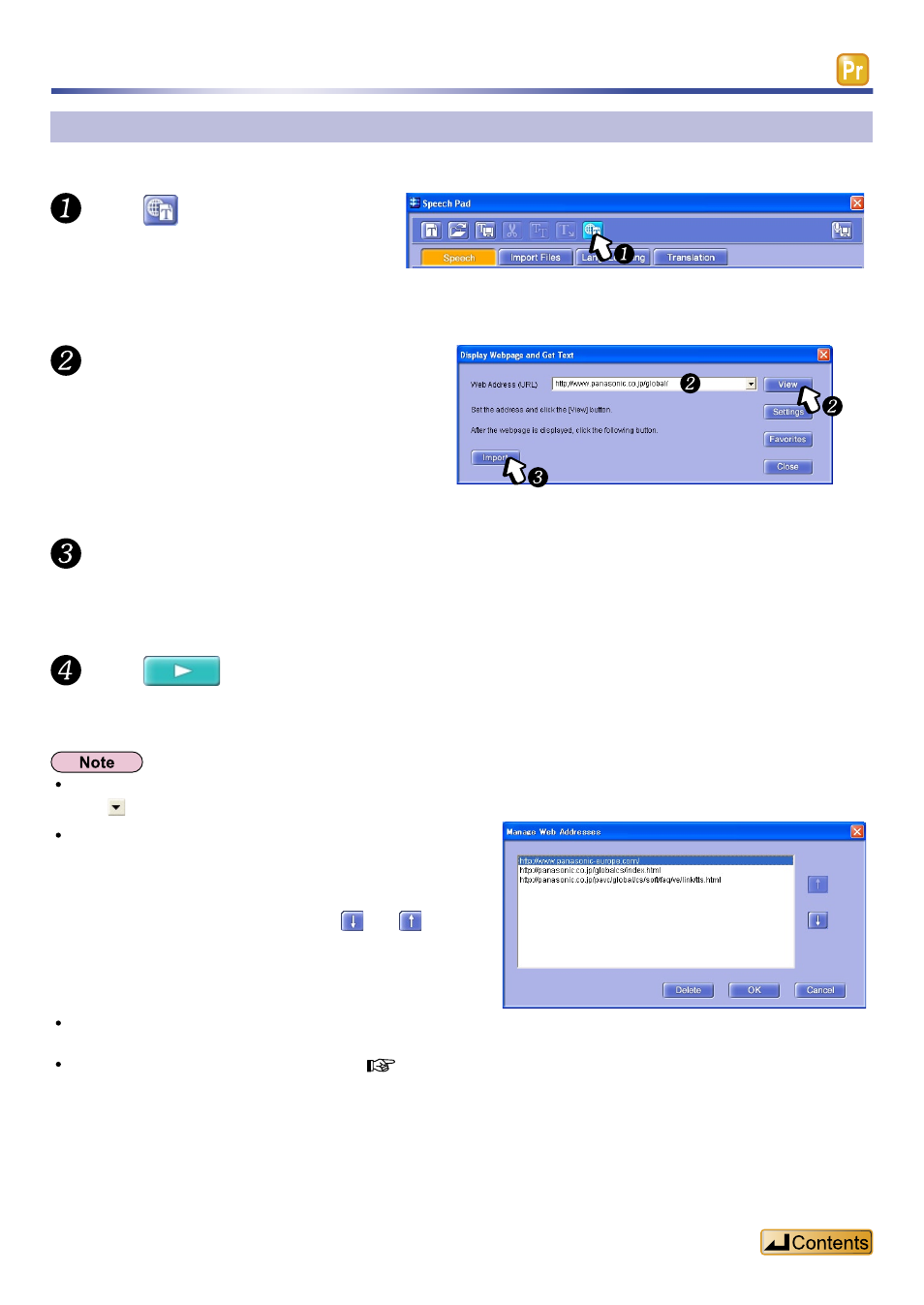
80
Converting text to speech (Text to Speech)
Having the contents of a home page read aloud
To have a news article or report on a home page read aloud.
Click
in the
Pad> screen.
Enter the URL in the “Web
Address” bar and click the [View]
button.
The
URLs entered in the “Web Address” bar are stored in Voice Editing.
Click in the “Web Address” bar to select a stored URL from the pull down list.
Click the [Import] button.
Click
in the
Internet Explorer opens and the home page
appears.
The contents of the home page are acquired by the
The contents of the home page are read aloud.
You can alter the order of URLs or erase them.
Click the [Settings] button in the Get Text> dialog box. The dialog box appears. You can alter the order of URLs using and . Click the [Delete] button to erase a selected URL. Click [Favorites] button in the Explorer’s “Favorites” are shown. You can also convert text to a sound file. ( “Converting text to a sound file”, page 81) If you have transferred (saved) a converted file to the IC recorder, you can enjoy listening to the contents of the home page while going out. -1 -2
